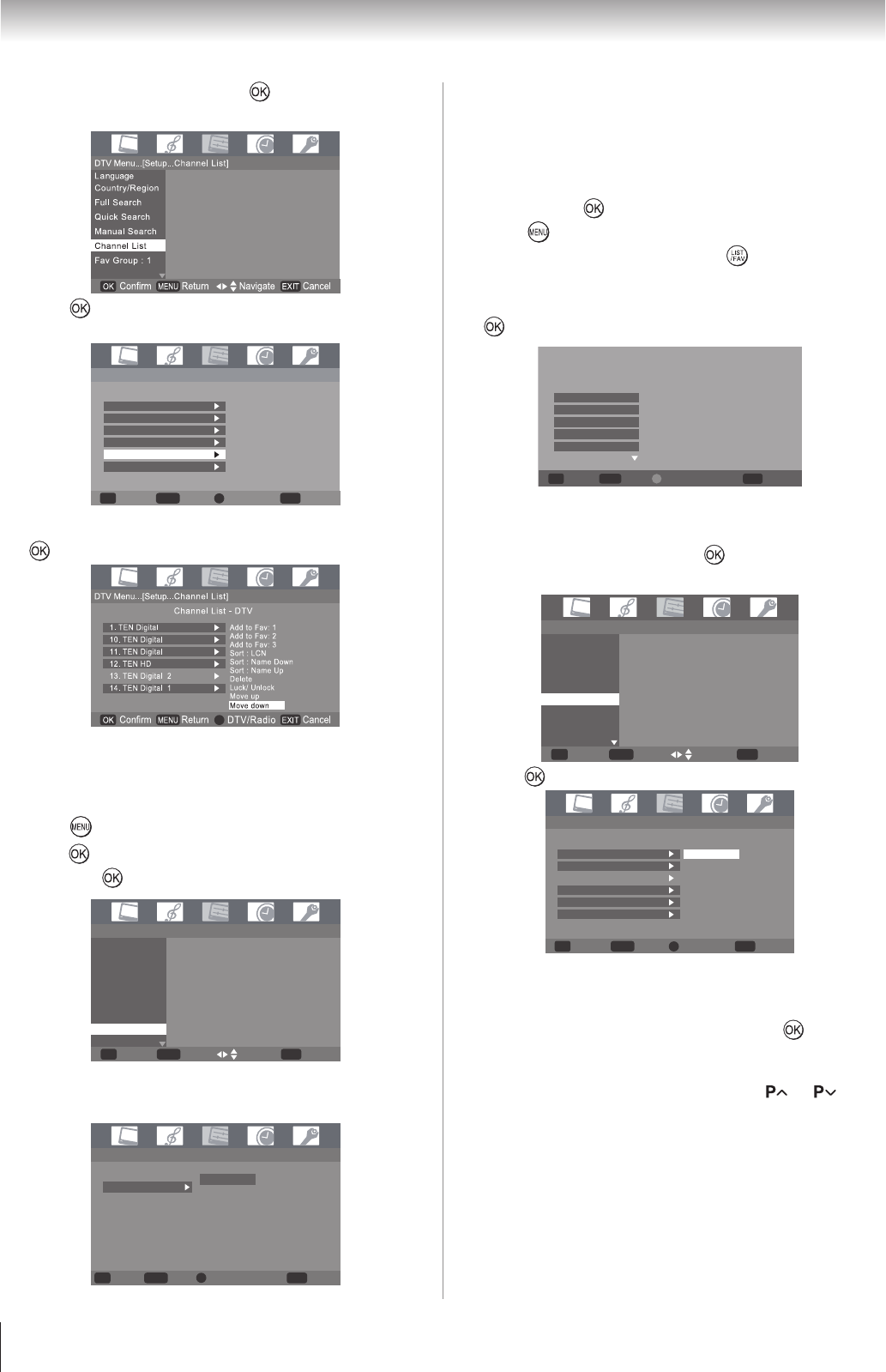
1
Getting started
From the SET UP menu, Press and s or r to select
Channel List.
Press to display the Channel List menu. Press s or
r to select 13. TEN Digital 1.
DTV Menu...[Setup...Channel List]
Channel List - DTV
1. TEN Digital
10. TEN Digital
11. TEN Digital
12. TEN HD
13. TEN Digital 1
14. TEN Digital 2
EXIT OK
MENU
Confirm Return Cancel
DTV/Radio
Press s or r to select Move Down menu, then press
.
Confirm new Channel List menu.
Favorite Channel
Press
, then press v or w to select the SETUP menu.
Press and press s or r to select Fav Group 1, 2 or 3,
then press .
DTV Menu...[Setup...Fav Group : 1]
Language
Country/Region
Full Search
Quick Search
Channel List
Manual Search
Fav Group : 1
EXIT OK
MENU
Confirm Return Navigate Cancel
Press
w
will display the breakdown menu.
Press s and r to select an item.
DTV Menu...[Setup...Fav Group: 1]
Fav Group: 1
20 ABV HDTV
Favorite Group 1/2/3
EXIT OK
Confirm Cancel
MENU
Return
Add
Delete
Move Up
Move Down
1�
2�
3�
4�
1�
2�
3�
4�
Add – Add selected channel from the channel list.
Delete – Delete selected channel from the channel list.
M
ove Up – Selected channel will move up one channel.
M
ove Down – Selected channel will move down one
channel.
You can press to save edited channel program and
press
to exit .
When viewing in Digital TV, press
to display the Fav
Group channel list.
Press s and r to select your favorite program, then press
.
Fac Group: 1
Favorite Grope 1/2/3
EXIT
OK
Confirm Cancel
7 . 7 Digital
70. 7 HD Digital
71. 7 Digital 1
72. 7 Digital 2
73. 7 Digital 2
MENU
Return
Channel List - analog only -
From the SET UP menu, Press and s or r to select
Channel List .
ATV Menu...[Setup...Channel List]
Language
Country/Region
Auto Tuning
Manual Adjust
Fav Group : 1
Channel List
Fav Group : 2
EXIT OK
MENU
Confirm Return Navigate Cancel
Press to display the Channel List menu.
ATV Menu...[Setup...Channel List]
TV Channel List
1. TEN Digital
10. TEN Digital
11. TEN Digital
12. TEN HD
13. TEN Digital 1
14. TEN Digital 2
Skip1
Luck/ Unlock
Delete
Sort : Name Up
Sort : Name Down
Move up
Move down
EXIT OK
MENU
Confirm Return Cancel
DTV/Radio
Press s or r to select the program position you want to
arrange.
Press w to display the breakdown menu.
Press s or r to select an item, then press to select
the item as shown below.
Skip- If you turn this option on, selected channel will be
skipped when you select channels with or .
Lock/ Unlock – Lock / Unlock the channel by password.
Delete – Delete selected channel from the channel list.
S
ort: Name Up - Sort all channels by name.
S
ort: Name Down - Sort all channels by name.
M
ove Up – Selected channel will move up one channel.
M
ove Down – Selected channel will move down one
channel.
A.
B.
C.
D.
5�
6�
7�
1�
2�
3�
4�
5�
A.
B.
C.
D.
E.
F.
G.


















