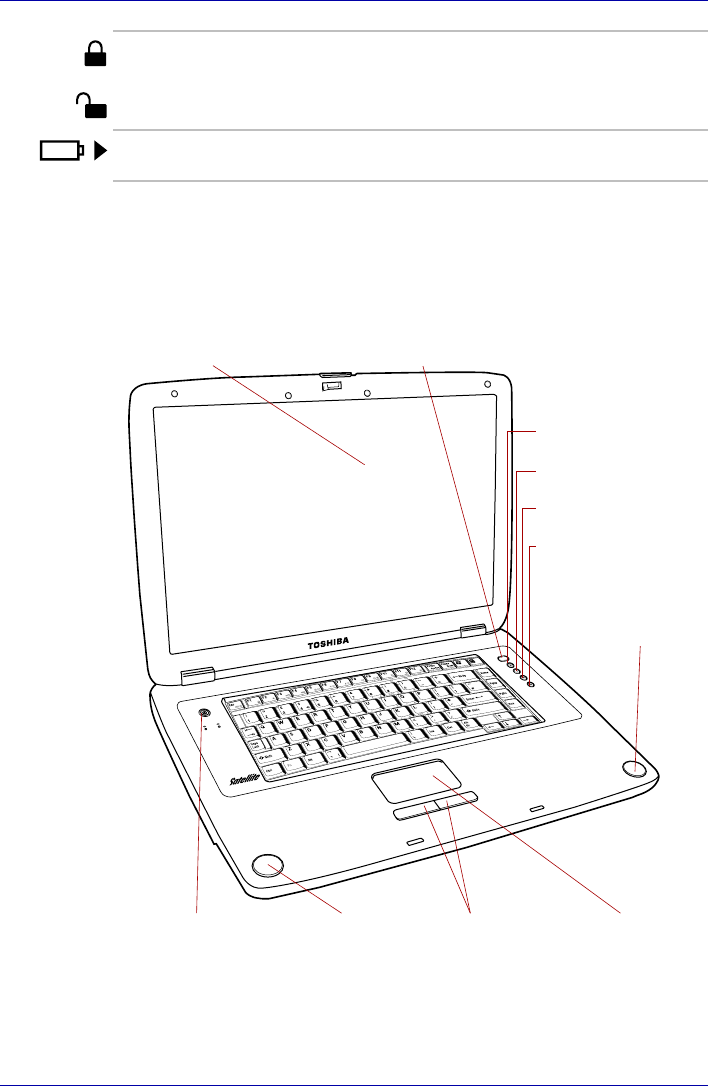
User’s Manual 2-6
The Grand Tour
Front with the display open
The following figure shows the front of the computer with the display open.
To open the display, slide the display latch on the front of the display and lift
up. Position the display at a comfortable viewing angle
The front with the display open
* Some models are not equipped with a CD/DVD button and CD/DVD play
control buttons.
Battery Double Lock When you slide this latch to the position of lock,
the battery can not be released even you have
slid the battery latch.
Battery Latch Slide this latch to remove the battery pack.
Display Screen
Power Button Left Speaker Touch pad
Control Buttons
Touch pad
CD/DVD Button
Play/Pause
Stop/Eject
Next/Fast Forward
Previous/Rewind
Right Speaker


















