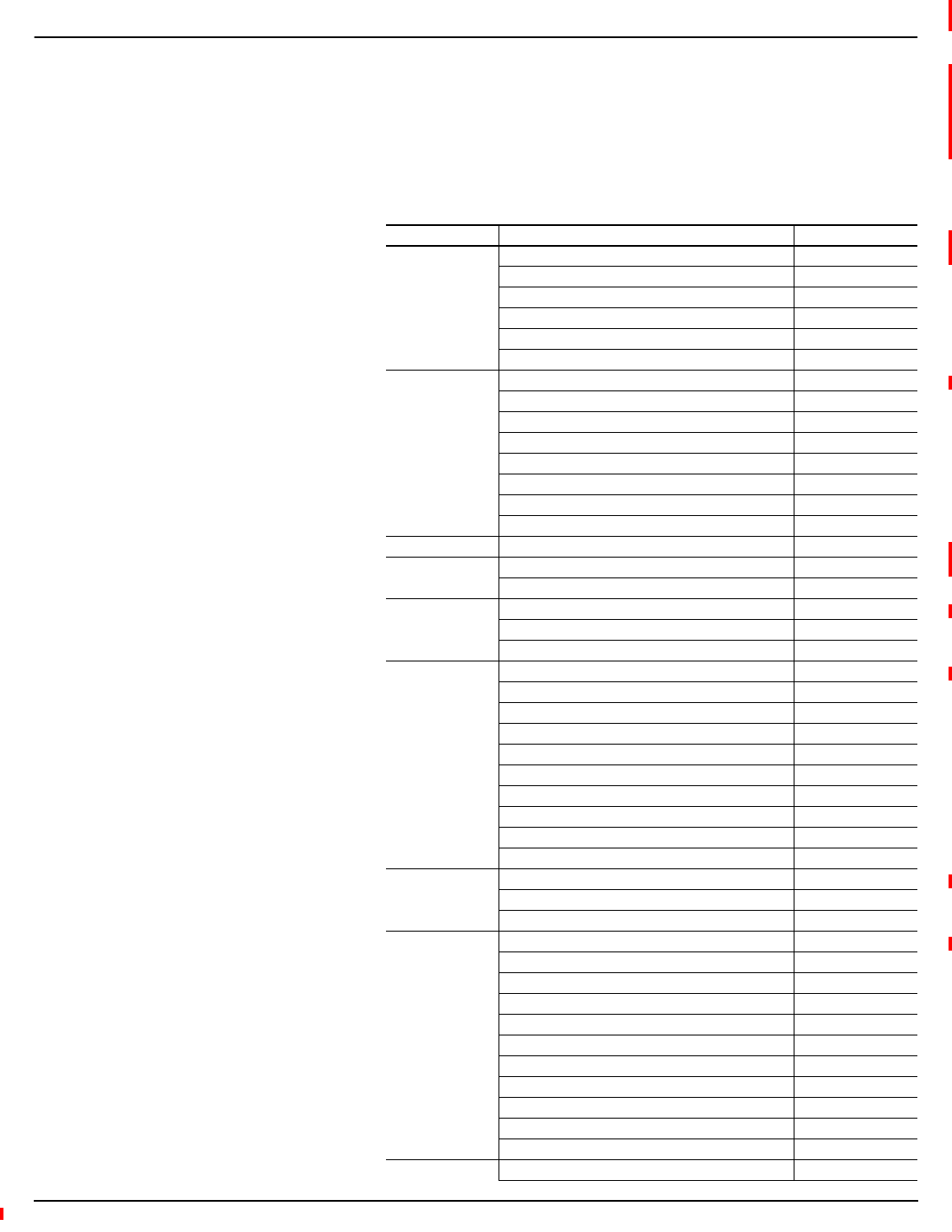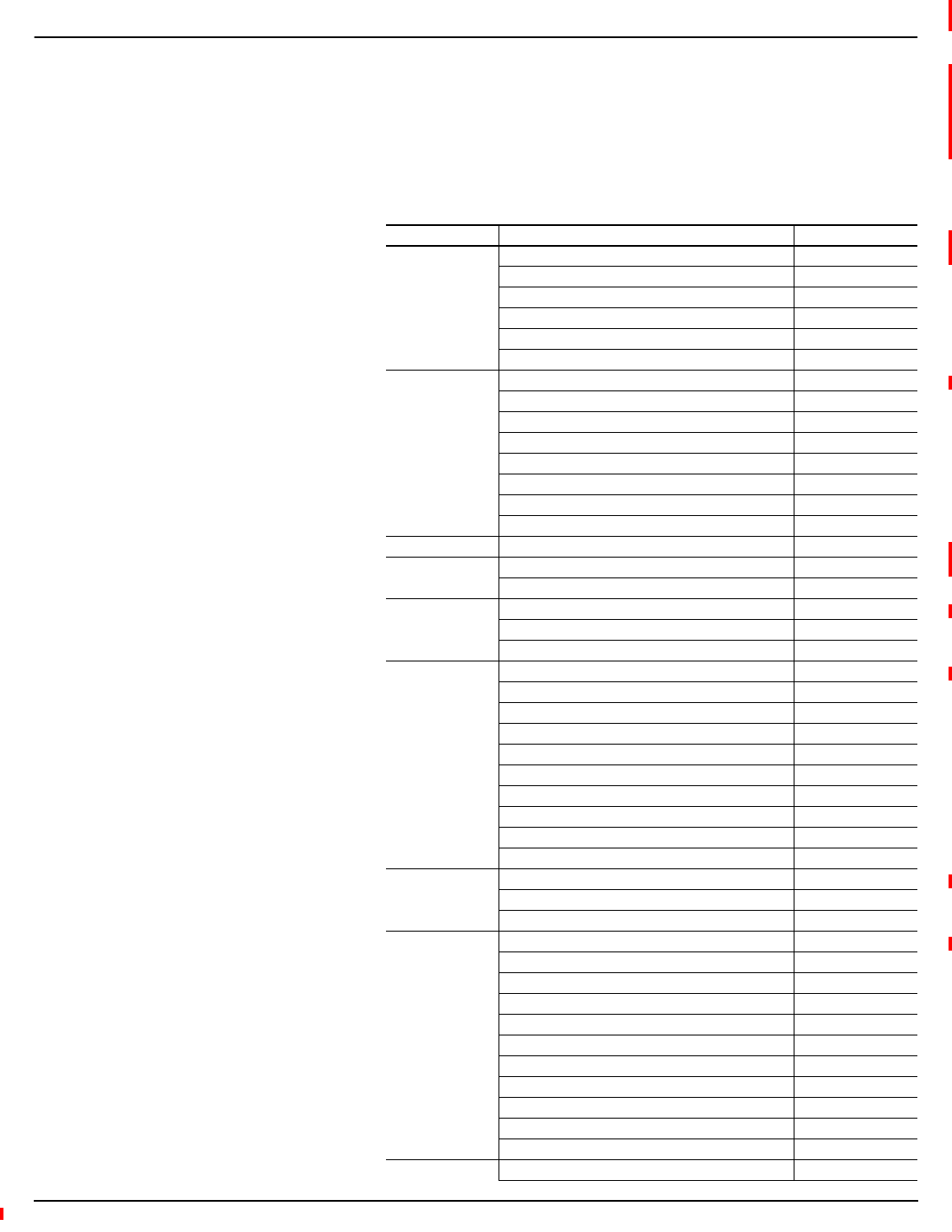
63230-300-212 Chapter 3—Operation
April 2001 Configuring the Circuit Monitor Using The Setup Menu
33
© 2001 Schneider Electric All Rights Reserved
9. Use the arrow buttons to scroll through the list of quantities. Select the
quantity that you want for your custom screen by pressing the enter
button.
Table 3–9 lists the default quantities. If you have created a custom
quantity, it will be displayed at the bottom of this list.
Table 3–9: Available Default Quantities
Quantity Type
Q
Quantity Label
Q
Current Current A Ia
Current B Ib
Current C Ic
Current N In
Current G Ig
Current Average I Avg
Voltage Voltage A–BVab
Voltage B–CVbc
Voltage C-A Vca
Voltage L–LAverage VL-LAvg
Voltage A–NVan
Voltage B–NVbn
Voltage C–NVcn
Voltage L–NAverage VL-NAvg
Frequency Frequency Freq
Power Factor Power Factor Total PF Total
Displacement Power Factor Total Dis PF Tot
Power Real Power Total kW Total
Reactive Power Total kVAR Total
Apparent Power Total kVA Total
THD THD Current A THD Ia
THD Current B THD Ib
THD Current C THD Ic
THD Current N THD In
THD Voltage A–NTHDVan
THD Voltage B–NTHDVbn
THD Voltage C–NTHDVcn
THD Voltage A–BTHDVab
THD Voltage B–CTHDVbc
THD Voltage C–ATHDVca
Energy Real Energy, Total kWHr Tot
Reactive Energy, Total kVARHr Tot
Apparent Energy, Total kVAHr Tot
Demand Demand Current Average Dmd I Avg
Demand Current A Dmd Ia
Demand Current B Dmd Ib
Demand Current C Dmd Ic
Demand Current N Dmd In
Demand Voltage A–NDmdVan
Demand Voltage B–NDmdVbn
Demand Voltage C–NDmdVcn
Demand Voltage L–N Average Dmd V L-N
Demand Voltage A–BDmdVab
Demand Voltage B–CDmdVbc
Demand Voltage C–ADmdVca