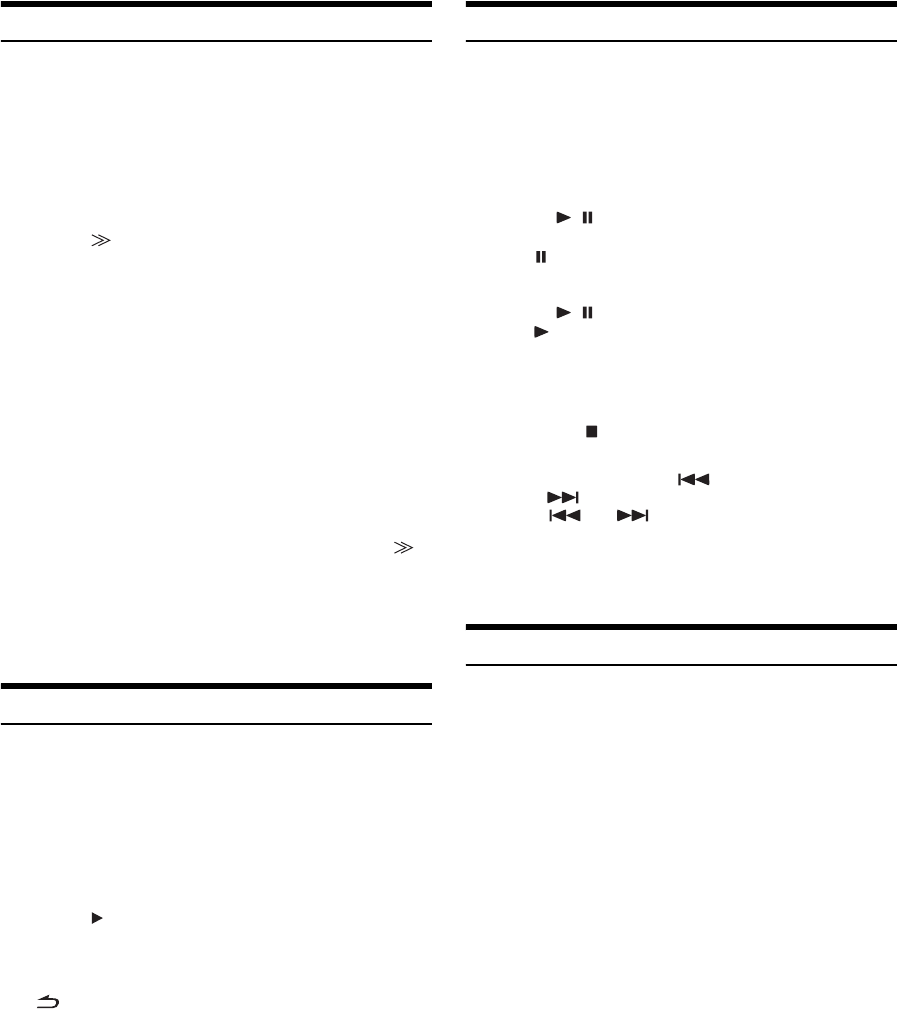
96-EN
Storing the desired Song/Artist
While listening to SiriusXM Satellite Radio, you can be alerted when
your favorite songs or artists are playing on other channels. An
interruption ALERT will be displayed when a matching artist or song is
found on another channel. For receiving interruption ALERT
information, refer to “Activating the stored Alert” below.
1
Touch [MEMORY] on the SiriusXM mode screen.
The Memory type selection screen is displayed.
2
Touch [ ] of Store Song or Store Artist to select
the store type.
A “Song (Artist) Saved X Used/Y Empty” pop up screen is
displayed.
X is the total number of song titles, artist names or sports
team stored in memory, and Y is the total number of memory
song titles, artist names or sports team still available for
storage.
• “Art/Sng Unavailable” appears on the display if both the artist and
song is not available to be stored.
“Artist (Song) Unavailable” is displayed if the artist (song) is not
available to be stored.
“Artist (Song) Already Saved” is displayed if this Artist (Song) was
previously stored.
• If there is no memory space, “Memory Full” is displayed and then
you are asked if you want to replace a stored item. If you select
“Ye s”, then the list to stored alert items are displayed. Touch [
]
of the item that you want to replace.
• If [MEMORY] is touched and held for at least 2 seconds, the display
changes to the Alert list screen. You can manage the stored songs and
artist individually. Refer to
“Setting the Alert individually for a Song/
Artist/ Sport Team” on page 69.
Receiving and Tuning to an Alert
Whenever a stored sports team, artist, or song is playing on another
channel, an interruption ALERT appears on the unit display. To tune to
the game, artist or song identified by the alert, follow the steps below:
1
When stored information is broadcast, after
displaying “Song Alert”, “Artist Alert” or “Game
Alert”, the screen changes to My Music list
*
1
or My
Game list
*
2
display.
2
Touch [ ] of the channel on the list you want to
receive.
The display changes to the selected channel and the
channel is received.
• If [ ] is touched, return to the previous screen.
• If no operation is performed for 5 seconds, or [Exit] is touched, the
screen returns to the normal mode screen.
*
1
Only for Song Alert and Artist Alert.
*
2
Only for Game Alert.
Replay Function
In SiriusXM mode, you can pause, rewind and replay up to 30 minutes
of live Satellite Radio.
1
If necessary, Touch the Function Guide page button
[P X/3] to select Page 2 [P 2/3].
The Instant Replay buttons are shown on the Function
Guide.
2
Touch [ / ] to Pause playing of the channel
content.
The “ (Pause)” icon and replay progress bar is
displayed.
3
Touch [ / ] again to resume playing the content.
The “ (Play)” icon lights up and offset playback
commences.
• The time difference between the real broadcasting time and the offset
playback time is displayed.
4
Touch the [ ] button to exit Instant Relay and listen
to live content.
• To fast reverse, touch and hold [ ] and to fast forward, touch
and hold [ ].
• Touching [ ] or [ ] will move a track up/down.
• If you change channels while in Replay mode, the contents of the
replay buffer are emptied.
• Contents older than 30 minutes are automatically emptied from the
replay buffer.
Parental Lock Function
This function can help restrict the listening of channels to children of
appropriate age levels only. For information on setting the Parental
Control passcode, refer to
“Setting the Parental Lock” on page 70.
When a locked channel is selected, “Channel Locked” is displayed and
then the numeric keypad appears for you to enter the passcode.
Input the 4-digit passcode you set in “Setting the
Parental Lock” on page 70.
The initial number is 0000.
• If you input a wrong passcode, “Incorrect Lock Code” is displayed.
• After entering the correct passcode, you can access all locked
channels without entering the passcode again until the unit is
powered off and then back on.


















