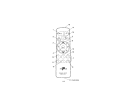-7-
cm CUE/REVIEW FUNCTIONS (+ / -)
During disc play, high-speed audible search to any section of
the disc can be made by the Cue and Review functions. Press
and hold the Cue (+ ) side of the button to advance rapidly in
the forward direction (the advancing disc playing time will be
shown on the display panel), or the Review ( -) side of the
button to advance rapidly in the backward direction (the
decreasing disc playing time will be shown on the display panel).
During either function, the elapsed time within each track will
automatically be shown on the display panel.
cn TRACK ONE POSITION (TOP)
During disc play, press this button to quickly return to the begining
of the first track on the disc. The disc counter will return to zero,
and TRACK number 01 will appear on the display panel.
co TRACK SCAN SELECTOR (SCN)
During disc play, press this button to play the first 10 seconds of
each track on the disc (SCAN will appear on the display panel).
When a desired track is reached, press the Scan button again to
cancel the function (SCAN will disappear from the display panel)
and play of the selected track will continue. Scan mode will also
be canceled by activating the Repeat Play cp, or Random Play
cq functions. During CD changer operation, when the SCN
button is pressed twice the DISC and SCAN indications will
appear on the display panel and the first 10 seconds of the first
track on each disc in the magazine will be played. When a
desired disc is reached, press the SCN button again and play of
the selected disc will continue (DISC and SCAN will disappear
from the display panel). The Disc Scan mode will also be canceled
by activating any other disc function ( Repeat Play, Random
Play, etc.).
cp REPEAT PLAY SELECTOR (RPT)
During disc play, press this button to repeat the play of the selected
track (RPT will appear on the display panel). Play of the track will
continue to repeat until the button is pressed again and the RPT
indication disappears from the display panel. Repeat Play mode
will also be canceled by activating the Track Scan co or Random
Play cq functions. During CD changer operation, when the RPT
button is pressed twice the DISC and RPT indications will appear
on the display panel and play of the selected disc will be continually
repeated until the Disc Repeat mode is canceled by pressing the
RPT button again or by activating the Scan co or Random Play
cq functions.
cq RANDOM PLAY SELECTOR (RND)
During disc play, press this button to play the tracks on the disc
in a random shuffled order (RND will appear on the display panel).
In Random Play mode, the Track Select function cl will also select
tracks in the random order instead of the normal progression.
The Random Play mode can be canceled by pressing the button
again (RND indication will disappear from the display panel) or
by activating theRepeat Play cp or Track Scan co functions.
During CD changer operation, when the RND button is pressed
twice, the DISC and RND indications will appear on the display
panel and the discs in the magazine will be played in a random,
shuffled order, as well as the tracks on each disc. After playing a
track selected at random from a disc in the magazine, the unit
will select another disc at random and play a randomly selected
track on it. This will continue until the Random Disc mode is
canceled by pressing the RND button again or by activating the
Scan co or Repeat Play cp functions.