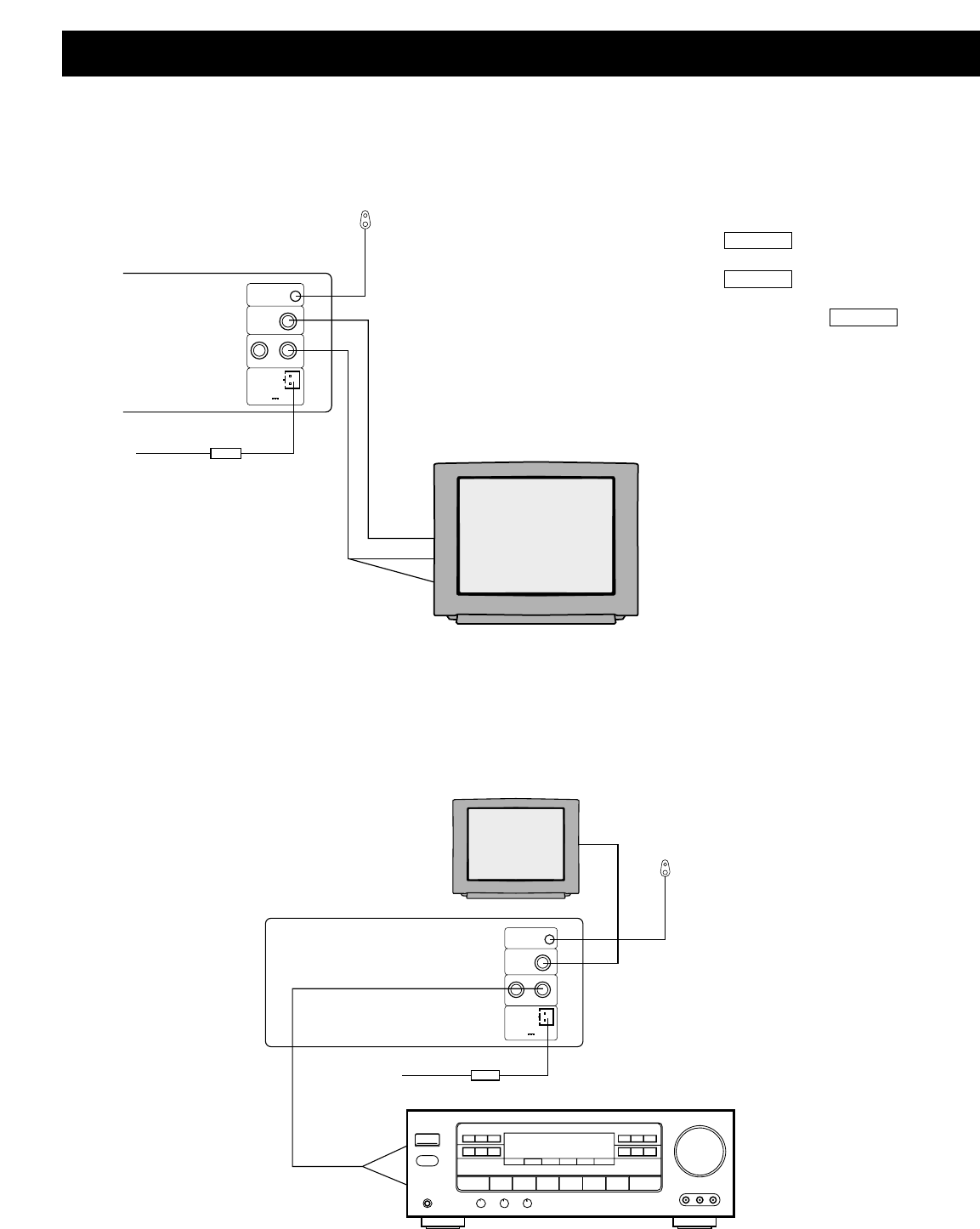
PREPARATIONS BEFORE OPERATION
– 10 –
Connect to a TV/Monitor Turn off all the equipment before connections.
Connect to an Ordinary Home Amplifier Turn off all the equipment before connections.
Set the unit. You have to set the unit
according to the TV/monitor to be
connected.
■
If the system of the TV/monitor is PAL,
push SYSTEM and select PAL.
■
If the system of the TV/monitor is NTSC,
push SYSTEM and select NTSC.
■
If the system of the TV/monitor is AUTO
(multi-system), push SYSTEM and select
AUTO.
■
Connect the unit to a wide-screen TV. Set
the ”TV Display” to “16:9 WIDE” in the
function setting column.
■
Connect the unit to an ordinary TV. Set the
“TV Display to “4:3/PS” or “4:3/LB” in the
function setting column.
CONNECT TO AC ADAPTOR (supplied)
1. Connect the output terminal of the AC
adaptor to DC IN jack of this unit.
2. Connect the other plug to AC power
source.
If you want to enjoy the music by yourself,
please connect the headphone (not
supplied) to the jack on the front panel.
There is no sound output from the output terminal when a DTS disc is played.
REMOTE IN
VIDEO OUT
RL
AUDIO OUT
DC
12V 1.5A
Video In
Audio In-R
TV/Monitor
AC Adaptor
External
Remote
Sensor
Audio In-L
(to AC)
REMOTE IN
VIDEO OUT
RL
AUDIO OUT
DC
12V 1.5A
Video In
Audio In-R
TV/Monitor
AC Adaptor
External
Remote
Sensor
Audio In-L
(to AC)


















