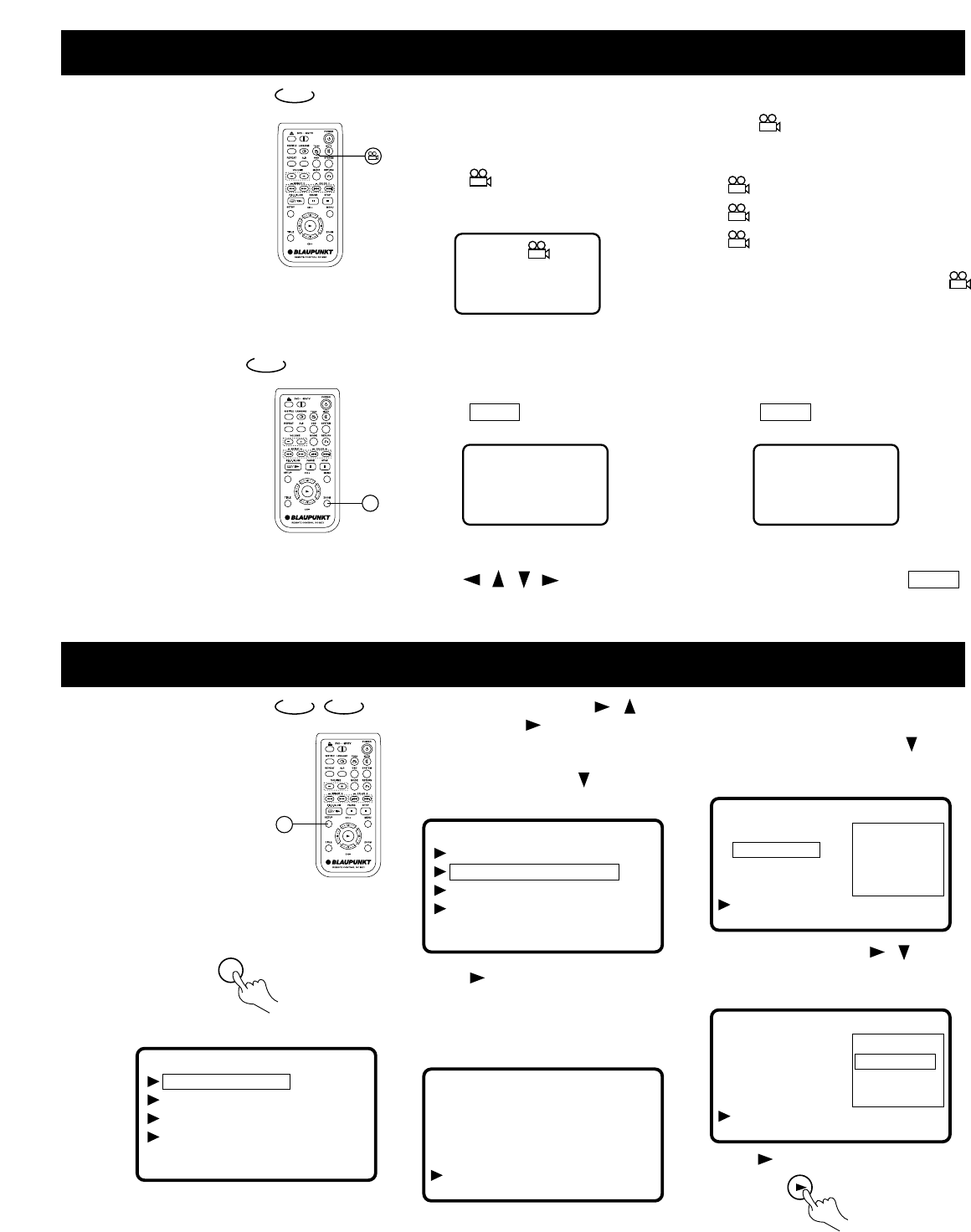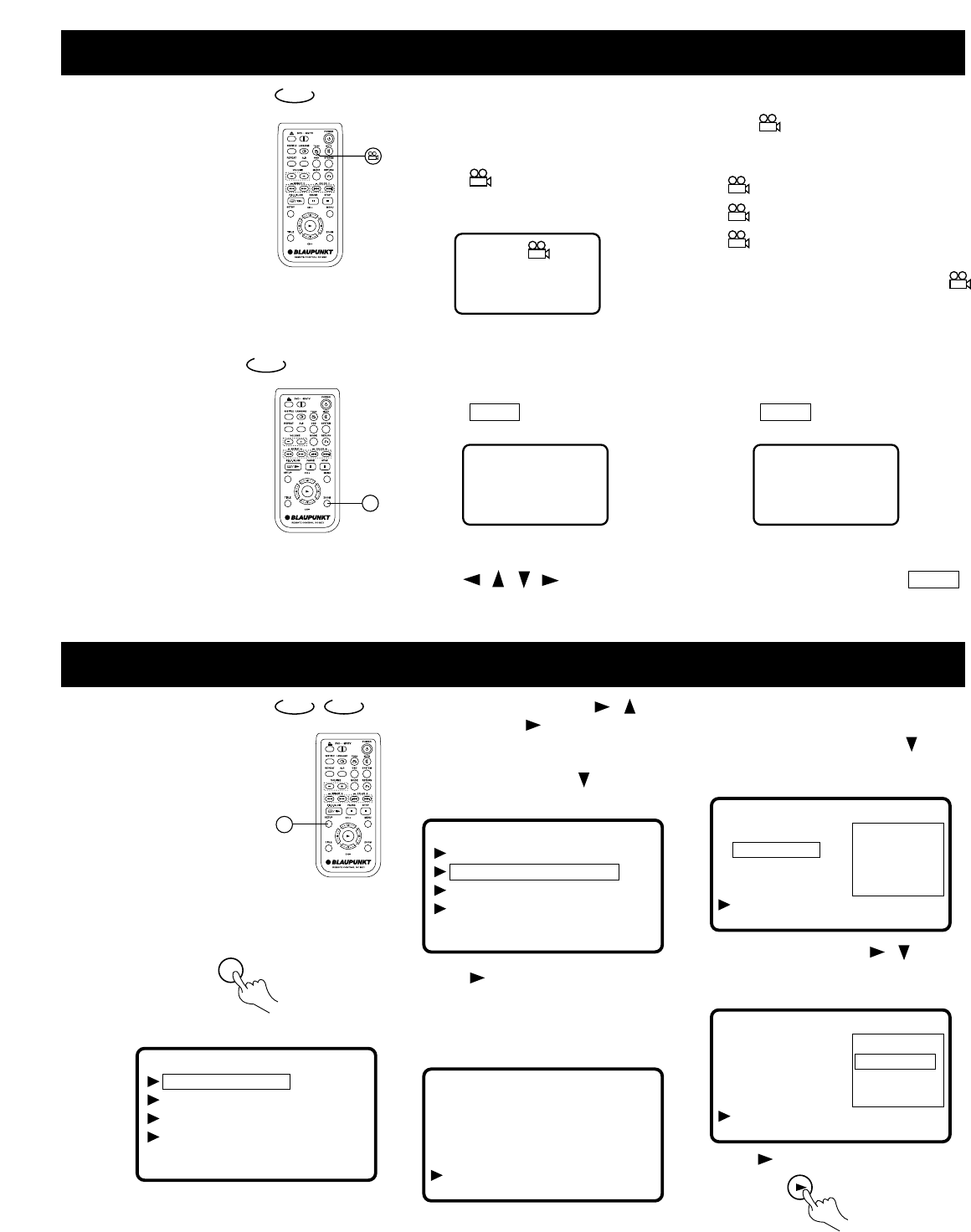
PLAY DISCS IN VARIOUS WAYS
– 15 –
Select Angles
Some discs have
images with different
viewing angles, you
may select among
them. For example,
when you watch a
running train, you
may watch it from the
front the left window
or the right window
without stopping it.
FUNCTION SETTING
Menu Setting
According to the
recorded information
and external
equipment, set the
following functions
for the player to
obtain the best
playing status.
1. Press SETUP to set the main menu.
The screen shows:
Zoom Play
This function can be
used to watch a
motion or motionless
picture.
DVD
1. Press ZOOM during playback, the
screen shows:
The picture is enlarged twice the size.
3. Push , , , to move the
enlarged picture.
4. To resume the picture, push ZOOM
until the screen shows “ZOOM OFF”.
ZOOM X2
SETUP MENU -- MAIN PAGE
GENERAL SETUP
DOLBY DIGITAL SETUP
PASSWORD SETUP
PREFERENCES
EXIT SETUP
1/4
Screen
2. Press ZOOM again, the screen
shows:
The picture is enlarged four times the size.
ZOOM X4
Example:
A DVD has four viewing angles at your
option.
1. Press to select ANGLE 1.
2. Press to select other angles, the
screen shows respectively:
2/4 (select ANGLE2)
3/4 (select ANGLE3)
4/4 (select ANGLE4)
3. To resume normal playback, press
to select original angle.
2. Press direction buttons ( , ) to
select and press (PLAY) to confirm.
Example:
Select “ DOLBY DIGITAL SETUP”
■
Press direction button to select.
The screen shows:
After Entering the menu, the unit
automatically selects a column.
■
Press the directional button to
select “DUAL MONO”.
The screen shows:
■
Press direction button , to
select “LEFT MONO”
The screen shows:
■
Press (PLAY) to confirm selection.
Set “DUAL MONO” in “DOLBY DIGITAL
SETUP” to “LEFT MONO”.
■
Press (PLAY) to confirm and enter
“DOLBY DIGITAL SETUP”. The
screen shows the submenu for your
selection.
The screen shows:
SETUP MENU -- MAIN PAGE
GENERAL SETUP
DOLBY DIGITAL SETUP
PASSWORD SETUP
PREFERENCES
EXIT SETUP
--DOLBY DIGITAL SETUP PAGE--
COMPRESSION >> LINE OUT
DUAL MONO
DYNAMIC RING
FRONT SPEAKER
MAIN PAGE
--DOLBY DIGITAL SETUP PAGE--
COMPRESSION STEREO
DUAL MONO >> LEFT MONO
DYNAMIC RING RIGHT MONO
FRONT SPEAKER MIXED MONO
MAIN PAGE
--DOLBY DIGITAL SETUP PAGE--
COMPRESSION STEREO
DUAL MONO >> LEFT MONO
DYNAMIC RING RIGHT MONO
FRONT SPEAKER MIXED MONO
MAIN PAGE