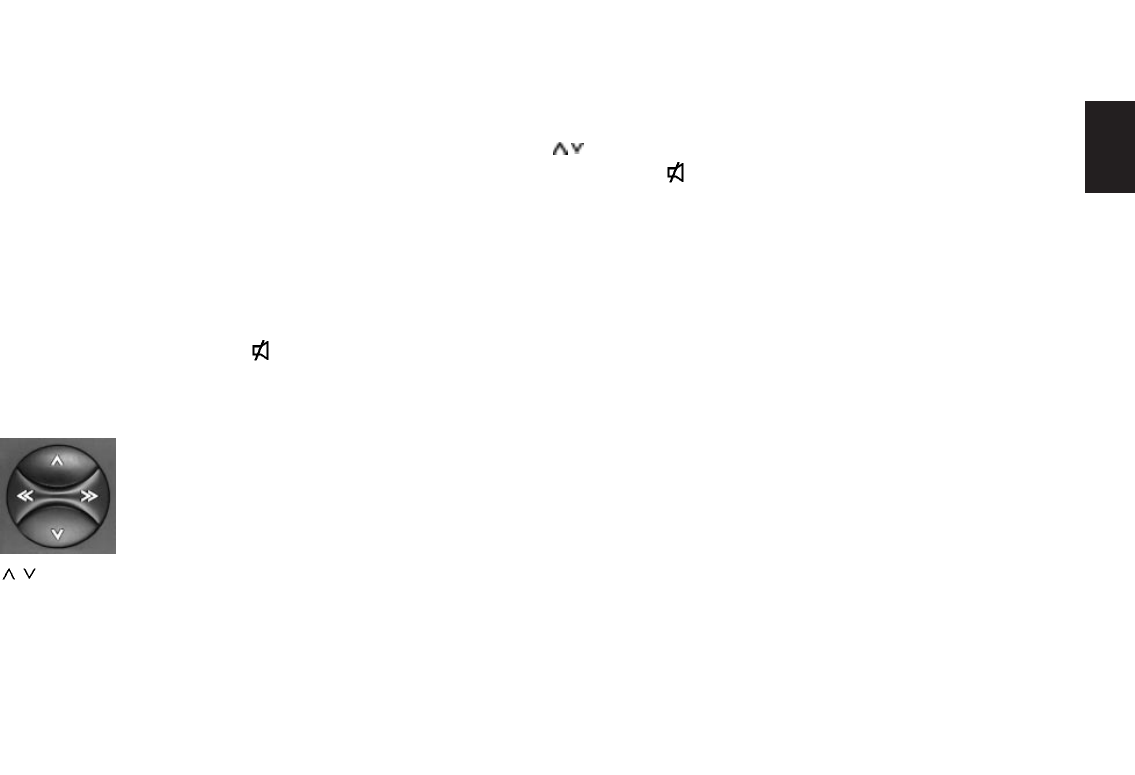
53
ENGLISH DEUTSCHFRANÇAISITALIANO
NEDERLANDS
SVENSKAESPAÑOL
PORTUGUÊS
DSC programming
The car stereo has been equipped with DSC
(Direct Software Control) to allow you to
customise certain programmable, basic set-
tings to suit your personal needs and pref-
erences and then store them.
The basic settings for this audio equipment
were made at the factory.
In the following you can find an overview of
these settings, so that you can always reset
to them if desired.
If you wish to alter any of the programming,
• press DSC.
Use the rocker switch and the
button to
select and adjust the functions described in
the following. The display will show you the
setting you have selected.
/ Select function
<< >> Adjust/recall value
CLOCKSET To set the clock manually.
Press << >> to set the
hours/minutes. Move to the
next position (flashing) by
pressing / . To store the
setting selected, press
briefly.
Also refer to the section on
“CLOCK”.
VOL FIX Use this function to select
the volume at which the ra-
dio is set when it is switched
on.
Adjust the desired volume
level with << >>. When ad-
justed to “VOL 0”, the sys-
tem will come on at the vol-
ume selected before it was
switched off.
CD UPD Use this function to delete
CD names during CD opera-
tion to make more storage
capacity available for new
discs. (See “Deleting CD
names with DSC-UP-
DATE”).
PTY LANG To select the language used
to indicate the programme
type: DEUTSCH or ENG-
LISH
READ KC To read out the KeyCard
data.
The card supplied with the
radio is used to display the
model name, type number
(7 6..) and the serial
number.
With the extra card it is pos-
sible to display data entered
by your specialised dealer.
(See the section on “Short
Additional Memory S.A.M.”).
If you remove the KeyCard
during the reading process,
“READ KC” will appear on
the display panel.


















