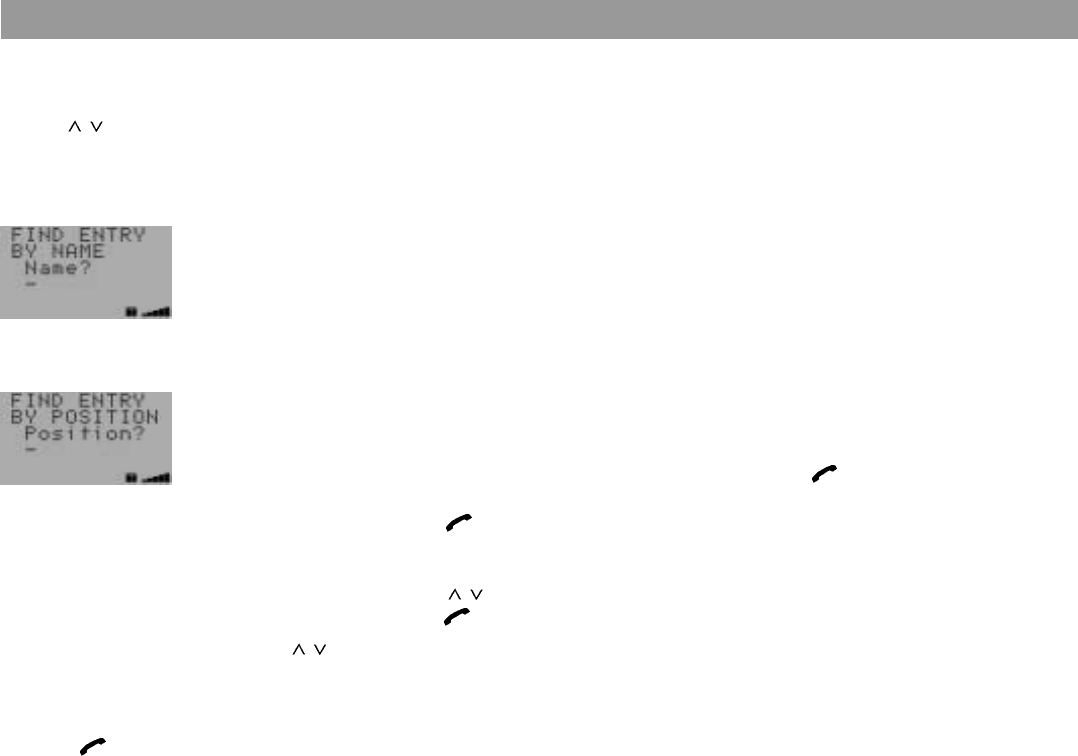
106
. . . from the telephone book
• Press ME.
• Use / to select “Find name” or
“Find pos”.
• Confirm your selection by pressing
OK.
• Use the selection buttons to enter up
to the first three letters in the name.
• Use the selection buttons to enter the
position number of the entry.
• Confirm your entry by pressing OK.
The desired telephone number will appear
in the display.
If you want a different number to the one
shown in the display, you can press
/ to
scroll through the entries in the telephone
book.
To start dialling/end call:
• Press .
. . . by remote control
If you press ME briefly on the remote con-
trol unit, the alphabetically sorted speed-dial
list will appear in the display.
If you press ME longer on the remote con-
trol unit, the speed-dial list will appear in the
display sorted by position.
Redial function
Automatic
If the “Automatic redial” menu item in the
setup menu is switched to “ON”, the number
will be redialled automatically.
Refer to “Programming with DSC – Setup
menu – Automatic redial”.
You can cancel the automatic redial by
pressing the telephone key.
Manual
• Press .
The last telephone numbers entered will
appear in the display.
• Press
/ to select a number and
press
.
The call will be placed automatically.
The display will change in colour to indicate
that the telephone has begun to dial the
number or that an incoming call has been
detected.
Answer/end a call
If someone calls you, you will hear the tele-
phone ring and “Accept ?” will appear in the
display. If the calling line identification func-
tion has been switched on, the caller’s tele-
phone number will also appear in the dis-
play.
If the caller’s number has been stored in the
speed-dial directory, the caller’s name will
be displayed as well.
To answer a call:
• Press one of the buttons on the right-
hand side of the set.
To refuse a call:
• Press SRC or CL.
The caller will hear a busy signal.
To end a call:
• Press
or CL.
Call waiting (2nd caller)
While using the telephone you can hear a
signal indicating that a second party is try-
ing to call you.
If you would like to take advantage of “call
waiting”, you may have to order this service
from your network operator and activate it.
Using the telephone
Helsinki gb2 12.06.2002, 10:48 Uhr106


















