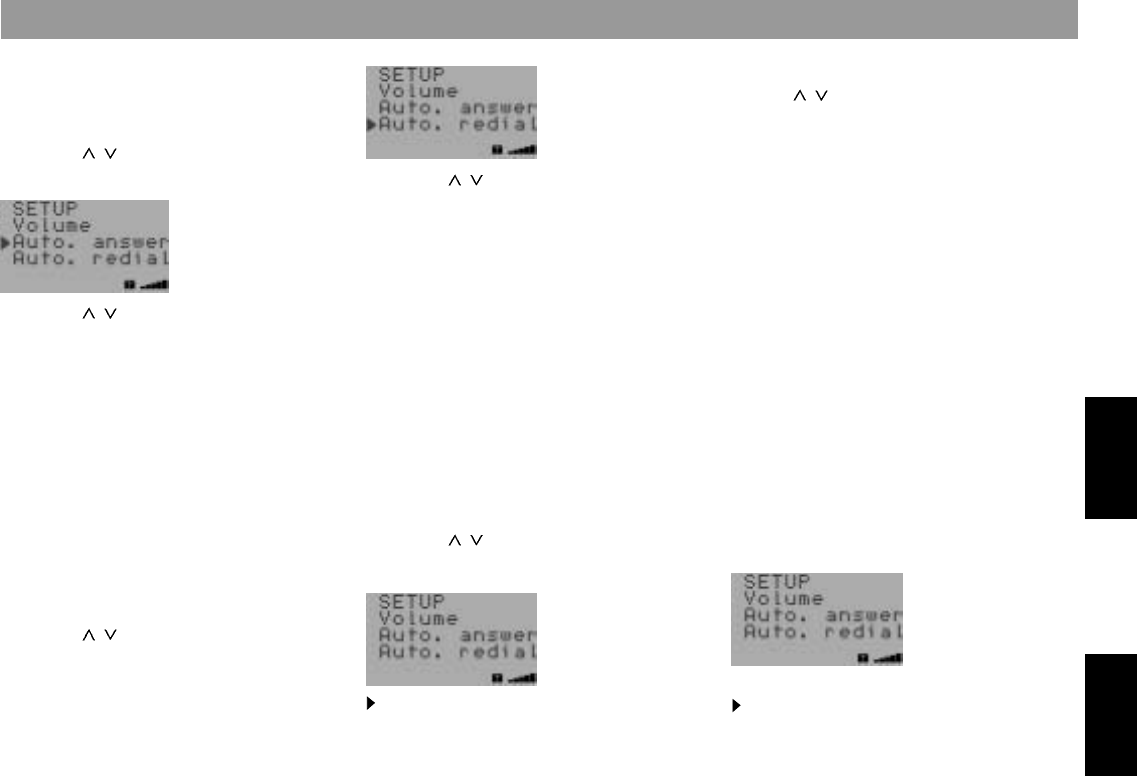
115
DEUTSCH
Radio
Telefon
ENGLSH
Radio
Telephone
Ringing tone
Press
/ to choose from “Standard,
Smooth, Rising (ringing tone gets louder with
each ring), Off”.
“Off” corresponds to “Ringing tone volume
= 0”.
SMS tone
If a message has been received by SMS or
voice mail, the equipment can be set to emit
a beep at a preset beep volume.
On – beep is emitted after a message
has been received
Off – beep is switched off
My number
A maximum of three of your own phone num-
bers and the phone number of your mailbox
can be entered here.
The mailbox number is required to be able
to call it directly from the call menu.
Ring. tones
My number
Automatic answer
The telephone is able to answer incoming
calls automatically.
• Press / to select “Auto. answer”
and press OK.
• Press / to select the setting you
want and press OK.
Off – The automatic answer function is
switched off.
On – The automatic answer function is
switched on. The call will be set
to hands-free operation automati-
cally. In this case, do not set the
ringing tone volume to “0”.
Automatic redial
If the busy signal is received, an outgoing
call can be redialled automatically.
• Press / to select “Auto. redial” and
press OK.
• Press / to select the setting you
want and press OK.
OFF – Redial is switched off
ON – Redial is switched on
The first redial call will be placed immedi-
ately. The following calls will be placed at
preset intervals (network dependent). The
number of times the telephone will attempt
to redial depends on the network operator.
You can stop the automatic redial function
by pressing the telephone button.
Ringing tone
You can select the ringing tone separately
for the following functions.
• Press / to select “Ring. tone” and
press OK.
Ring. tones
Programming with DSC – Setup
Helsinki gb2 12.06.2002, 10:49 Uhr115


















