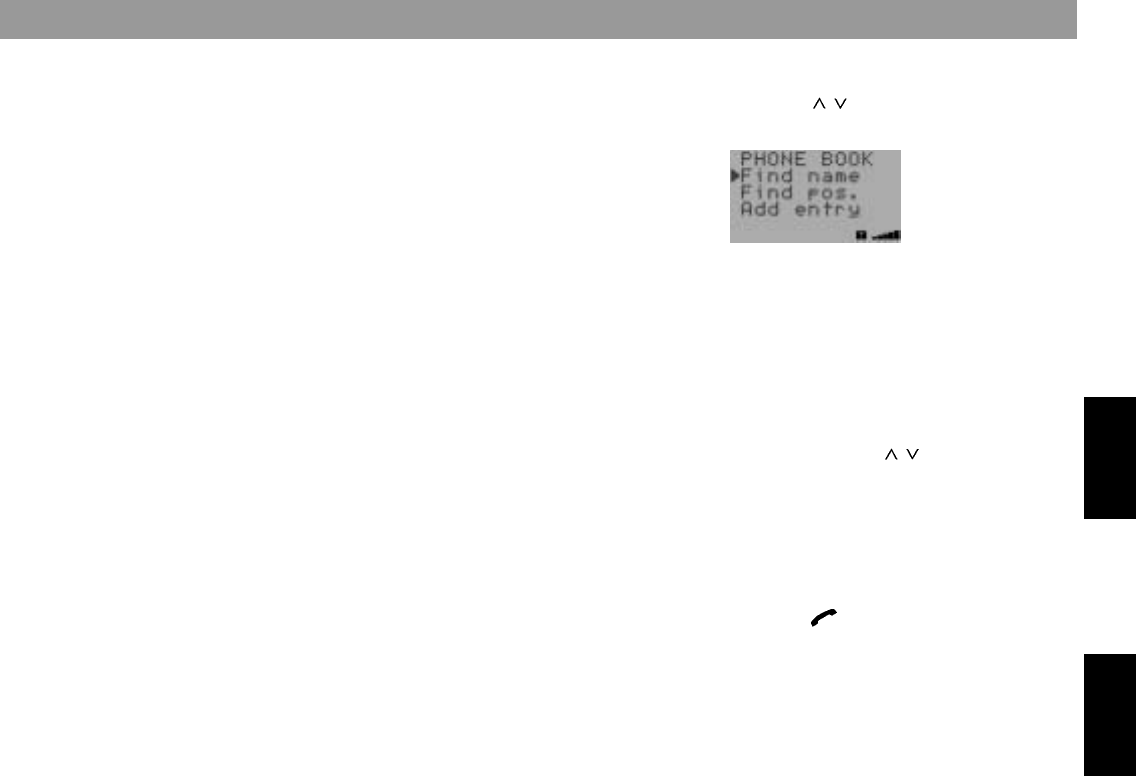
111
DEUTSCH
Radio
Telefon
ENGLSH
Radio
Telephone
Enter letters/characters
Example “O” = press key 6 three times.
The keys are sequence keys, i.e. press the
keys repeatedly to call up the letters allo-
cated to this key.
You can use these keys to enter the follow-
ing characters:
1 1 (blank) . , ! ? : ’ " ( ) % &
2 ABC2Äà
3 DE3FÉ
4 GHI 4 ì
5 JKL5
6 MNO6 Ñö ò
7 PQRS7ß
8 TUV8üù
9 WX Y Z 9
0 0+-x*/ =><#
@
Capital and small letters
You can choose between capital and small
letters.
To switch:
• Press the key for the letter you wish to
select for approx. 1 second.
All of the following letters will appear in the
format selected. Switch back if desired.
Move the cursor in the input text box
If you press different keys to enter the let-
ters one after the other, the flashing cursor
will automatically move forward.
If you have to press the same key to enter
different letters you must first move the cur-
sor by pressing >>.
To make any necessary corrections move
the cursor by pressing << / >>.
Insert characters
You can insert characters as follows:
• Select the position for the new letter by
pressing << / >>. The character will be
inserted in front of the flashing cursor.
• Press the key for the character you
wish to insert.
Delete characters
You can delete individual characters or a
complete entry.
To delete characters:
• Press << / >> to select the character
you wish to delete (it will flash).
• Press CL briefly.
To delete an entry:
• Press CL for approx. 1 second.
Find an entry by name
• Press / to select “Find name” and
press OK.
• Enter up to three letters of the name
and press OK.
A name with these first three letters or the
closest name alphabetically in the list will
appear in the display with the correspond-
ing telephone number.
Important: The memory bank must already
contain at least one entry.
If necessary, press
/ to scroll through the
list of entries forwards/backwards until you
have found the name (and telephone
number). Press << / >> to view all of the data
stored for the entry.
To dial the telephone number automatical-
ly:
• Press
.
Programming with DSC – Phone book
Helsinki gb2 12.06.2002, 10:48 Uhr111


















