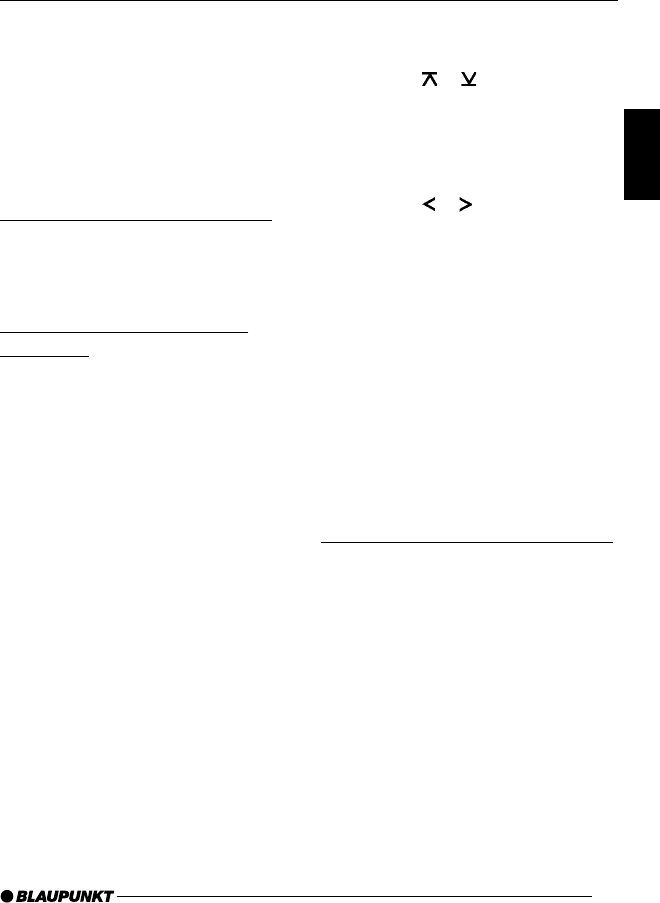
39
ENGLISH
DEUTSCH
FRANÇAIS
ITALIANO
NEDERLANDS
SVENSKA
ESPAÑOL
PORTUGUÊS
RADIO OPERATION
Radio Operation
This device is equipped with an RDS
radio receiver. Many FM stations trans-
mit an additional signal containing ex-
tra information such as station name
and program type (PTY).
As soon as it can be received, the name
of the station is shown in the display.
Switching on Radio Operation
If the current operating mode is cassette
or CD-changer
➮ Press the BND/TS button 5.
RDS Convenience Function
(AF, REG)
The RDS convenience functions AF (al-
ternative frequency) and REG (region-
al) extend your radio’s functional pow-
er.
● AF: If the RDS convenience func-
tion has been activated, the device
automatically switches to the best
frequency on which the chosen
station can be received.
● REG: Some stations divide their
programs at certain times into re-
gional programs with different con-
tent. The REG function prevents
the car radio from switching to al-
ternative frequencies with different
program content.
Note:
● REG must be separately activated
or deactivated in the menu.
Switching REG On / Off
➮ Press the MENU button 8.
➮ Press the or button : until
“REG” appears in the display.
Either “OFF” or “ON” is displayed after
“REG”.
To turn REG on or off
➮ Press the or button :.
➮ Press the MENU button 8 or OK
;.
Switching RDS convenience
function on/off
To use the RDS convenience functions
AF and REG
➮ Press the RDS button 4.
The RDS convenience functions are
active if RDS shows in the display. When
the RDS convenience functions are
switched on “REG ON” or “REG OFF”
flashes up.
Select Waveband/Memory Level
This radio receives stations in the VHF
(FM) waveband as well as MW and LW
(AM) stations. Three memory levels are
available for the FM waveband, and one
memory level is available for each of the
MW and LW bands.
Six stations can be stored in each mem-
ory level.
To switch between memory levels and
wavebands
➮ Press the BND/TS button 5 brief-
ly.


















