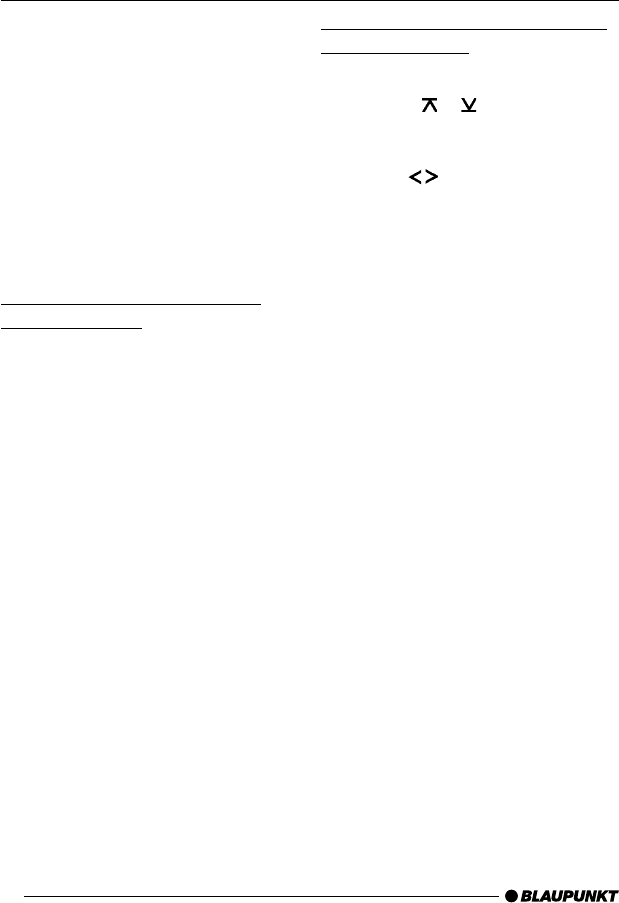
44
Traffic Information
This device is equipped with an RDS
EON receiver. EON means Enhanced
Other Network.
Whenever a traffic announcement (TA)
is made, the radio switches automati-
cally from a station that does not broad-
cast traffic information to one in the
chain of stations that does.
After the traffic announcement, the de-
vice returns to the station that was pre-
viously tuned in.
Switching Traffic Information
Priority On / off
➮ Press the TIM button @ for longer
than two seconds.
Traffic announcement priority is activat-
ed if the traffic jam symbol is illuminat-
ed.
Note:
You will hear a warning tone:
● If you leave the reception area of a
traffic radio station you are listening
to.
● If, when you are listening to a cas-
sette, you leave the reception area
of the selected traffic radio station,
and the automatic search which
then follows fails to find a new traf-
fic radio station.
● If you change from a traffic radio
station to a station with no traffic
information.
Either switch off the traffic information
priority, or switch to a station with traffic
information.
Adjusting the Volume for Traffic
Announcements
➮ Press the MENU button 8.
➮ Press the or button : until
“TA VOLUME” appears in the dis-
play.
➮ Use the buttons : to adjust
the volume.
➮ Press the MENU button 8 or OK
;.
Note:
● During a traffic announcement you
can adjust the volume for the dura-
tion of the announcement using the
volume control 2.
Note:
● You can set the tone and volume
for traffic announcements. For
more information, consult the sec-
tion on “Tone and volume controls”.
TRAFFIC INFORMATION


















