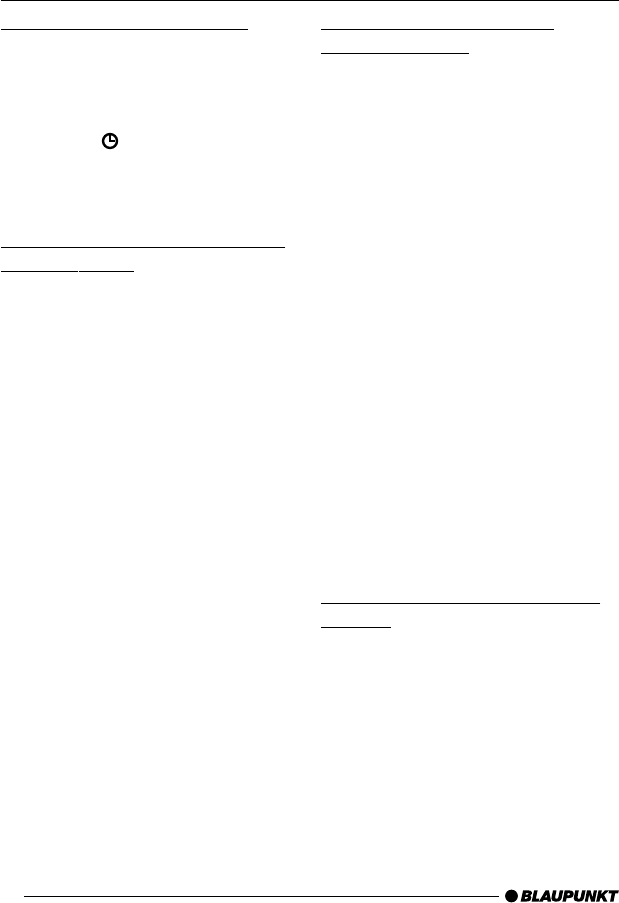
50
Changing Display Contents
To switch the display between track
number plus play time, track number
plus clock time, track number plus CD
number, or track number plus CD name
➮ Press the / DIS button 7 for
longer than two seconds one or
more times until the desired display
appears.
Repeat Playing Tracks or Whole
CDs (REPEAT)
To repeat the current track
➮ Press button 4 RPT > briefly.
“REPEAT TRCK” flashes up briefly and
the display shows “RPT”.
To repeat the current CD
➮ Press button 4 RPT > again.
“REPEAT DISC” flashes up briefly and
the display shows “RPT”.
Stopping REPEAT
To stop repetition of the current track or
CD
➮ Press button 4 RPT > until the
display shows “REPEAT OFF” and
“RPT” disappears.
Playing Tracks in Random
Sequence (MIX)
To play the tracks of the current CD in
random sequence
➮ Press button 5 MIX > briefly.
“MIX CD” flashes up, the display shows
“MIX”.
To play the tracks of all the CDs in the
CD changer in random sequence
➮ Press button 5 MIX > again.
“MIX ALL” flashes up and the display
shows “MIX”.
Note:
● The CDC A 08 and IDC A 09 mod-
els mix all tracks on all CDs in the
CD changer, while all other chang-
ers mix the tracks of a single CD
before moving to the next CD in the
changer.
Ending MIX function
➮ Press button 5 MIX > until the dis-
play shows “MIX OFF” and “MIX”
disappears.
Sampling All Tracks on All CDs
(SCAN)
To listen to short samples of all tracks
on all the CDs in the CD changer in as-
cending order
➮ Press the OK button ; for longer
than two seconds.
“SCAN” appears in the display.
CD CHANGER OPERATION


















