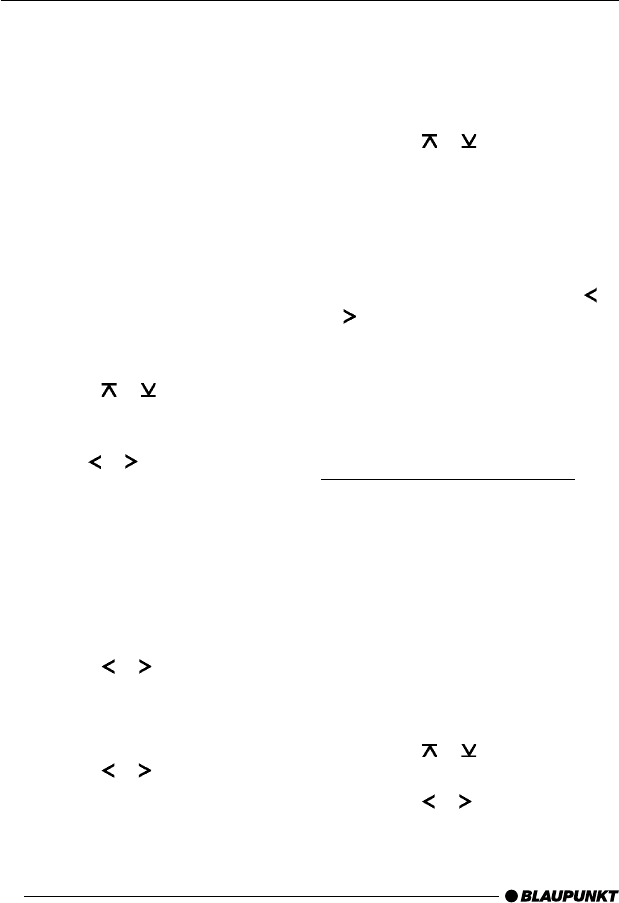
42
Note:
● If no station is found with the cho-
sen program type, a beep is heard
and the display briefly shows “NO
PTY”. The tuner returns to the most
recently received station.
If the station set, or another station from
the station chain, starts to transmit the
desired program type at a later time, the
device changes automatically from the
current station, or out of cassette or CD
changer operation, and switches over
to the station with the desired program
type.
Switching PTY On / Off
➮ Press the MENU button 8.
➮ Press the or : until “PTY
ON” or “PTY OFF” appears in the
display.
➮ Use the or button : to turn
PTY ON or OFF.
When PTY is switched on, “PTY” shows
in the display.
➮ Press the MENU button 8 or OK
;.
Selecting the program type and
starting the search
➮ Press the or button :.
The current program type is shown in
the display.
To change to a different program type
➮ Press the or button : while
the type display is active.
or
➮ Press one of the buttons 1 - 6 >
to change the program type stored
for that button.
The selected program type is briefly dis-
played.
➮ Press the or button : to start
the search.
The next station with the selected pro-
gram type is tuned in.
Storing the program type on the
station button
➮ Select a program type with the or
button :.
➮ Hold down the desired station but-
ton 1 - 6 > for longer than two
seconds.
The program type is saved on the cho-
sen button 1 - 6 >.
Optimising Radio Reception
Treble cut in the presence of
interference (HICUT)
The HICUT function improves the sound
when radio reception is poor (FM only).
When interference is being experienced,
the treble is automatically cut, which
therefore also reduces the level of in-
terference.
Switching HICUT On / Off
➮ Press the MENU button 8.
➮ Press the or button : until
“HICUT” appears in the display.
➮ Press the or button : to ad-
just the HICUT.
RADIO OPERATION


















