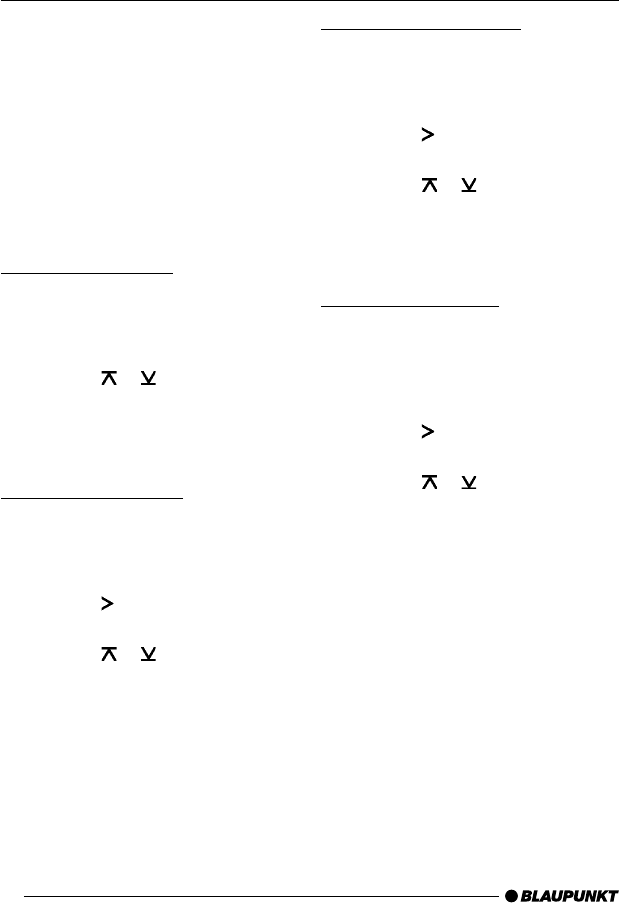
54
Tone and Volume Controls
Separate tone and volume adjustments
can be made for each audio source (ra-
dio, cassette, CD-changer, AUX and
traffic announcements).
Note:
● The tone and volume settings for
traffic announcements can only be
adjusted while such an announce-
ment is being received.
Adjusting the Bass
To adjust the bass
➮ Press the AUD/LD button =.
“BASS” appears in the display.
➮ Press the or button : to ad-
just the bass.
When the setting procedure is complete
➮ Press the AUD/LD button =.
Adjusting the Treble
To adjust the treble
➮ Press the AUD/LD button =.
“BASS” appears in the display.
➮ Press the button : until
“TREBLE” appears.
➮ Press the or button : to ad-
just the treble.
When the setting procedure is complete
➮ Press the AUD/LD button =.
Adjusting the Balance
To adjust the balance
➮ Press the AUD/LD button =.
“BASS” appears in the display.
➮ Press the button : until
“BALANCE” appears.
➮ Press the or button : to ad-
just the balance.
When the setting procedure is complete
➮ Press the AUD/LD button =.
Adjusting the Fader
To adjust the front/rear volume distribu-
tion (fader)
➮ Press the AUD/LD button =.
“BASS” appears in the display.
➮ Press the button : until
“FADER” appears.
➮ Press the or button : to ad-
just the fader balance.
When the setting procedure is complete
➮ Press the AUD/LD button =.
TONE AND VOLUME CONTROLS


















