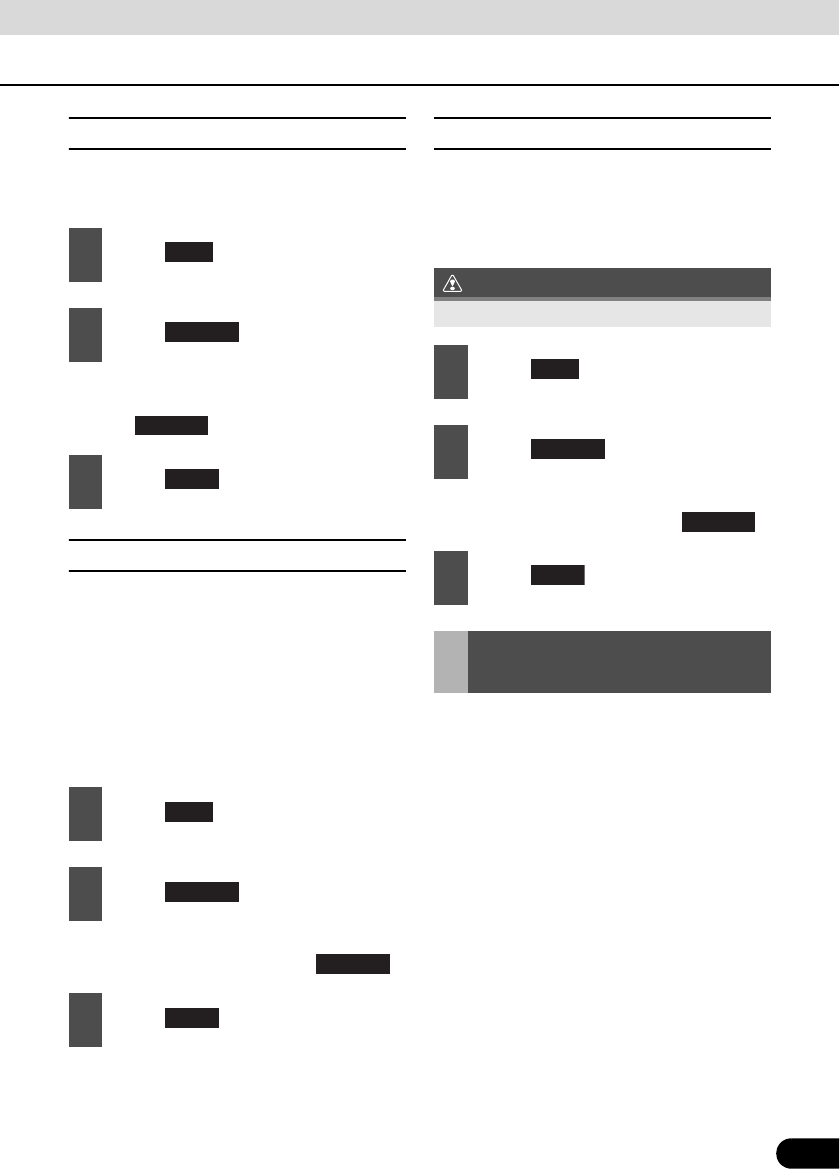
27
27
■ Voice guidance
Select the Right or Left navigation voice
channel.
● The Right and Left navigation voice
channels are switched each time you
touch .
■ Camera setting
Set the camera to the AUTO or MANUAL
operation mode.
In the AUTO mode, camera view is displayed
on the PND when you shift the lever to
reverse position or when you long press the
[SCREEN AV/NAV] button. In the manual
mode, camera view is displayed when you
long press the [SCREEN AV/NAV] button.
● The AUTO and MANUAL operations are
switched each time you touch .
■ Radio area
Select US, Latin or Asia as your radio area.
This function switches only the settings of the
main unit. The PND map remains
unchanged.
CAUTION
● The US, Latin, and Asia radio areas are
switched each time you touch .
When you have stopped the car, you can
switch from DVD, VTR, or iPod-video image
to the Adjustment screen and you can adjust
the display contrast and brightness.
1
Touch .
2
Touch .
3
Touch .
1
Touch .
2
Touch .
3
Touch .
Next
Change
Change
Done
Next
Change
Change
Done
Be sure to select your radio area.
1
Touch .
2
Touch .
3
Touch .
Screen Adjustment and
Setting
Next
Change
Change
Done


















