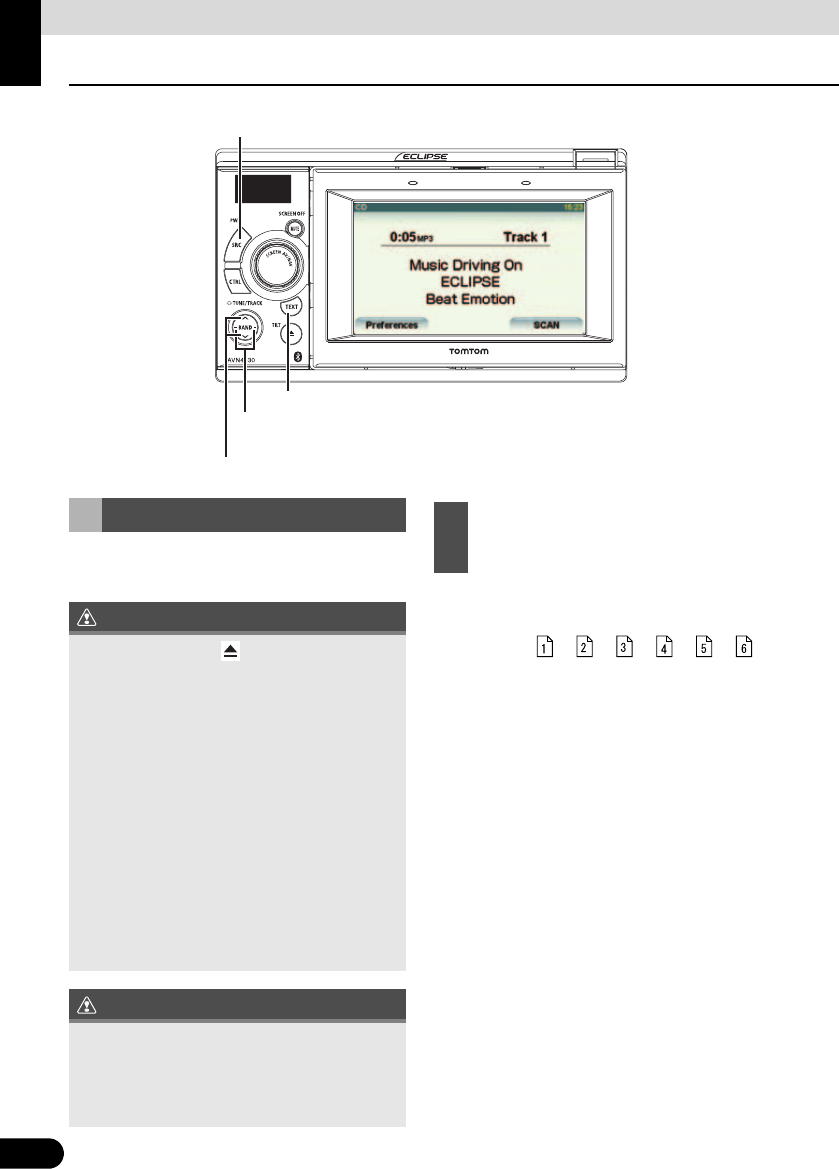
46
46
Audio operations
Using the MP3/WMA Player
When you insert a CD-R/RW disc having an
MP3/WMA file into disc slot, the file is played.
CAUTION
IMPORTANT
● The disc starts to play.
● The files are usually played in the following
sequence: J J J J J J
“[A configuration example of MP3/WMA
supported CD]” on page 53.
● If multiple MP3/WMA files and folders
locates in the same hierarchy, they are
played in the ascending order of file and
folder names.
● If you try to create a non-MP3/WMA format
file, “NO SUPPORT” warning is displayed.
Track selection (start point) /
Fast-forward (rewind) / File selection button
Folder selection Button
Song information switching button
SRC
Playing an MP3/WMA File
● Do not press the [ (OPEN/EJECT)]
button when you are inserting a CD into
disc slot. This may cause a personal injury
and damage to the front panel.
● Do not drive your car while the front panel
of this receiver is kept open. The panel
may cause unexpected personal injury in
the case of a sudden stop or similar event.
● Do not attempt to close the front panel by
hand. Doing so may damage the panel.
● If a non-MP3/WMA file has the “.mp3” or
“.wma” file extension, it may be recognized
erroneously as an MP3/WMA file. When
such file is played, the very large noise is
output and speakers may be damaged.
Take care not to assign the “.mp3” and
“.wma” extensions to non-MP3/WMA files.
● Playback may be intermittent when there is
a scratch on a CD or when the recorded
side is dirty.
● The CD-ROM supports a folder or file
selection function.
1
Press the [SRC] button repeatedly
until “ROM” is displayed while a CD-R/
RW disc is in the drive slot.


















