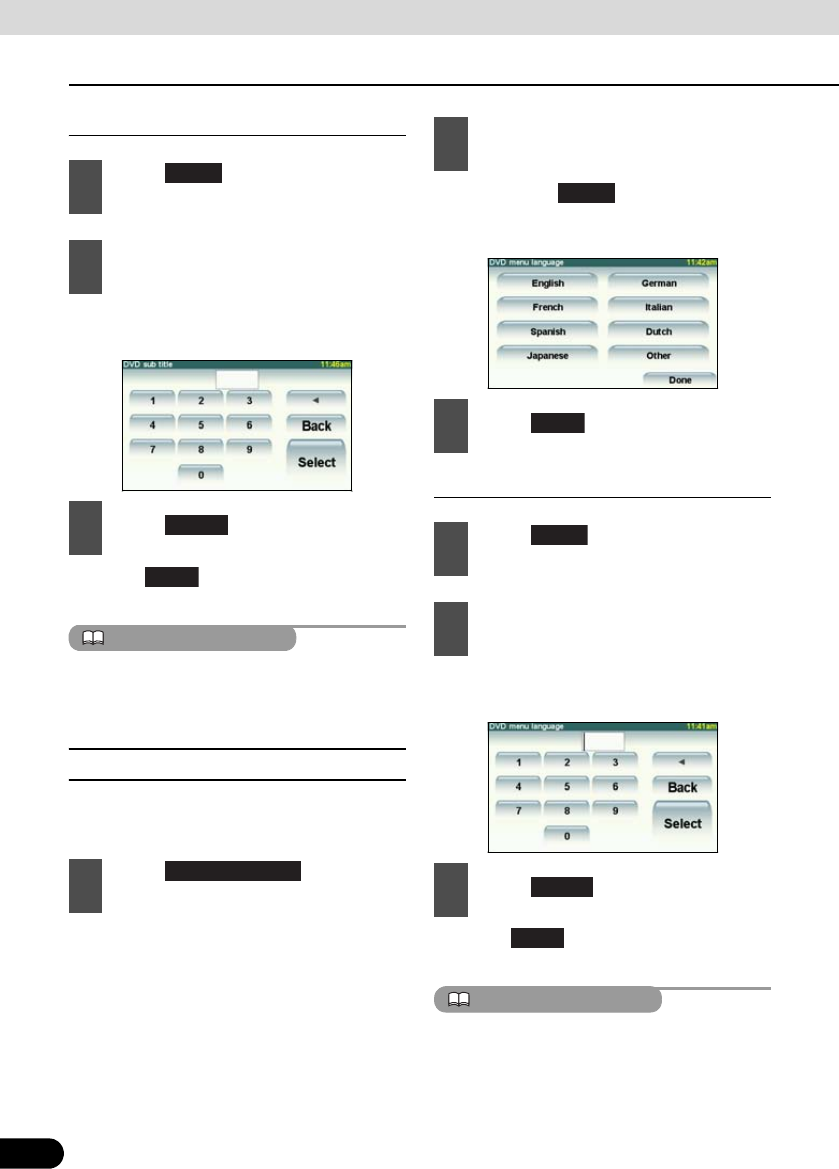
72
72
Using the DVD Player
Visual operations
Entering the Code
● For the language code, see “Language
Code List” on page 75.
● Touch to return to the previous
page.
ATTENTION
If the selected language is not compatible with
the disc, you will not be able to change to that
language.
■ Specifying the Menu Language
You can specify the language to display
menus recorded on the disc.
● If you touch , you can specify a
language other than the one displayed on
the screen.
Entering the Code
● For the language code, see “Language
Code List” on page 75.
● Touch to return to the previous
page.
ATTENTION
If the selected language is not compatible with
the disc, you will not be able to change to that
language.
1
Touch on the preferential
subtitle language setting screen.
2
Enter the desired language code.
3
Touch .
1
Touch on the initial
setting screen.
Other
Select
Back
Menu language
2
Touch the desired language.
3
Touch .
1
Touch on the menu language
setting screen.
2
Enter the desired language code.
3
Touch .
Other
Done
Other
Select
Back


















