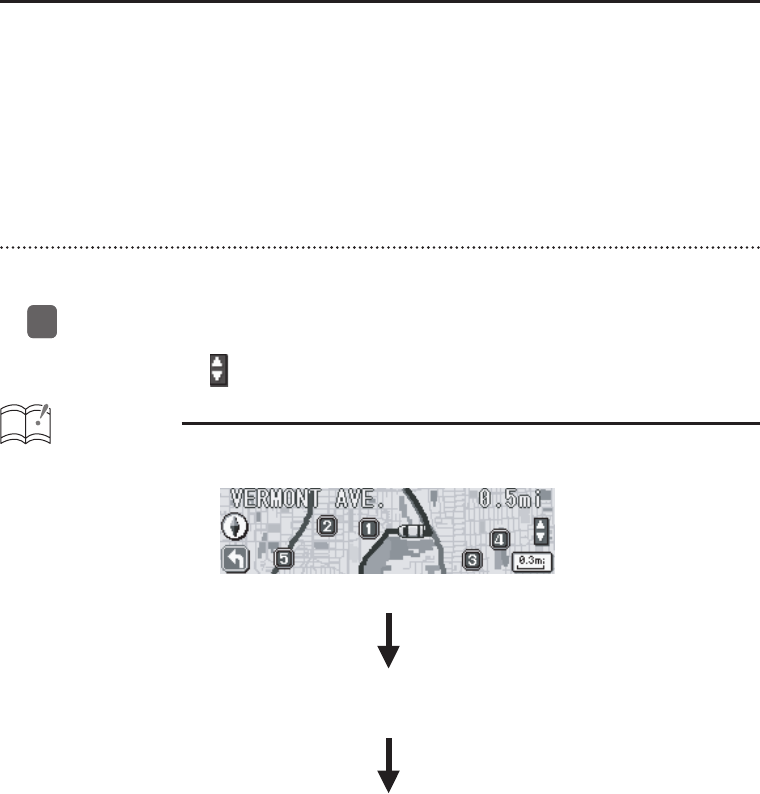
GPS Functions (optional GPS unit required)
The following functions become available in addition to the aforementioned standard functions
when an optional GPS unit is connected :
• Current position is displayed
• Automatic map switching
• Guidance tone
• Automatic volume adjustment (For details of the operation, see ‘AVL (Automatic Volume Levelizer)
setting’ in the Owner’s Manual.)
• Onscreen GPS information (For details of the operation, see ‘GPS information display’ in the
Owner’s Manual.)
Automatic map switching
When an optional GPS unit is connected, your vehicle position will be displayed on the map.
The map will automatically switch in accordance with your vehicle’s movement.
Press the [RTN] button.
When an area other than your vehicle position is displayed with the [SELECT] (Upper/
Lower) button, the
is displayed. Press this button to display the current position.
ATTENTION
• The map transition sequence in GPS Mode is as follows :
Map displays starting position of route
Current position mark moves outside the range of the displayed map.
11


















