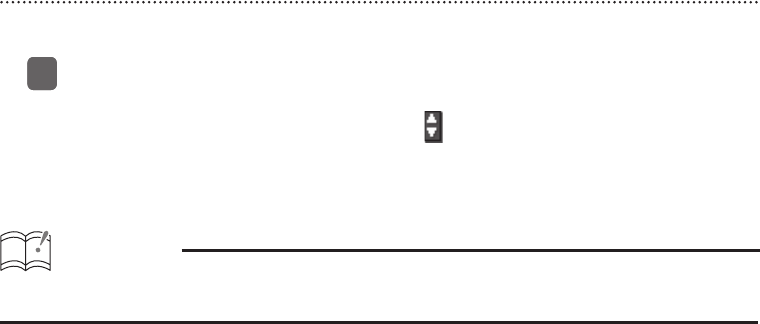
Automatic map switching
Using your vehicle position information, the current location is displayed on the map. When the
CLOSE UP VIEW is selected, the map automatically scrolls according to your vehicle position.
Press the [RTN] button when the CLOSE UP View is selected.
When the area where your vehicle position mark is not included is displayed with the
[SELECT] (Upper/Lower/Right/Left) button, the
icon is displayed.
When the optional GPS unit is connected, if the display is switched to the Town Map screen,
the map with a section including current position is displayed.
When your vehicle moves, the displayed Town Map screen also scrolls.
ATTENTION
When the current position goes outside the area of Town Map, the vehicle position cannot be
displayed.
11


















