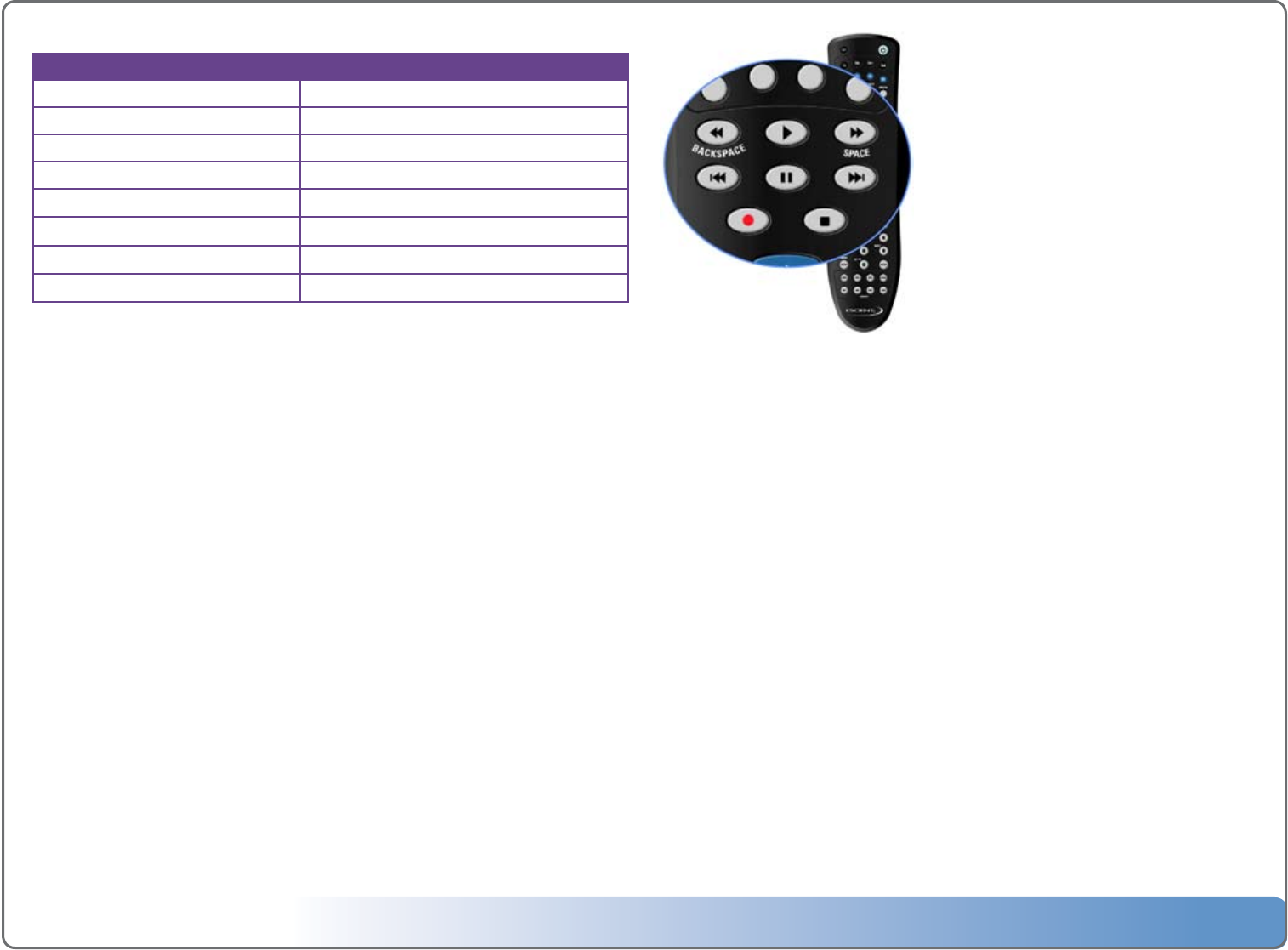
Escient Vision VS & VC User’s Guide
Version: M51003-02A7
21
Transport Controls for Movies and Music
To Do this
Play
Press
Pause
Press;
Stop Press
g
ScanForward
Press8;Pressagaintoincreasespeed
ScanBackward
Press7;Pressagaintoincreasespeed
ChangeChapters/Tracks
Press9 or :
GodirectlytoDVDmenu PressMENU
GodirectlytotheDVDtopmenu PressMENUtwice
Additional Features
The following keys on the remote control allow direct access to Vision features:
• MENU/VIEW=DisplaysNowPlayingscreen.
• RECORDx2=ImportstheCD/DVDpresentinthe+1drive.
• PLAY=Clearseld.
• OKatNowPlayingscreen=Displayscurrentqueue.
• ADD=Addsthehighlightedartist,album,track,orgenretotheplayqueue.
• PLAY=Initiatesplayfromqueue.)


















