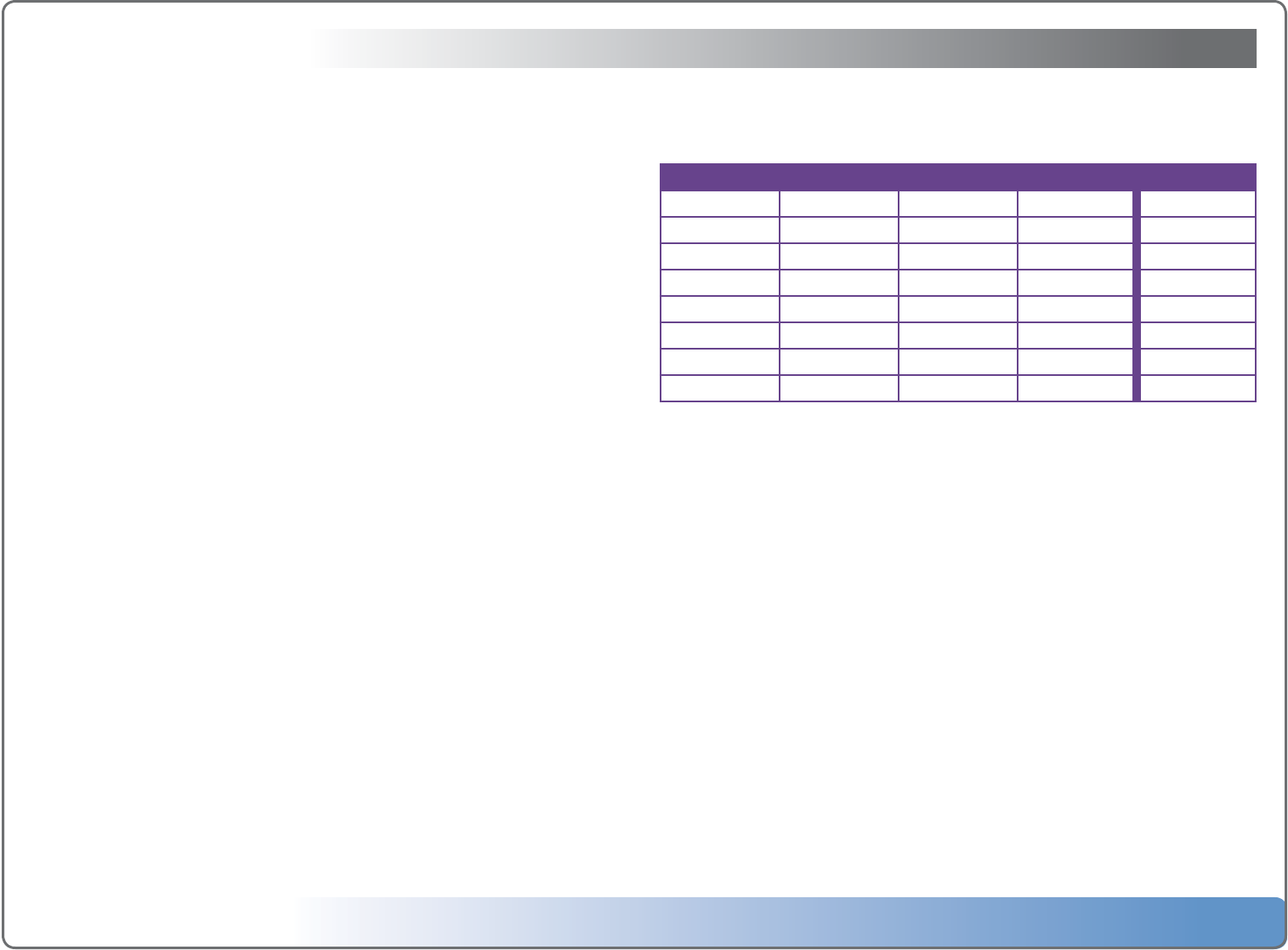
Escient Vision VS & VC User’s Guide
Version: M51003-02A7
31
Tips and Troubleshooting
Pre-Installation
In order to achieve a smooth and trouble free installation, please make sure the
following items are investigated and in place before you attempt to install a
Vision system:
c ThereisaworkingbroadbandInternetconnection.TheInternetconnection
isrequiredforVisiontoregistertheunitforsoftwareupdatesandtoretrieve
informationabouteachDVDandCDthatisimportedintothesystem.
c ThereisaworkinggigabitEthernetswitch(notarouter)withenoughportsfor
eachVisiondevicebeinginstalled.
c Forbestresults,werecommendusingadedicatedgigabitEthernetswitch(not
arouter)forallVisiondevices.Thiswillensurethatyouaregettingthebest
possiblenetworkbandwidthforplayingMoviesoveryournetwork.
c CAT5orCAT5ecablewillwork,butCat6isrecommendedforthebestpossible
performance,especiallyifyouhaveamulti-roominstallation.
c Ethernetcablingdoesnotexceedtherecommended100-meterlength
betweendevices.Ifyouneedtogobeyond100meters,installanadditional
routerbetweentheruns.
c ThereisarouterconguredtoassigndynamicIPaddresses(DHCP)orobtain
theproperstaticIPaddressinformationfromthepersonsosetupthenetwork.
c Ifthereisarewallonthenetwork,makesuretheVisioncangetoutonports:
c 80(HTTP)
c 443(HTTPS)
c 8080(CDDB)
c MakesurethereisenoughventilationatthelocationofeachVisiondevice.
c Theuseofanuninterruptiblepowersupply(UPS)isrecommendedattheloca-
tionofallVSproductstopreventpossibledatalossintheeventofanunex-
pectedpowerloss.
Region Coding
Most DVDs are set for use in a specific region code for different parts of the
world. The Vision can play and import discs from different regions, however
you can only change the region setting 5 times. The region is changed auto-
matically each time you insert a disc that has a region that is dierent
from the previous disc’s region. The 5th time it changes, it is locked on that
region . Playing imported DVDs from Vision servers or hard drives DOES NOT
increment the region setting count.
Video Outputs
The following chart describes which video outputs are active for each TV reso-
lution setting:
TV Resolution Composite S-Video Component HDMI
480i/p* Yes Yes Yes Yes
480p Yes Yes
720p Yes
1080p Yes
576p/i**50Hz Yes Yes Yes Yes
576p50Hz Yes Yes
720p50Hz Yes
1080p50Hz Yes
*=alloutputsactive(HDMI=480p,Component,S-Video,andComposite=480i)
**=alloutputsactive(HDMI=576p,Component,S-Video,andComposite=576i)
Factorydefault=alloutputsactive
The following macro sequences are available by using the Vision remote con-
trol to directly reset parameters of the video output system in the event that you
can not see the Vision user interface on your TV:
• Macro+Movies+0=SetTVResolutionDefaults
• Macro+Movies+1=SetVideotoNTSC
• Macro+Movies+2=SetVideotoPAL


















