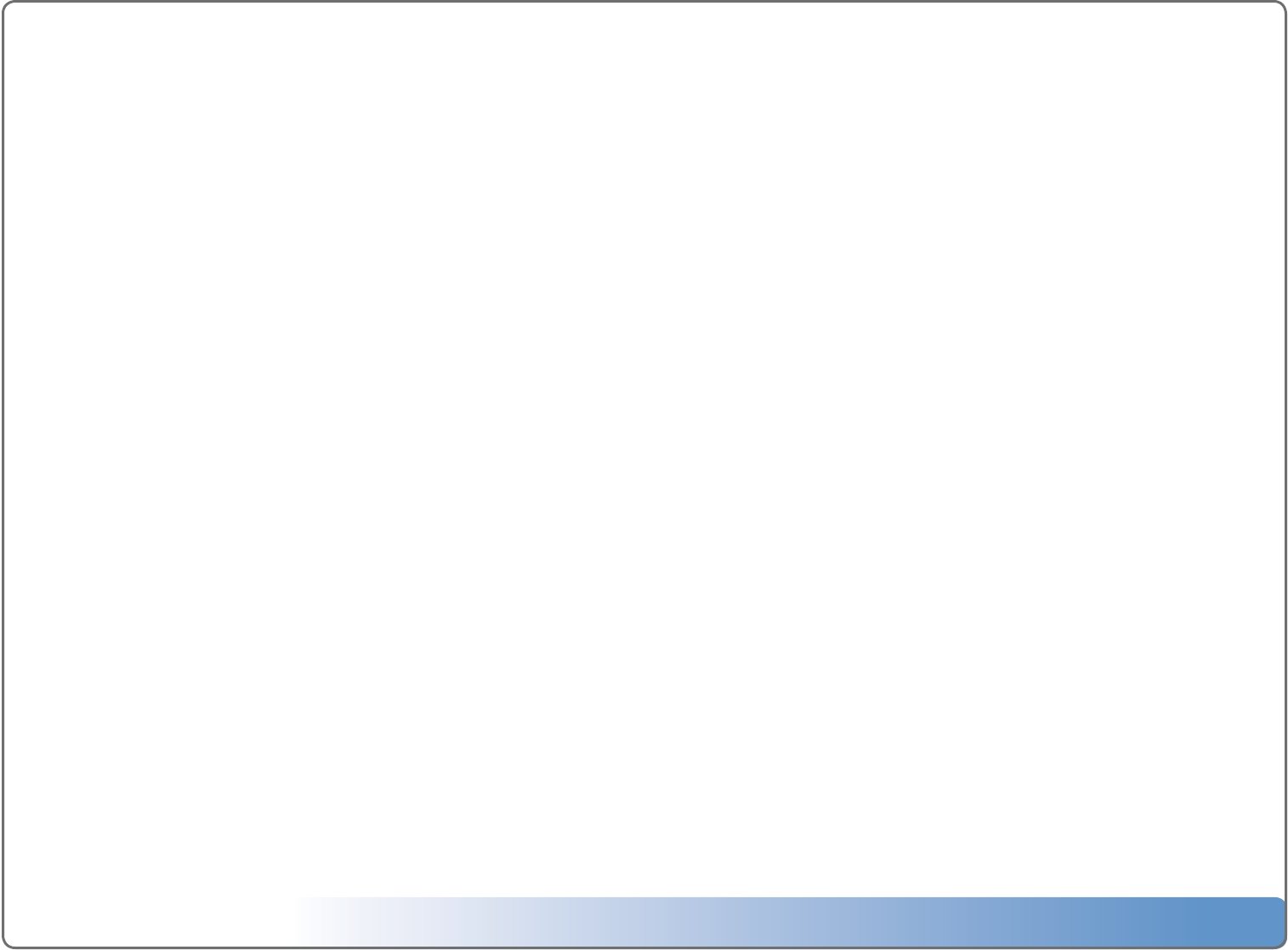
Escient Vision VS & VC User’s Guide
Version: M51003-02A7
30
To manually search for a CD cover
1.SelectMusicfromthemainmenu
2.SelectOptions.
3.SelectEditMusic
4.SelectthealbumthatyouwanttoeditbynavigatingthelistbyGenre,Artist,
orAlbum
5.SelectSearchforCover…
6.Editthenameoftheartistandalbumtouseforthesearch(thiseditisnot
saved)
7.WaitastheArtistandAlbumnamesareusedtosearchforacorrectCDcover.
To manually select an imported DVD cover
1.SelectMoviesfromthemainmenu
2.SelectOptions.
3.SelectEditMovies
4.SelectthetitlefortheMovieyouwanttogetinformationabout
5.SelectMoreOptions…
6.SelectSelectLocalCover…
7.SelectacoverthatyoupreviouslyimportedfromyourPCtotheCOVERSshare
onVision.
To manually select an imported CD cover
1.SelectMusicfromthemainmenu
2.SelectOptions.
3.SelectEditMusic
4.SelectthealbumthatyouwanttoeditbynavigatingthelistbyGenre,Artist,
orAlbum
5.SelectSelectLocalCover…
6.SelectacoverthatyoupreviouslyimportedfromyourPCtotheCOVERSshare
onVision.


















