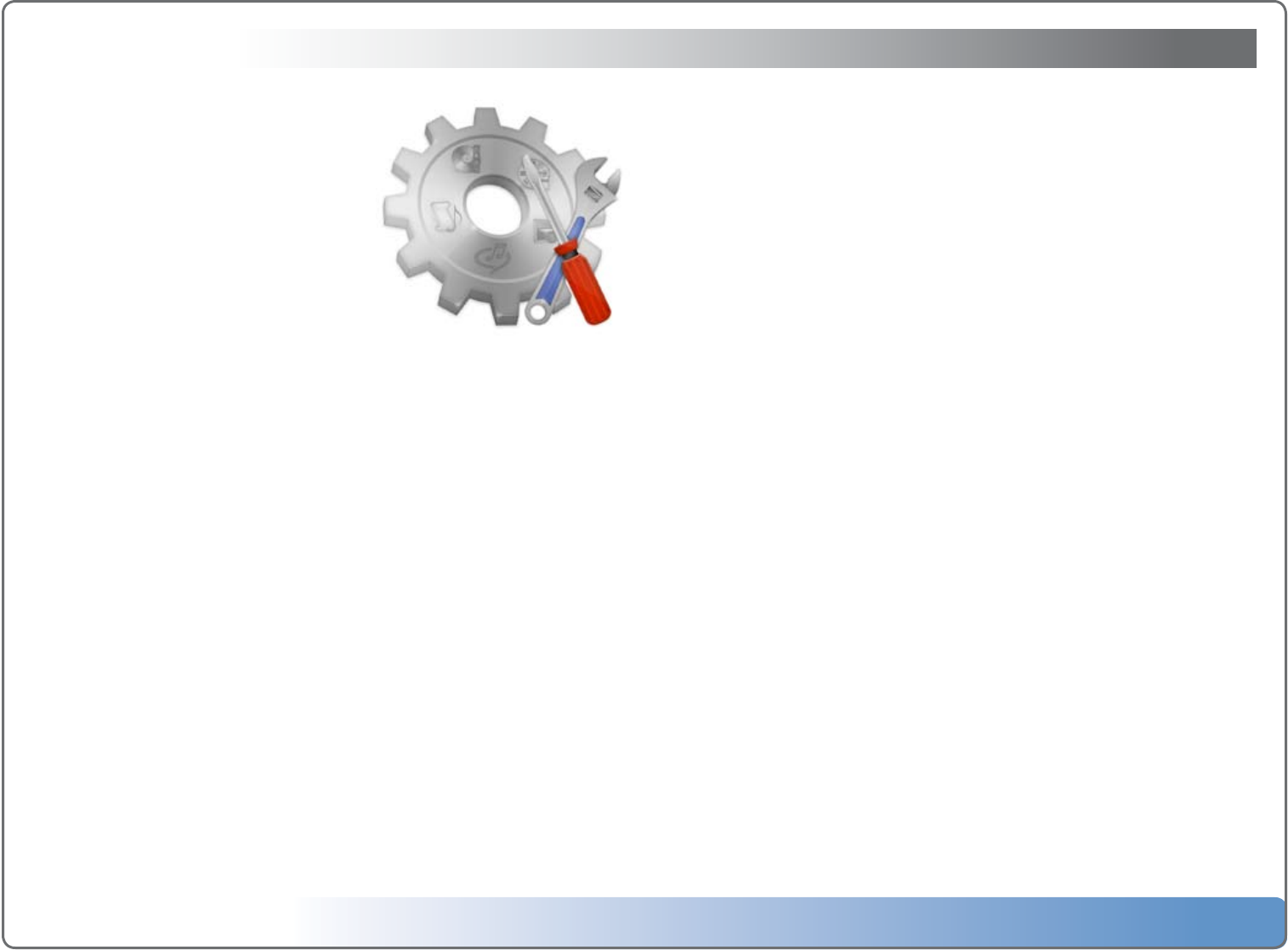
Escient Vision VS & VC User’s Guide
Version: M51003-02A7
26
Changing Vision’s Settings
To specify what to do when you
insert a DVD
1.SelectDVD/CDPlayer
2.SelectPreferences
3.SelectDVDInsert
4.SelectImportandEjecttoautomati-
callyimport(theneject)aDVDin-
sertedintothefrontpaneldiscdrive,
orselectDisplayandPlaytoautomati-
callyplayanyDVDinsertedintothe
frontpaneldiscdrive.
To specify what to do when you
insert a CD
1.SelectDVD/CDPlayer
2.SelectPreferences
3.SelectCDInsert
4.SelectImportandEjecttoautomaticallyimport(theneject)aCDinsertedinto
thefrontpaneldiscdrive,orselectDisplayandPlaytoautomaticallyplayany
CDinsertedintothefrontpaneldiscdrive.
To specify the format for storing music imported using the front
panel drive
1.SelectDVD/CDPlayer
2.SelectPreferences
3.SelectCDImport
4.Selectthedesiredformattostoremusicthatyouimportusingthefrontpanel:
5.MP3encoder(mostcompatiblewithotherdevices)
6.FLAC(samequalityastheoriginalCDwitha50%savingsinstoragespace)
7.WAV(exactcopyoftheoriginalCD–usesthemostdiscspace)
8.IfyouselectedtheMP3Encoder,selectthebitrateorqualityforMP3format-
tedles.Thehigherthebitrate,thebetterthequalityandthemorespace
requiredforeachtrack.
Use the Setup menu to manage Vision’s global settings. For all of the fol-
lowing tasks, select SETUP from the main menu and then proceed with
the steps listed…
To change the language for the on-screen menus
1.SelectLanguage
2.SelectOnScreenUserInterface
3.Selectthedesiredlanguage
To adjust the screen saver settings
1.SelectGeneral
2.SelectScreenSaver
3.Selectthedesiredtimetowait(withnouserinteraction)beforestartingthe
screensaver.
To adjust the now playing auto return time-out
1.SelectGeneral
2.SelectNowPlayingAuto-Return
3.Selectthedesiredtimetowait(withnouserinteraction)beforeautomatically
switchingtotheNowPlayingscreenfromanyotherscreen.Thisfeatureisac-
tiveonlywhenmusicisplaying.
To set the time zone
1.SelectGeneral
2.SelectTimeZone
3.SelectthetimezonewhereyourVisionislocated.Thisisusedtosettheinter-
nalclockandtoperiodicallycheckforautomaticupdatesduringohours.
To adjust the TV resolution
1.SelectTVResolution
2.SelectSetDefaultstosettheHDMIoutputto480pandtheanalogoutputsto
480i,or...
3.SelectChangeResolutionandselecttheTVresolutionthatbestmatchesyour
TV.


















