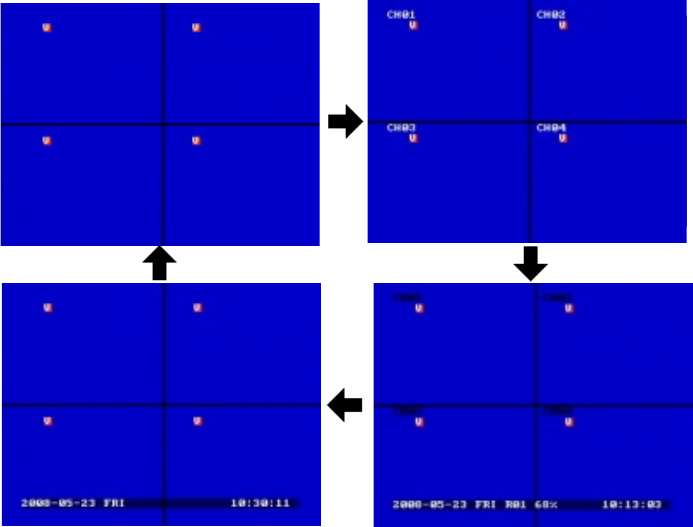
○
9
FULL: Press this key and channel Key at the same time to switch to full screen in both live
mode and play back mode. Press “MODE” to exit full screen.
○
10
MODE: Switch PIP (Live only), 4, 7 and 9 displays in Live and Playback modes.
○
11
ZOOM: In full screen mode, 2x electronic zoom. Zoom screen can be moved through JOG.
ENTER key changes the direction. Press the zoom key again to switch the electronic zoom off.
In multiscreen mode: Screen adjustment. Use the JOG to adjust the image to the fit the monitor.
ENTER switches between horizontal and vertical adjustment. Press the zoom key again to switch
the screen adjustment off.
○
12
SEQ: Press this key to enter the auto sequential switching mode.
○
13
SELECT: In multi-screen, press this key to assign cameras to different screens; in single
screen, use it to adjust display properties. In menus, press this key to select certain features.
○
14
CALL: Press this key to enter and set up CALL MENU.
○
15
DISPLAY: Press this key to switch display of channels and/or status bar.


















