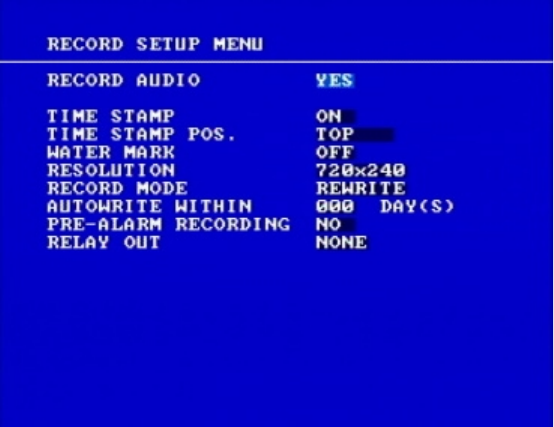
3
3
.
.
3
3
R
R
e
e
c
c
o
o
r
r
d
d
S
S
e
e
t
t
u
u
p
p
M
M
e
e
n
n
u
u
Diagram 3.6
Diagram 3.6 is a screen shot of the RECORD SETUP MENU. This menu is for setting up the
options for recording. In the RECORD SETUP MENU the following fields are defined as
follows:
1. RECORD AUDIO:
YES: Audio will be recorded when machine is recording and a microphone is connected.
NO: Audio will not be recorded when machine is recording.
2. TIME STAMP:
ON: The time stamp will show on both the live and recorded video.
OFF: The time stamp will not show on the live or recorded video.
3. TIME STAMP POSITION:
BOTTOM: The time stamp will show on the bottom.
TOP: The time stamp will show on the top.


















