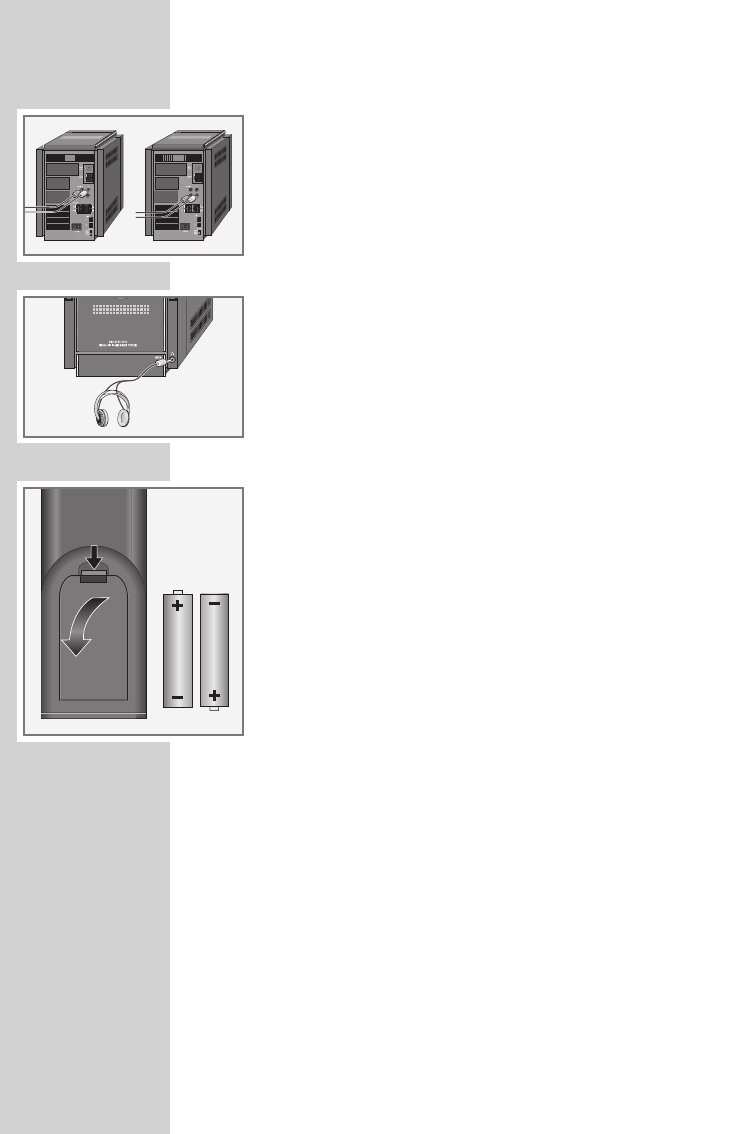
14
Connecting external devices
Note:
Switch the hi-fi system off before you connect external devices.
1 Use standard audio cables to connect the audio outputs of the
external device to the »
AUX IN 1« or »AUX IN 2« sockets on
the hi-fi system.
Connecting the headphones
1 Insert the headphone plug (ø 3.5 mm) into the »U« socket on the
front side of the hi-fi.
– The loudspeakers of the hi-fi system are switched off.
Note:
Excessive sound pressure from the earphones or headphones can
cause hearing loss.
Putting batteries in the remote control
1 Open the battery compartment by pressing down on the catch
and then remove the lid.
2 Observe the polarity marked on the base of the battery
compartment when inserting the batteries (micro batteries,
2 x 1.5 V, R 6/UM 4/AAA).
Notes:
Do not expose the batteries to extreme heat, caused for example
by direct sunlight, heaters or fire.
Remove the batteries when they are flat or when you know that
the hi-fi system will not be used for a long period of time. The
manufacturer accepts no liability for damage caused by leaking
batteries.
Environmental note:
Batteries, including those which do not contain heavy metal,
should not be disposed of with household waste. Always dispose
of used batteries in accordance with local environmental
regulations.
CONNECTION/PREPARATION
----------------------
14
2_UMS_4700_en.qxd 23.10.2007 9:28 Uhr Seite 14


















