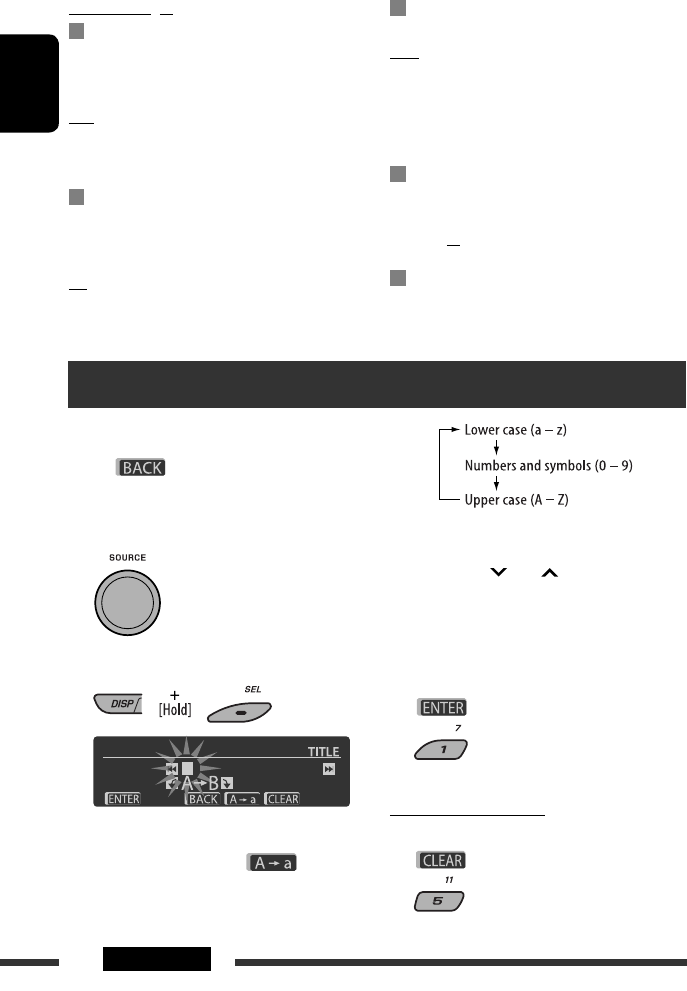
ENGLISH
28 SETTINGS
Setting menu ( : Initial)
Auto Connect
When the unit is turned on, the connection is
established automatically with...
Off: No Bluetooth device.
Last: The last connected Bluetooth device.
Order: The available registered Bluetooth device
found at first.
Auto Answer
Only for the device being connected for “BT-PHONE.”
On: The unit answers the incoming calls
automatically.
Off: The unit does not answer the calls
automatically. Answer the calls manually.
Reject: The unit rejects all incoming calls.
Message Info
Only for the device being connected for “BT-PHONE.”
Auto: The unit informs you of the arrival of
a message by ringing and displaying
“Received Message.”
Manual: The unit does not inform you of the arrival of
a message.
MIC setting (microphone setting)
Only for the device being connected for “BT-PHONE.”
Adjust the built-in microphone volume,
[LEVEL 01/02/03].
Version
The Bluetooth software and hardware versions are
shown.
Title assignment
You can assign titles to 30 station frequencies (FM and
AM) using 10 characters (maximum) for each title.
• When is shown on the display, you can
move back to the previous screen by pressing number
button 3.
1 Select “TUNER.”
2 Show the title entry screen.
3 Assign a title.
1 Press number button 4 ( ) repeatedly
to select a character set.
2 Turn the control dial to select a character. (For
available characters, see page 33.)
3 Use 4 /¢ to move to the next (or
previous) character position.
4 Repeat steps 1 to 3 until you finish entering
the title.
4 Store the title.
To erase the entire title
In step 3 above...
EN26-31_KD-G845_001A_3.indd 28EN26-31_KD-G845_001A_3.indd 28 12/1/07 11:00:37 AM12/1/07 11:00:37 AM


















