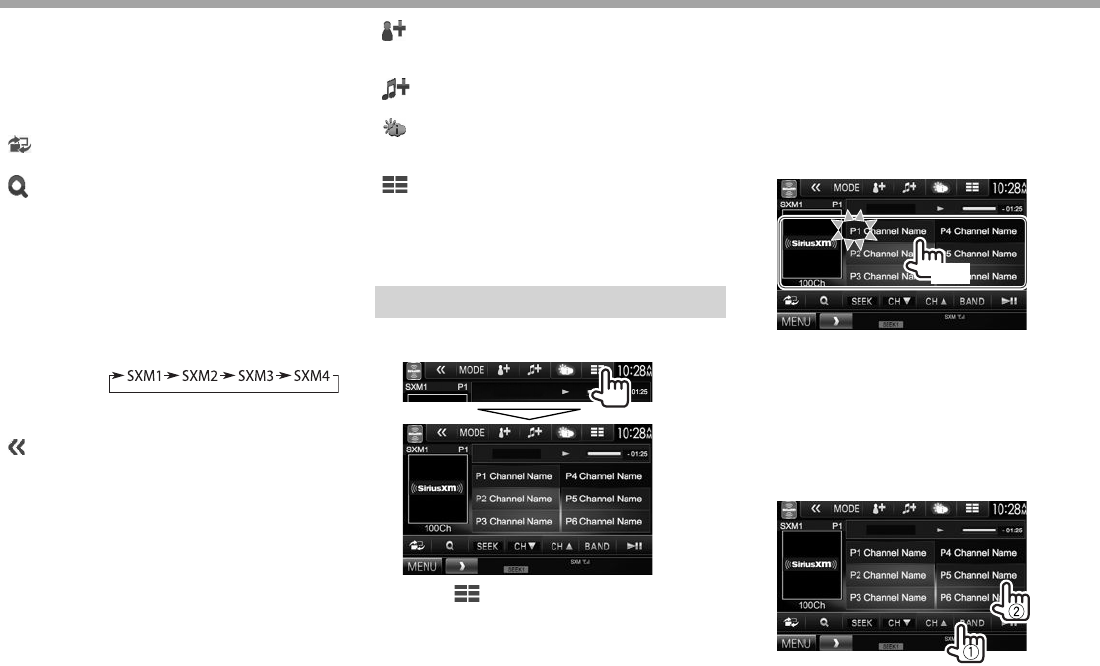
36
SiriusXM® Satellite RadioSiriusXM® Satellite Radio
Operation buttons
[Song Title]/
[Info]/
[Category]/
[Channel
Description]
Changes the displayed information
each time this button is pressed.
[
]
Displays the easy control screen.
(Page8)
[
]
Obtain information on channels
or select a category and then a
channel. (Page37)
[SEEK] Changes the seek mode.
• SEEK1: Skip to another available
channel.
• SEEK2: Skip to another preset
channel.
[CHK]/[CHJ]
Selects the channel.
[BAND] Selects the band.
[IW]
Starts/pauses the content replay.
(Page 38)
[
]
Displays other operation buttons.
• Disabled when there are no other
buttons.
[MODE] Changes the settings for SiriusXM
Satellite Radio reception on
the <SiriusXM Mode> screen.
(Pages38–41)
[ ]
Registers the artist of the
current song as an alert content.
(Page39)
[ ]
Registers the current song as an
alert content. (Page39)
[
]
Activates/deactivates the content
alert for traffic and weather
information. (Page40)
[
] Displays the preset list. (See below.)
[S]/[T]/
[SCAN]/[Live]
Used while replaying content.
(Page38)
[MENU] Displays the <TOP MENU> screen.
Presetting channels
R Displaying the preset list
• Pressing [ ] again displays the text information
for the channel currently being received.
R Storing channels in the memory
You can preset 6 channels for each band.
1 Tune in to a channel you want to preset.
(See the far left column.)
2 Display the preset list. (See the left
column.)
3 Select a preset number.
(Hold)
The channel selected in step 1 is stored.
RSelecting a preset channel
1 Display the preset list. (See the left
column.)
2 Select the preset number for the channel
you want.


















