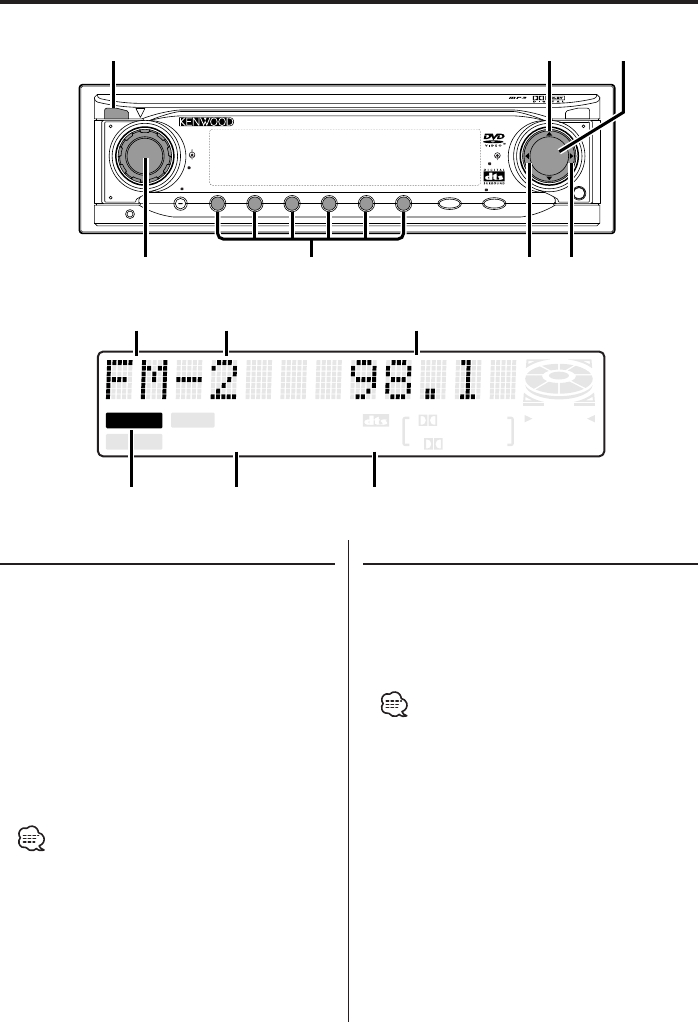
English
|
13
Tuner features
Tuning
Selecting the station.
1 Select tuner source
Press the [SRC] button.
Select the "TUNER" display.
2 Select the band
Press the [BAND] button.
Each time the button is pressed it switches
between the FM1, FM2, FM3, AM1, and AM2
bands.
3 Tune up or down band (Auto tuning)
Press the [4] or [¢] button.
• During reception of stereo stations the "ST" indicator
is ON.
Manual Tuning
1 Enter manual tuning mode
Press the [4] or [¢] button for at least 1
second.
2 Tune up or down band
Press the [4] or [¢] button.
• When operation stops for 5 seconds, the manual
tuning mode closes.
• When you start another operation (band switching,
volume control or others), the Manual Tuning mode is
released.
ST indicator LO.S indicator SCN indicator
Frequency displayBand display Preset station number


















