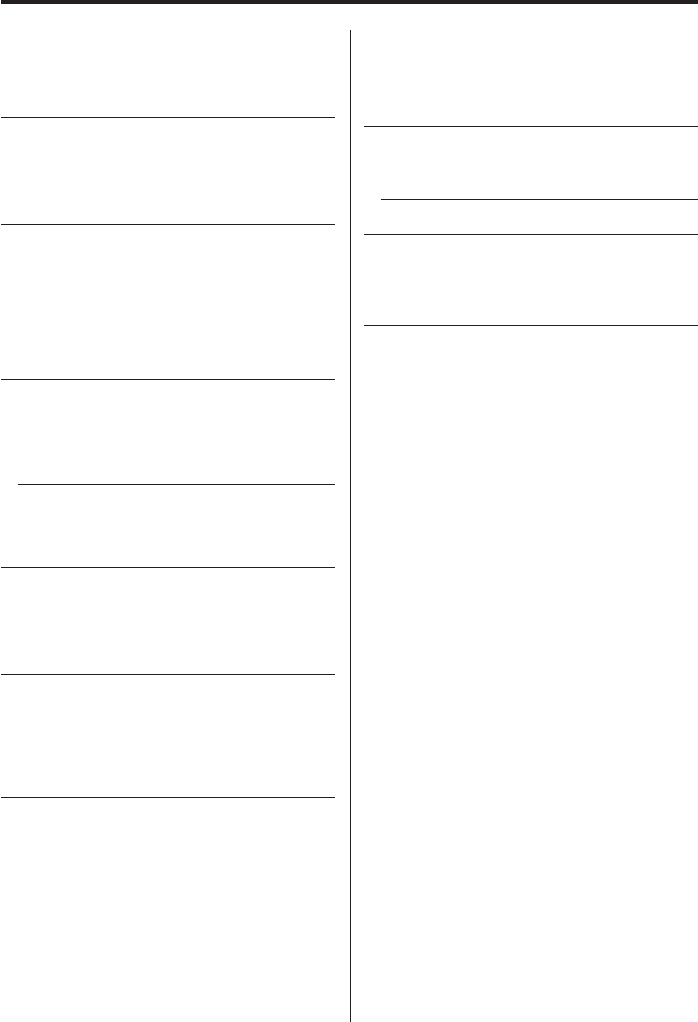
40
|
English
? A VCD cannot be played using menus.
The VCD disc being played is not compatible with
P.B.C.
Menu playback is available only with VCD discs
recorded with P.B.C.
? The subtitle is not displayed.
The DVD disc being played does not contain the
recording of subtitles.
The subtitle cannot be displayed when the
DVD disc being played does not contain the
recording of subtitles.
? The voice (or subtitle) language cannot be
changed.
The DVD disc being played does not contain the
recording of more than one audio (or subtitle)
language.
The voice (or subtitle) language cannot be
changed when the DVD disc being played
does not contain the recording of more than
one voice (or subtitle) language.
? The viewing angle cannot be changed.
The DVD disc being played does not contain the
recording of more than one angle.
The viewing angle cannot be changed when
the DVD disc being played does not contain
the recording of more than one angle.
You are attempting to switch the angle in a
DVD section where more than one angle is not
recorded.
More than one viewing angle may be
recorded only in limited sections in a disc.
? Playback will not start even after a title is
selected.
A viewing restriction (RATING) has been set for the
disc.
Check the viewing restriction level (RATING)
setting.
? The voice or subtitle language selected in the
initial setting is not played.
The DVD disc being played does not contain
the recording of the selected voice or subtitle
language.
Use a DVD disc containing the recording of
the selected voice or subtitle language.
MP3 source
? Cannot play an MP3/WMA.
The media is scratched or dirty.
Clean the media, referring to the CD cleaning
of the section on 'About DVD/CDs' (page 8).
? The sound skips when an MP3 is being played.
The media is scratched or dirty.
Clean the media, referring to the CD cleaning
of the section on 'About DVD/CDs' (page 8).
The recording condition is bad.
Record the media again or use another media.
? The MP3 track time isn’t displayed correctly.
---
There are times when it isn’t displayed
correctly according to the MP3 recording
conditions.
The messages shown below display your
systems condition.
No Disc: The DVD/CD is quite dirty. The DVD/CD is
upside-down. The DVD/CD is scratched a
lot.
Clean the DVD/CD and load it correctly.
No DVD/CD in the unit.
Insert the DVD/CD.
Disc Error: The DVD/CD is quite dirty. The DVD/CD is
upside-down. The DVD/CD is scratched a
lot.
Clean the DVD/CD and load it correctly.
Unknown Disc: The disc of this format cannot be played
back.
Region Error: The DVD software encoded for other
region code.
Loading: The unit is reading the data on the disc.
Error: The DVD/CD mechanism does not operate
normally.
Hold down [0] button more than 5
seconds, and the DVD/CD mechanism
will be reset.
Mecha Error: The unit is malfunctioning for some reason.
Press the reset button on the unit. If the
"Mecha Error" code does not disappear,
consult your nearest service center.
Troubleshooting Guide


















