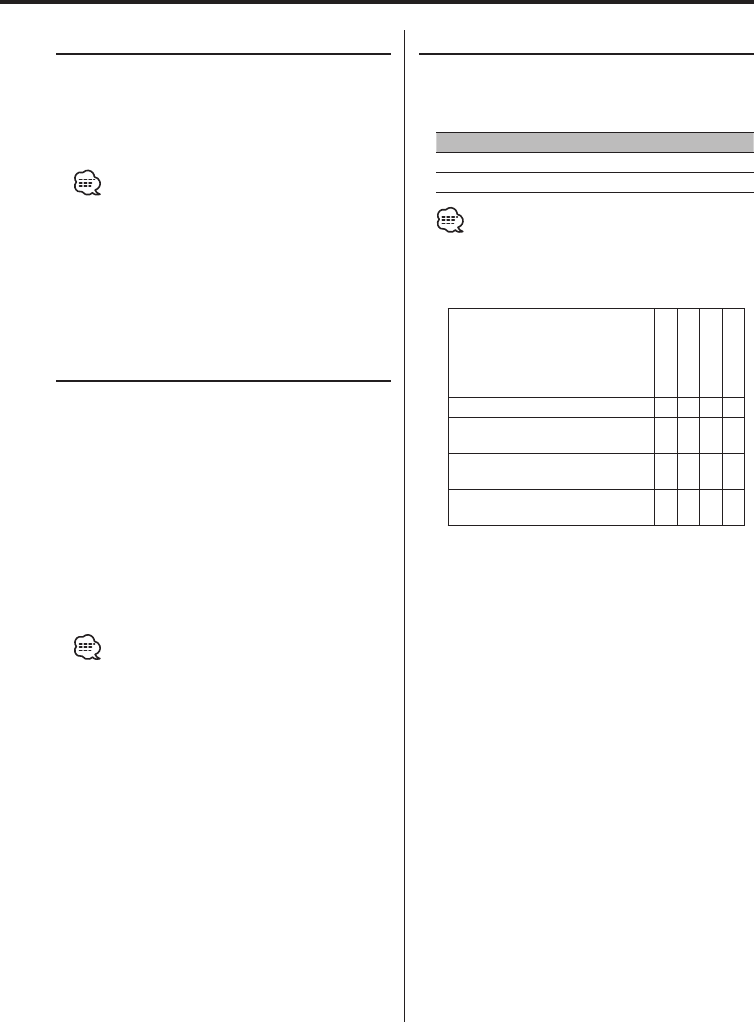
English
|
17
DVD/ VCD/ CD-DA/ MP3 features
Select audio output channel
You can set the mixed output at 2-channel stereo
port or the separate output of each channel.
Press the [2-6CH] button for at least 1 second.
Setting Display
2 channel (stereo) mode "Stereo"
6 channel mode "Full 6CH"
• The audio of each channel is output as shown on the
next table depending on your setup and playback
audio. (The sound is output only when marked by
symbol "" on the table.)
Front output
Rear output
Center output
Subwoofer output
2 channel mode
Play the 2-channel audio in the 6-channel
mode with Dolby Pro-Logic function Off.
Play the 2-channel audio in the 6-channel
mode with Dolby Pro-Logic function On. *
Play the 6-channel audio in the 6-channel
mode.
* When you have set the "FRONT" and "REAR" or
"CENTER" item to "SMALL" by 'Setting the Speaker
setup' (page 26).
The 2-channel audio is a linear PCM, a music CD, and
an MP3 audio sound.
The 6-channel audio is a DVD’s 5.1-ch Dolby digital
sound and a DTS audio sound.
• When you have set the "FRONT," "CENTER," "REAR" and
"SUBWOOFER" items to "OFF" or "NONE" by 'Setting
the Speaker setup' (page 26), no sound is output by its
speaker.
• For Dolby Pro-Logic function setup, see the "PRO
LOGIC" section of 'Setting the Audio setup' (page 25).
Random Play (VCD, CD-DA)
Play all the songs on the disc in random order.
Press the [RDM] button.
Each time the button is pressed Random Play
turns ON or OFF.
When it’s ON, "Track RDM" is displayed.
•
When the [¢] button is pressed, the next song
select starts.
• When used for a video CD during play with PBC ON,
the PBC is turned Off.
Track Scan (VCD, CD-DA)
Playing the first part of each song on the disc you
are listening to and searching for the song you
want to listen to.
1 Start Track Scan
Press the [SCN] button.
"Track SCAN" is displayed. Scan starts from the
first track.
When it’s ON, "SCN" indicator is ON.
2 Release it when the song you want to listen
to is played
Press the [SCN] button.
• When used for a video CD during play with PBC ON,
the PBC is turned Off.


















