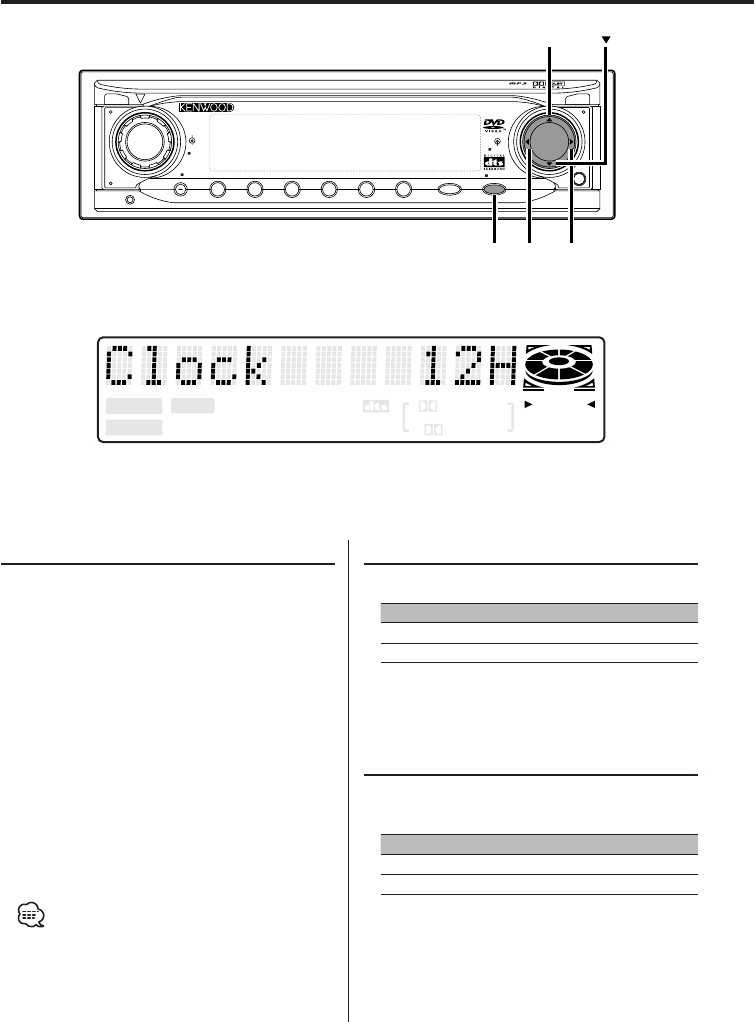
30
|
English
Menu system
Menu System
Setting during operation beep sound etc.
functions.
1 Switches to a display mode other than Clock
Display.
Press the [DISP] button.
Displays the frequency, play time, or AUX.
2 Enter Menu mode
Press the [MENU] button for at least 1 second.
3 Select the menu item
Press the [2] or [3] button.
4 Set the menu item
Press the [5] or [∞] button.
5 Exit Menu mode
Press the [MENU] button.
• When operation stops for 5 seconds, the Menu mode
closes.
Clock Display
Select the Clock Display mode as follows.
Display Setting
"Clock 12H" Sets the 12-hour system time display.
"Clock 24H" Sets the 24-hour system time display.
Touch Sensor Tone
Setting the operation check sound (beep sound)
ON/OFF.
Display Setting
"Beep ON" Beep is heard.
"Beep OFF" Beep canceled.


















