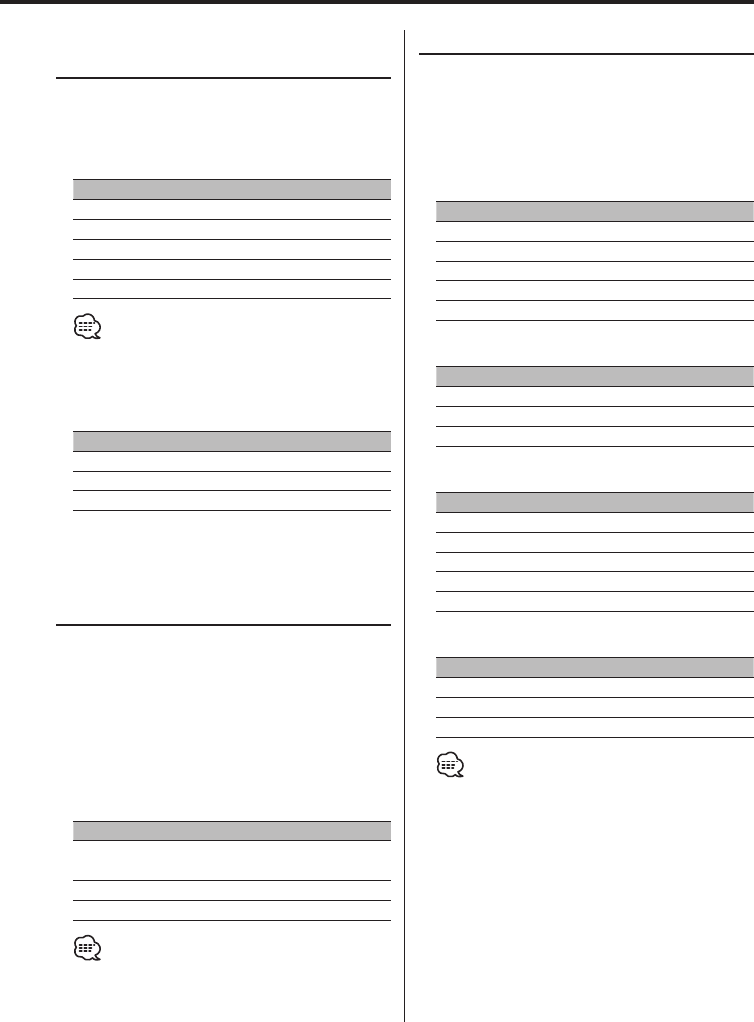
English
|
21
DVD/ VCD/ CD-DA/ MP3 features of Remote
Switching the Vocal sound
(VCD, CD-DA)
Press the [AUDIO] button.
Each time the button is pressed the vocal sound
switches.
VCD
Setting Display
Left vocal* "LEFT VOCAL"
Right vocal* "RIGHT VOCAL"
Monaural Left (L / L) "MONO LEFT"
Monaural Right (R / R) "MONO RIGHT"
Stereo (L / R) "STEREO"
• * The "LEFT VOCAL" and "RIGHT VOCAL" functions may
not operate normally if the Karaoke sounds are not
recorded correctly on the video CD.
CD-DA
Setting Display
Monaural Left (L / L) "MONO LEFT"
Monaural Right (R / R) "MONO RIGHT"
Stereo (L / R) "STEREO"
Set a TV type
A TV type can be set according to the TV color
display mode.
1 Stops to play
Press the [BAND/7] button.
2 Sets a TV type
Press the [P/N] button.
Each time the button is pressed the TV type
switches as shown below.
Display Setting
"MULTI"
The color signal output is switched automatically
according to the recording system of the current disc.
"NTSC" The color signals are output in the standard NTSC system.
"PAL" The color signals are output in the standard PAL system.
• The setup can be changed temporarily by the Remote
Commander. Set the TV type using the "TV TYPE" item
of 'Setting the Speaker setup' (page 28).
Switching Time Display for Discs
Switch the display that appears while discs are
playing.
Press the [DISP] button.
Each time the button is pressed the display
switches as shown below.
DVD
Information Display
Title time
"TITLE ##/## CHAPTER ###/###"
Remaining time of title "TITLE REMAIN"
Chapter time "CHAPTER ELAPSED"
Remaining time of chapter "CHAPTER REMAIN"
OFF
VCD[PBC ON]
Information Display
Track Time "SINGLE ELAPSED"
Remaining time of track "SINGLE REMAIN"
OFF "OFF"
VCD[PBC OFF], CD-DA
Information Display
Track Time "SINGLE ELAPSED"
Remaining time of track "SINGLE REMAIN"
Disc time "TOTAL ELAPSED"
Remaining time of disc "TOTAL REMAIN"
OFF "OFF"
MP3
Information Display
Track Time "SINGLE ELAPSED"
Remaining time of track "SINGLE REMAIN"
OFF "OFF"
• When it is OFF, the title or the track elapse time is
displayed.


















