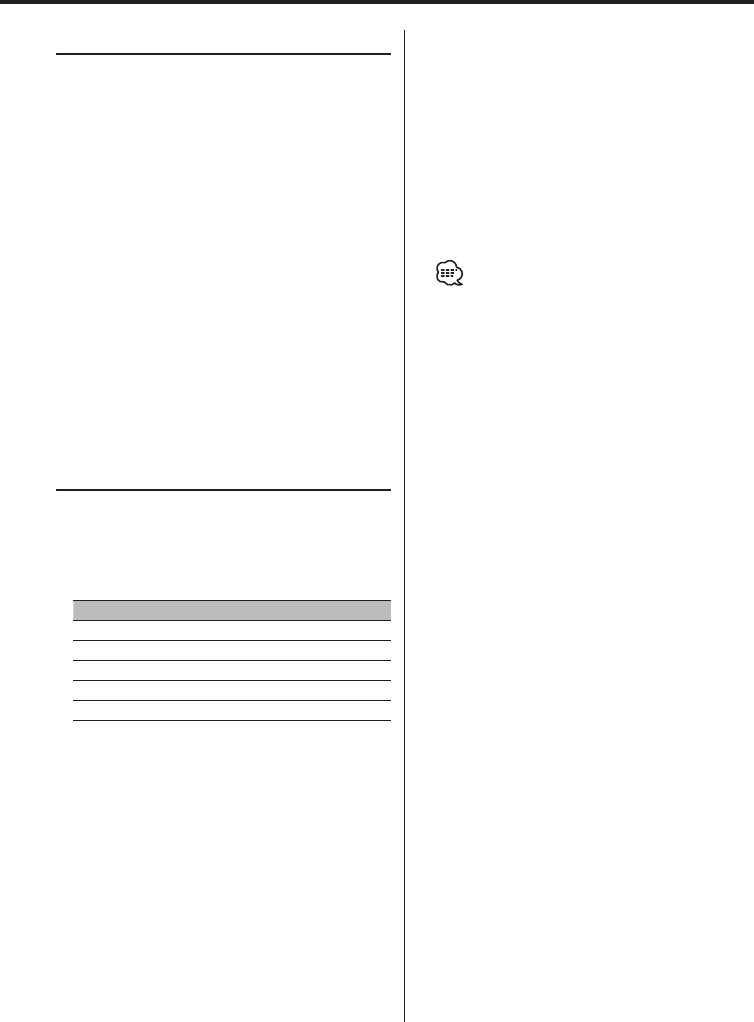
English
|
33
Basic Operations of remote
In Disc source
[4]/ [¢] buttons
Doing chapter/track/file forward and backward.
[1]/ [¡] buttons
Fast Forwarding and Reversing.
Setting Display
2 times "FF 2X" / "FR 2X"
4 times "FF 4X" / "FR 4X"
6 times "FF 6X" / "FR 6X"
8 times "FF 8X" / "FR 8X"
Normal play "PLAY"
[8] button
Each time the button is pressed the song pauses
and plays.
[0] button
Ejects the disc by opening the panel.
Also, closes the panel.
[BAND/7] button
When pressed, the DVD deck memories the
current playback position and stops. When
pressed again, the memory position is erased.
The VCD/CD-DA/MP3 stops to play back.
In Tuner source
[BAND/7] buttons
Select the band.
Each time the button is pressed it switches
between the FM1, FM2, FM3, AM1, and AM2
bands.
[4]/ [¢] buttons
Tune the station having better receiving signals
automatically.
[1]/ [¡] buttons
Tune the receiving station manually.
The receiving frequency is increased for one step
each time you press the button.
[0] — [6] buttons
Press buttons [1] — [6] to recall preset stations.
[MENU] button
When pressed, the DVD displayed the Title Menu.
For details, see the 'Using DVD Menu' section
(page 20).
When pressed, the VCD/CD-DA starts "Track
Scan." For details, see the 'Track Scan' section
(page 17).
[REP] button
Starts the "Repeat Play". For details, see the
'Repeat Play' section (page 16).
• This is the explanation of basic system operations. For
advanced system functions, see the 'DVD/VCD/CD-
DA/MP3 features of Remote' section (page 19).


















