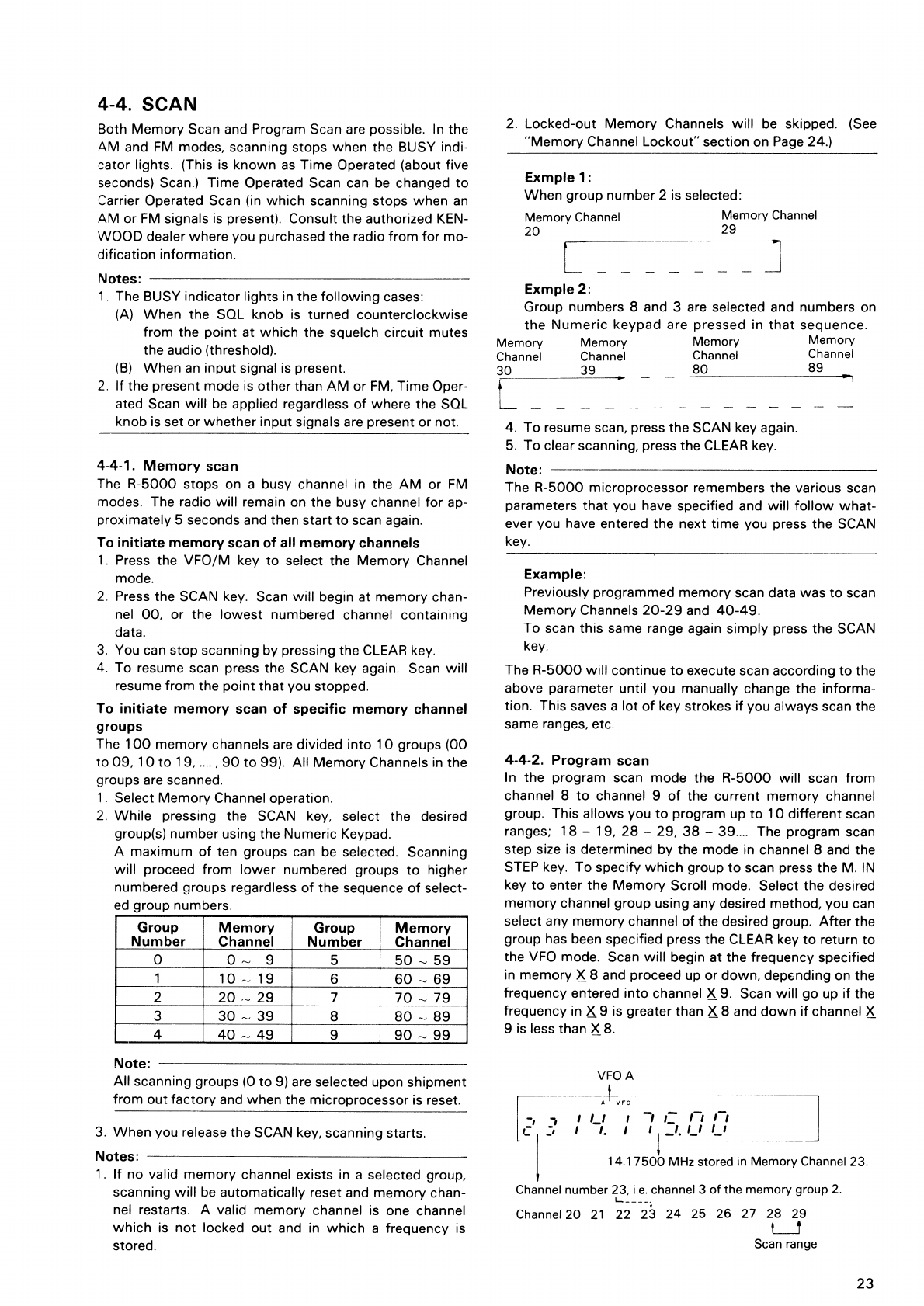
4-4. SCAN
Both Memory Scan and Program Scan are possible. In the
AM and FM modes, scanning stops when the BUSY indi-
cator lights. (This is known as Time Operated (about five
seconds) Scan.) Time Operated Scan can be changed to
Carrier Operated Scan (in which scanning stops when an
AM or FM signals is present). Consult the authorized KEN-
WOOD dealer where you purchased the radio from for mo-
dification information.
Notes:
1. The BUSY indicator lights in the following cases:
(A)
When the SQL knob is turned counterclockwise
from the point at which the squelch circuit mutes
the audio (threshold).
(B) When an input signal is present.
2. If the present mode is other than AM or FM, Time Oper-
ated Scan will be applied regardless of where the SQL
knob is set or whether input signals are present or not.
4-4-1. Memory scan
The R-5000 stops on a busy channel in the AM or FM
modes. The radio will remain on the busy channel for ap-
proximately 5 seconds and then start to scan again.
To initiate memory scan of all memory channels
1.
Press the VFO/M key to select the Memory Channel
mode.
2.
Press the SCAN key. Scan will begin at memory chan-
nel 00, or the lowest numbered channel containing
data.
3.
You can stop scanning by pressing the CLEAR key.
4.
To resume scan press the SCAN key again. Scan will
resume from the point that you stopped.
To initiate memory scan of specific memory channel
groups
The 100 memory channels are divided into 10 groups (00
to 09,10 to 19, .... , 90 to 99). All Memory Channels in the
groups are scanned.
1. Select Memory Channel operation.
2. While pressing the SCAN key, select the desired
group(s) number using the Numeric Keypad.
A maximum of ten groups can be selected. Scanning
will proceed from lower numbered groups to higher
numbered groups regardless of the sequence of select-
ed group numbers.
Group
Number
Memory
Channel
Group
Number
Memory
Channel
0
0—
9
5
50-59
1
10-19
6
6069
2
2029
7
7079
3
30 39
8
80 89
4
4049
9
90-99
Note:
All scanning groups (0 to 9) are selected upon shipment
from out factory and when the microprocessor is reset.
3. When you release the SCAN key, scanning starts.
Notes:
1. If no valid memory channel exists in a selected group,
scanning will be automatically reset and memory chan-
nel restarts. A valid memory channel is one channel
which is not locked out and in which a frequency is
stored.
2. Locked-out Memory Channels will be skipped. (See
"Memory Channel Lockout" section on Page 24.)
Exmple 1:
When group number 2 is selected:
Exmple 2:
Group numbers 8 and 3 are selected and numbers on
the Numeric keypad are pressed in that sequence.
4.
To resume scan, press the SCAN key again.
5.
To clear scanning, press the CLEAR key.
Note:
The R-5000 microprocessor remembers the various scan
parameters that you have specified and will follow what-
ever you have entered the next time you press the SCAN
key.
Example:
Previously programmed memory scan data was to scan
Memory Channels 20-29 and 40-49.
To scan this same range again simply press the SCAN
key.
The R-5000 will continue to execute scan according to the
above parameter until you manually change the informa-
tion. This saves a lot of key strokes if you always scan the
same ranges, etc.
4-4-2. Program scan
In the program scan mode the R-5000 will scan from
channel 8 to channel 9 of the current memory channel
group. This allows you to program up to 10 different scan
ranges; 18 — 19, 28 — 29, 38 — 39.... The program scan
step size is determined by the mode in channel 8 and the
STEP key. To specify which group to scan press the M. IN
key to enter the Memory Scroll mode. Select the desired
memory channel group using any desired method, you can
select any memory channel of the desired group. After the
group has been specified press the CLEAR key to return to
the VFO mode. Scan will begin at the frequency specified
in memory X 8 and proceed up or down, depending on the
frequency entered into channel X 9. Scan will go up if the
frequency in X 9 is greater than X 8 and down if channel X
9 is less than X 8.
23


















