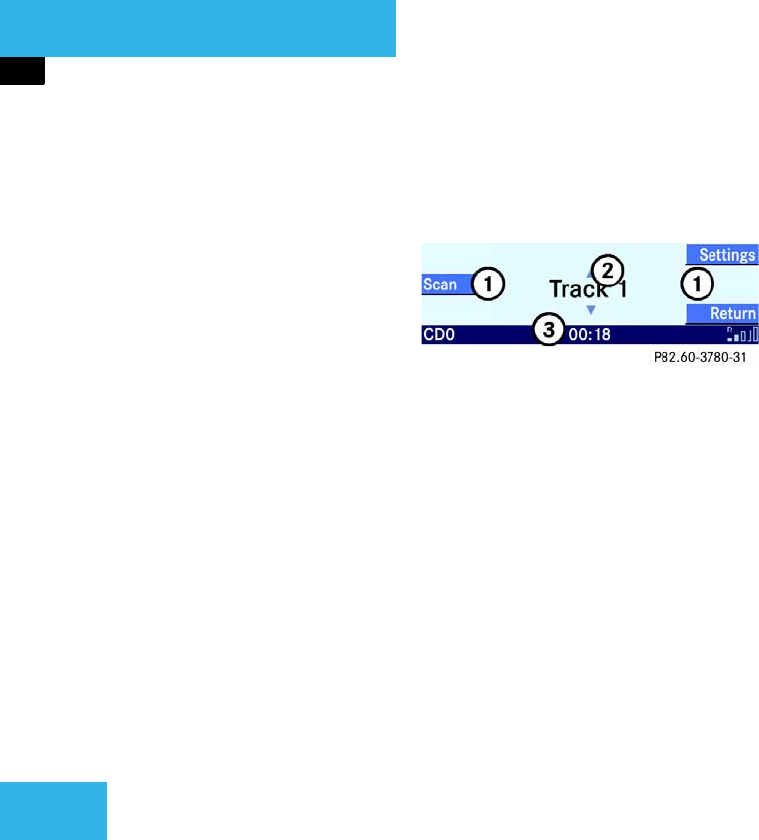
18
Introduction
Menu system
Menu system
The Audio 50 is easy to use thanks to its
menu system.
Each of the main functions, i.e. audio
(radio, CD and cassette mode), telephone*
and service, has its own main menu.
Main menus
̈ Audio:
Press the
a button (୴ Page 26).
̈ Telephone:
Press the
t button (୴ Page 60).
̈ Service:
Press the
s button (୴ Page 76).
Menu display
A display may have 3 areas.
Example: Single CD menu
1 Soft keys
2 Main area
3 Status line
The functions currently assigned to the
function buttons are displayed in the
button area 1.
There may be a maximum of 3 soft keys on
both the left and the right side directly next
to the display.
The main area 2 displays messages or set-
tings.
The settings can be changed by operating
accordingly.
The status line 3 is divided into three
areas.
Left side:
The selected operating mode is given. In
this example: CD.
Center:
A status display for the selected operating
mode is given. In this example, the playing
time of the track.
Right side:
General status information is displayed,
regardless of the selected operating mode.
In this example: The strength of reception
for the telephone*.


















