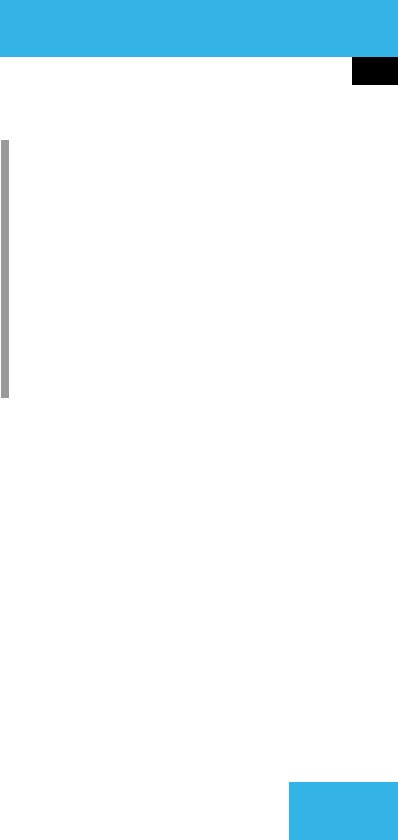
23
Introduction
General operation
̈ By pressing c or d select the de-
sired function.
or
̈ Press the Reset soft key.
This will activate the
Logic 7 function
(factory setting).
̈ Press p.
The selected setting is stored. A corre-
sponding message is given in the sta-
tus line.
Explanation of the additional sound
functions
ț Stereo:
Conventional stereo sound.
ț Driver-centered:
Stereo sound, optimized for the driver’s
seat.
ț Speech:
Stereo sound, optimized for under-
standing speech.
ț Logic 7:
Ambient sound.
i
Logic 7 sound provides better spatial
sound quality than with conventional
stereo sound. Logic 7 sound functions
with all conventional stereo audio
sources (e.g. stereo cassette, stereo
CD and stereo radio stations).
If reception is poor, Logic 7 should be
switched off because this may consid-
erably impair the signal.


















