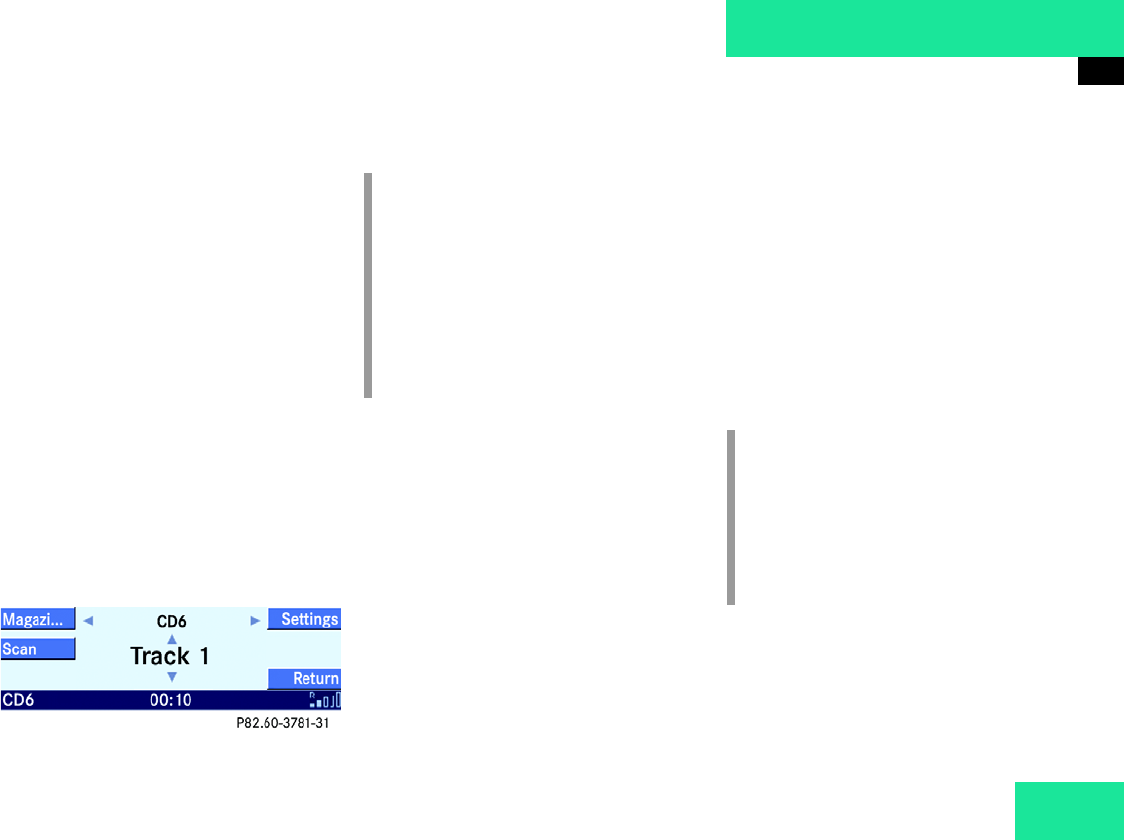
43
Audio
CD Mode
̈ Push an audio CD into the CD slot 1
within approx. 15 seconds. The printed
side of the CD must face upwards.
The CD is retracted; the first magazine
compartment is loaded.
The LED in the corresponding maga-
zine compartment button 2 has a con-
tinuous red light.
The CD changer* then requests the
next CD. The LED in the corresponding
magazine compartment button 2 now
flashes green.
̈ Repeat the last step until all six maga-
zine compartments have been loaded.
The system plays the sixth CD. The LED
in the sixth magazine compartment
button 2 has a continuous red light.
̈ Retract the CD changer* (୴ Page 40).
The loading procedure is complete. Ejecting CDs
Ejecting CD from the Audio 50
̈ Press E.
The Audio 50 ejects the CD.
̈ Remove the CD from the slot.
If you do not remove the CD out of the
CD slot within approx. 15 seconds, the
Audio 50 retracts it again and starts
playing it.
i
If, instead of loading all 6 magazine
compartments, you only wish to load
compartments 1 – 4, for example, do
not push a fifth CD into the slot 1. The
CD changer* initially tries to load the
fifth CD, but then aborts the loading
procedure. The system automatically
starts playing the fourth CD.
i
If you eject an audio CD during play-
back, the unit plays the next available
audio CD in the CD changer*.
If there are no other audio CDs avail-
able, the system switches to the audio
source listened to before CD mode.


















