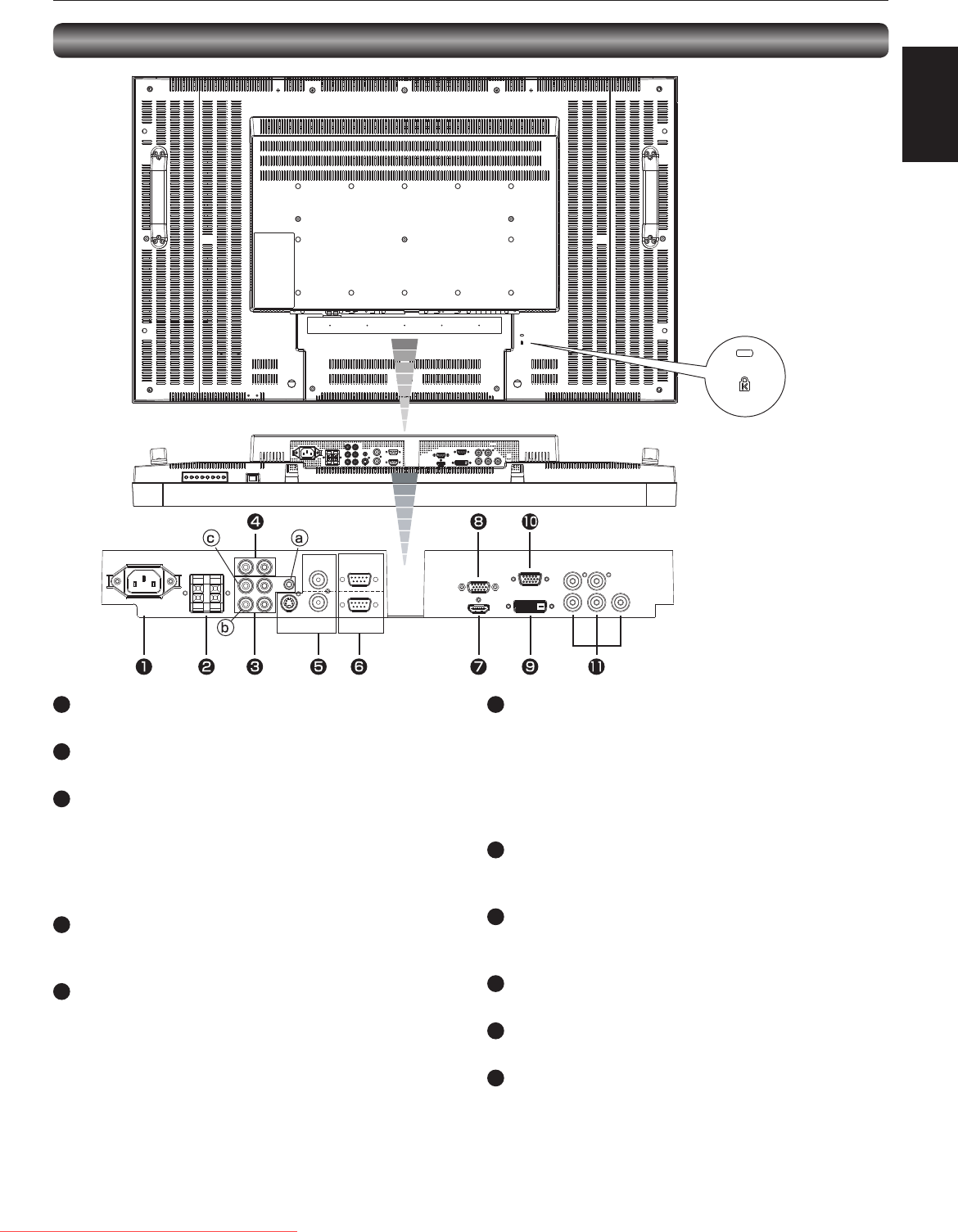
English-9
English
1
AC IN (3-pin, with earth terminal)
Connects with the supplied power cord.
2
EXTERNAL SPEAKER TERMINAL
Connects with the special stereo speakers (option).
3
AUDIO IN
Connects with the audio output connector of external
equipment such as a computer, VCR, and DVD player.
(a) AUDIO1: ø3.5 stereo mini-jack connector
(b) AUDIO2: RCA connector
(c) AUDIO3: RCA connector
4
AUDIO OUT (RCA)
Outputs the signal that is supplied to the selected AUDIO IN
connector. Connects with an external audio amplifi er, etc.
5
VIDEO INPUT/OUTPUT (BNC/S connector)
Connects with video equipment.
S VIDEO IN: S-video input connector (MINI DIN 4-pin)
VIDEO IN: BNC connector
VIDEO OUT: BNC connector
Connectors and Terminals
L
IN
IN
OUT
OUT
R
RBG
Cr/Pr Cb/Pb
Y
HV
6
RS-232C connector (D-SUB 9-pin)
IN connector:
Connects with the RS-232C OUT connector of a computer or
other connected LDT422V.
OUT connector:
Connects with the RS-232C IN connector of other connected
LDT422V.
7
RGB1 IN (HDMI)
Connects with the digital video output of a computer, DVD
player, etc.
8
RGB OUT (MINI D-SUB 15-pin)
Outputs the signal that is supplied to the RGB3 or RGB4 IN
connector.
9
RGB2 IN (DVI-D)
Connects with the digital video output of a computer, etc.
10
RGB3 IN (MINI D-SUB 15-pin)
Connects with the analog video output of a computer, etc.
11
RGB4 IN, DVD/HD IN (BNC)
Connects with the analog video output of a computer, etc.
Parts Name and Functions (continued)
Anti-theft lock slot
You can insert a Kensington
anti-theft lock key.
Downloaded From TV-Manual.com Manuals


















