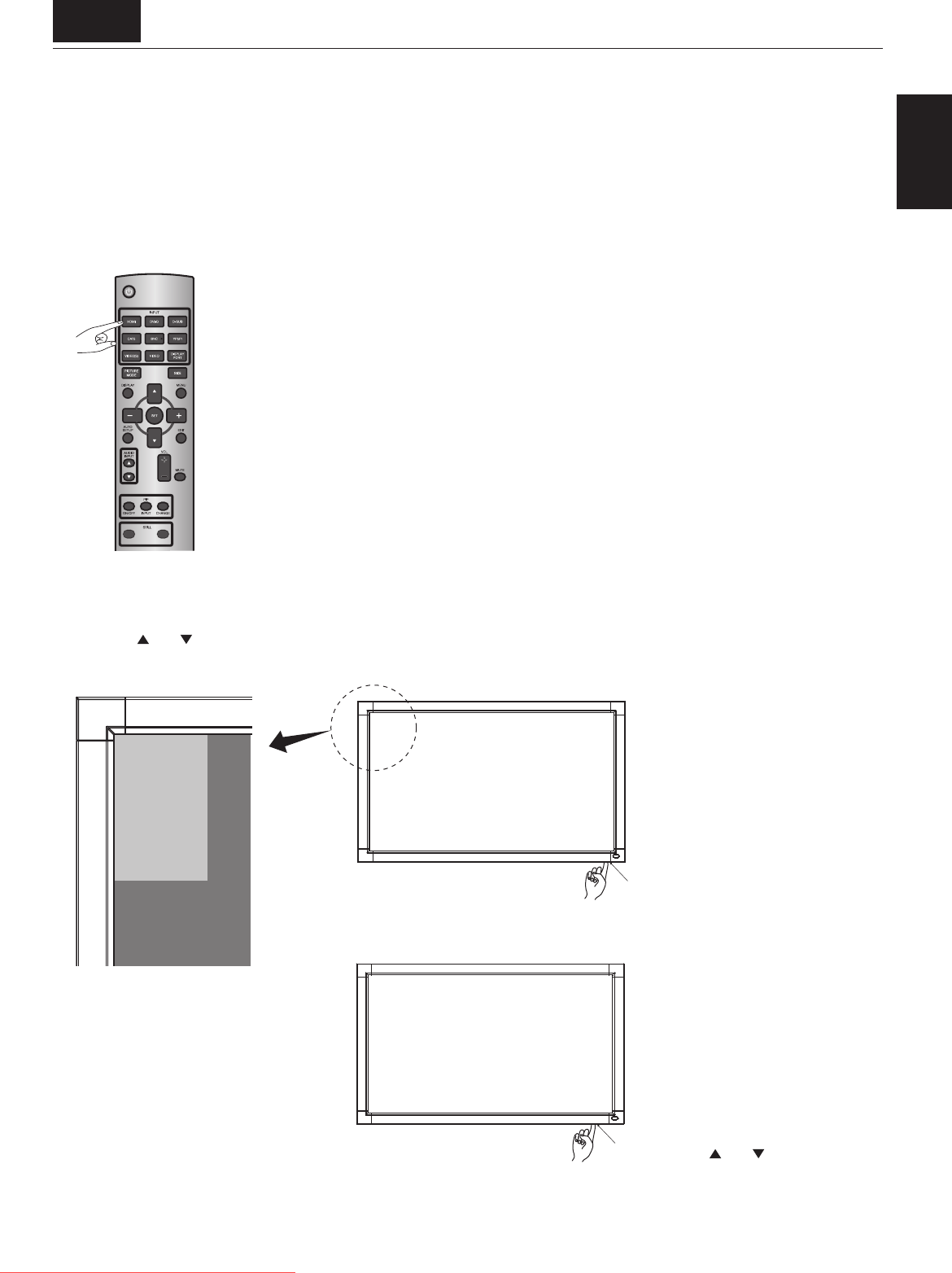
English-25
English
You can select the desired video input using the wireless remote control or the INPUT button on the monitor.
1. Select using the INPUT buttons on the wireless remote control.
You can select the desired video input by pressing the corresponding INPUT button on the wireless remote control.
Selectable video inputs are [RGB1] (HDMI), [RGB2] (DVI-D), [RGB3] (D-SUB), [RGB4] (BNC), [DVD/HD] (YPbPr), [VIDEO<S>]
(VIDEO(S)), and [VIDEO] (VIDEO).
NOTE:
The [CAT5] and [DISPLAY PORT] buttons don’t work.
2. Select using the INPUT button on the monitor.
When you press the INPUT button on the monitor, the video input OSD menu is displayed and you can select the video input
using the
and buttons.
Selectable video inputs are [RGB1] (HDMI), [RGB2] (DVI-D), [RGB3] (D-SUB), [RGB4] (BNC), [DVD/HD], [VIDEO-S], and [VIDEO].
RGB1
RGB2
RGB3
RGB4
DVD/HD
VIDEO-S
VIDEO
U-2 Selecting the video input
INPUT button
Video input OSD menu
Select using the
and buttons.
Downloaded From TV-Manual.com Manuals


















