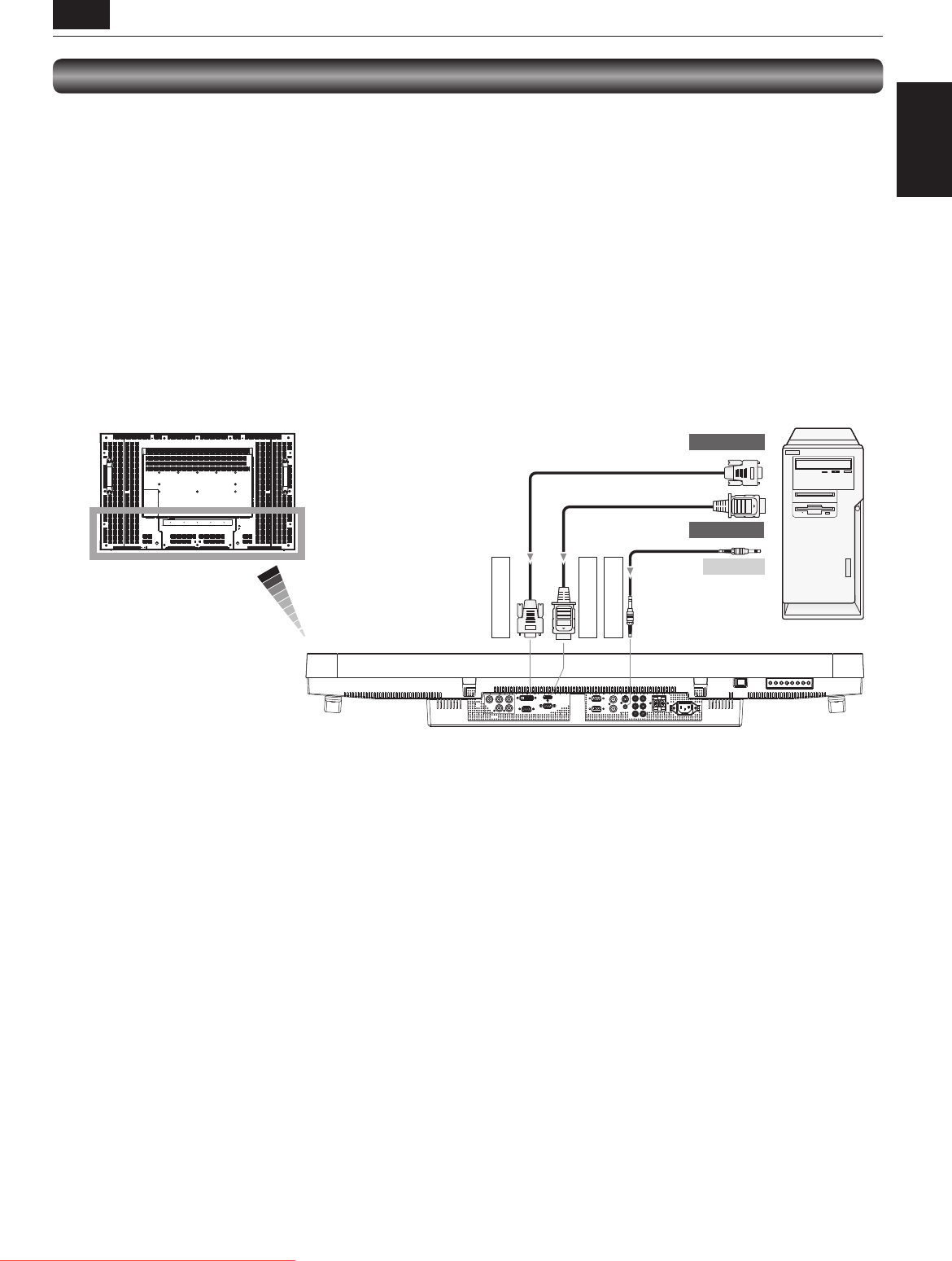
English-19
English
RGB2 IN (DVI-D)
RGB1 IN (HDMI)
AUDIO IN1 (mini)
DVI-D cable
HDMI cable
To DVI-D output
To HDMI output
Audio output
Audio cable
(ø3.5 mm stereo mini)
R
B
G
HV
DVI IN
D-SUB IN
D-SUB OUT
HDMI
RS-232C IN
RS-232C OUT
VIDEO IN
VIDEO OUT
S-VIDEO
IN1
IN2
IN3
OUT
R
L
Personal computer
(DVI-D, HDMI)
LCD monitor (fi rst monitor)
Connecting with a computer (digital connection)
Digital connection:
• Connection via the RGB1 IN connector (HDMI)
(1) Connect an HDMI cable (commercially available) to the RGB1 IN connector.
(2) Select [RGB1] using the INPUT button on the monitor or the HDMI button on the wireless remote control.
• Connection via the RGB2 IN connector (DVI-D)
(1) Connect a DVI-D cable (commercially available) to the RGB2 IN connector.
(2) Select [RGB2] using the INPUT button on the monitor or the DVI-D button on the wireless remote control.
Audio connection:
• Connect an audio cable (ø3.5 mm stereo mini) (commercially available) to the AUDIO IN1 connector.
Select [AUDIO1] using the AUDIO INPUT buttons on the wireless remote control.
When an HDMI cable is connected, select HDMI audio.
(You can select HDMI only when the video input is [RGB1].)
LCD monitor (rear)
P-4 Connection procedure (continued)
Downloaded From TV-Manual.com Manuals


















