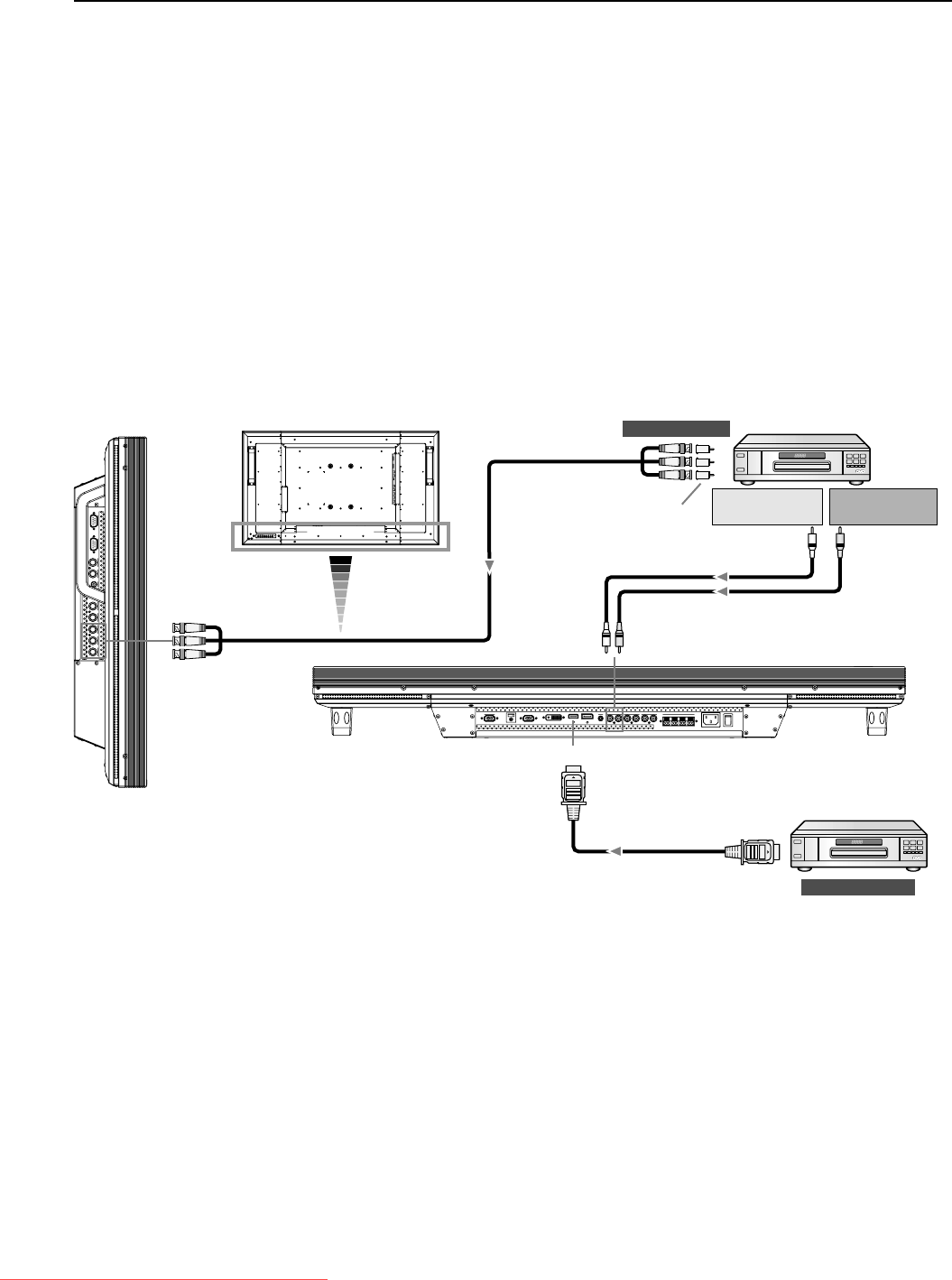
English-18
Connecting a DVD Player with component output / HDMI output / DVI output
You can connect DVD players equipped with a component output, HDMI output, and DVI output to your LCD monitor.
Refer to your DVD player owner’s manual for more information.
Connect the LCD Monitor to a DVD Player
• To connect a DVD player equipped with a component output to the DVD/HD IN connector (BNC) on the LCD monitor, you
may need a BNC connector cable (BNC to RCA adaptor).
Select “DVD/HD” using the INPUT button on the LCD monitor or the YPbPr button on the remote control.
• To connect a DVD player equipped with an HDMI output to the RGB 1 IN connector (HDMI) on the LCD monitor, use an
HDMI cable.
Select “RGB 1” using the INPUT button on the LCD monitor or the HDMI button on the remote control.
Set HDMI INPUT MODE to “HDMI-HD.” (See page 31.)
• For audio input, select AUDIO IN 1, 2, 3 or HDMI using the AUDIO INPUT button. (HDMI is selectable only when the video
input is “RGB 1.”)
HDMI
BNC x 3
LCD monitor
DVD Player
HDMI
BNC-RCA
adapter
BNC x 3
RCA
To HDMI output
DVD Player
To video output
To audio output
L
To audio output
R
RCA
NOTE:
Operations of the connected HDMI device aren’t always guaranteed.
Downloaded From TV-Manual.com Manuals


















