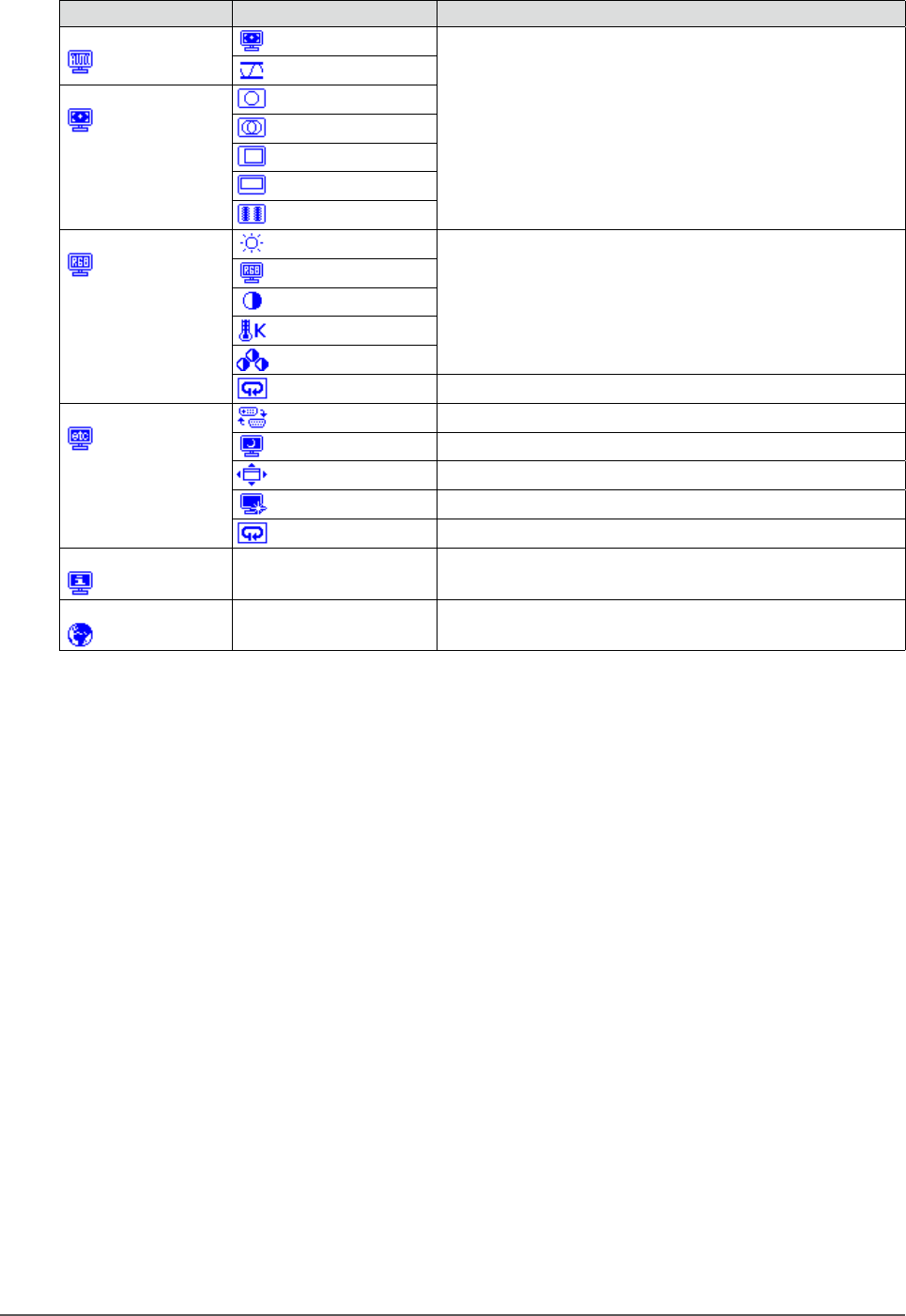
10
Chapter1Introduction
●
Functions
The following table shows all the Adjustment menu’s adjustment and setting menus.
Main menu Setting Reference
AutoAdjustment
*1
Screen
“2-3.DisplayingScreenCorrectly”(page13)
Range
Screen
Clock
*1
Phase
*1
Hor.Position
*1
Ver.Position
*1
Smoothing
Color
*2
Brightness
“2-4.AdjustingColor”(page17)
ColorMode
Contrast
Temperature
Gain
Reset
“Toresetthecoloradjustments”(page22)
Others
InputSignal
“Tosetinputsignalselection”(page30)
EcoTimer
“4-5.Enabling/DisablingAutoPower-OFF”(page24)
MenuPosition
“3-2.ChangingAdjustmentMenuDisplayPosition”(page20)
PowerIndicator
“4-2.SettingPowerIndicator”(page23)
Reset
“Toresetalladjustmentstothedefaultsettings”(page22)
Information
“6-3.DisplayingMonitorInformation”(page30)
Language
“3-5.SettingLanguage”(page21)
*1 Analog signal input only
*2 The adjustment/settings available on the <Color> menu depend on the selected Color Mode (See “Adjustable
settings in each mode” (page 17)).


















