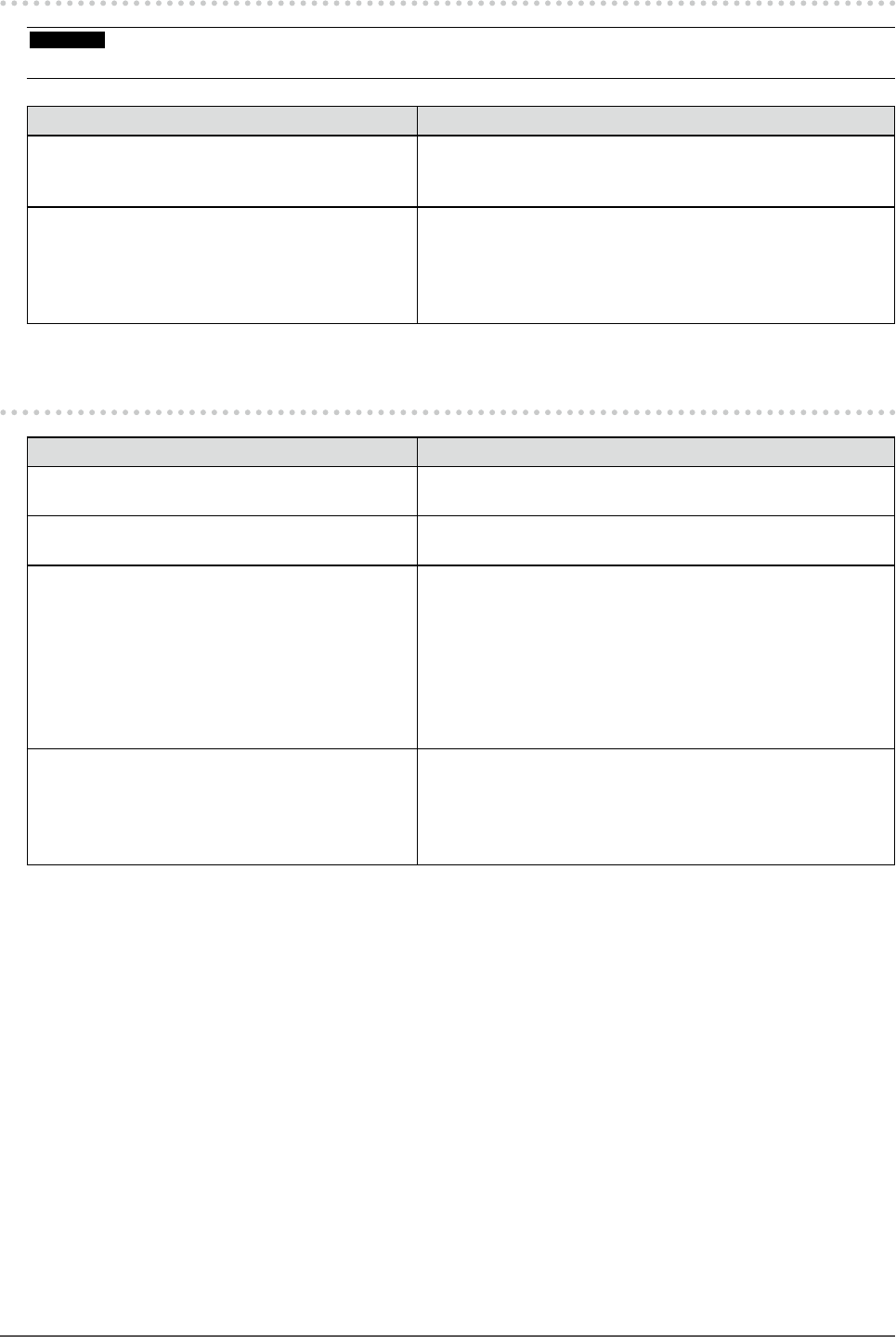
27
Chapter5Troubleshooting
5-4. Touch panel problems
Attention
• For information on how to install or use the touch panel driver, see the Touch Panel Installation Guide (on the CD-ROM).
Problem Possible cause and remedy
1. Cursor position is not correct. / Cursor
jumps.
• Turnoffandonthemonitor.Ifthesymptomisnot
improved,performthecalibrationonthemonitor.
• Touchwithonengeronly.
2. Not touch-sound. • Thetouch-soundmaynotbeoutputfromtheexternalline
outofthePCdependingonthehardwareconguration.
• UnderWindows7,touch-soundisonlyoutputthrough
the
audiooutputterminalofthePC.Toheartouch-sound,
connectspeakers.
5-5. Other problems
Problem Possible cause and remedy
1. The adjustment menu does not appear. • Checkwhethertheoperationlockfunctionworks(see“3-3.
LockingButtons”(page20)).
2. All control buttons are disabled. • Checkwhethertheoperationlockfunctionworks(see“3-3.
LockingButtons”(page20)).
3. The auto adjustment function does not
work.
• Thisfunctiondoesnotworkduringdigitalsignalinput.
• ThisfunctionisintendedforuseontheMacintoshand
onAT-compatiblePCrunningWindows.Itdoesnotwork
properlywhenanimageisdisplayedonlyonapartofthe
screen(commandpromptwindow,forexample)orwhena
blackbackground(wallpaper,etc.)isinuse.
• Thisfunctiondoesnotworkcorrectlywithsomegraphics
boards.
4. No audio output. • Checkwhetherthestereominijackcableisconnected
properly.
• Checkwhethervolumeissetto0.
• CheckthePCandaudioplaybacksoftwaretosee
whethertheyareconguredcorrectly.


















