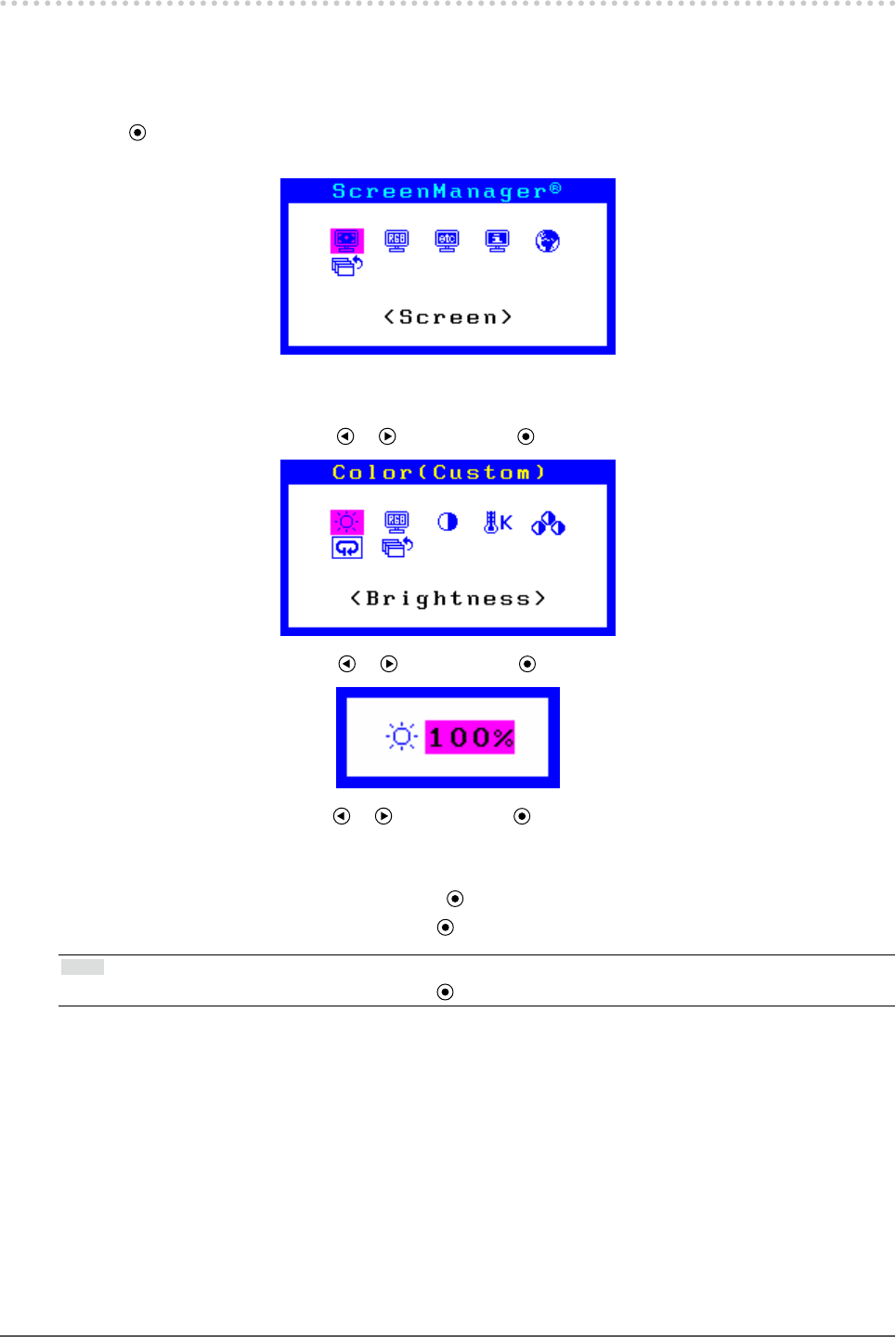
9
Chapter1Introduction
1-4. Basic Operations and Functions
●
Basic Adjustment menu operations
1.
Displaying Adjustment Menu
1. Press . The adjustment menu appears.
Atdigitalsignalinput
2.
Adjusting/Setting
1. Choose a menu to adjust/set with or , and then press . The Sub menu appears.
2. Choose an item to adjust/set with or , and then press . The adjustment/ setting menu appears.
3. Adjust/set the selected item with or , and then press .
3.
Exiting
1. Choose <Return> from the Sub menu and press . The Main menu appears.
2. Choose <Exit> from the Main menu and press
. The Adjustment menu exits.
Note
•
The Adjustment menu can also be exited by pressing
twice quickly.


















