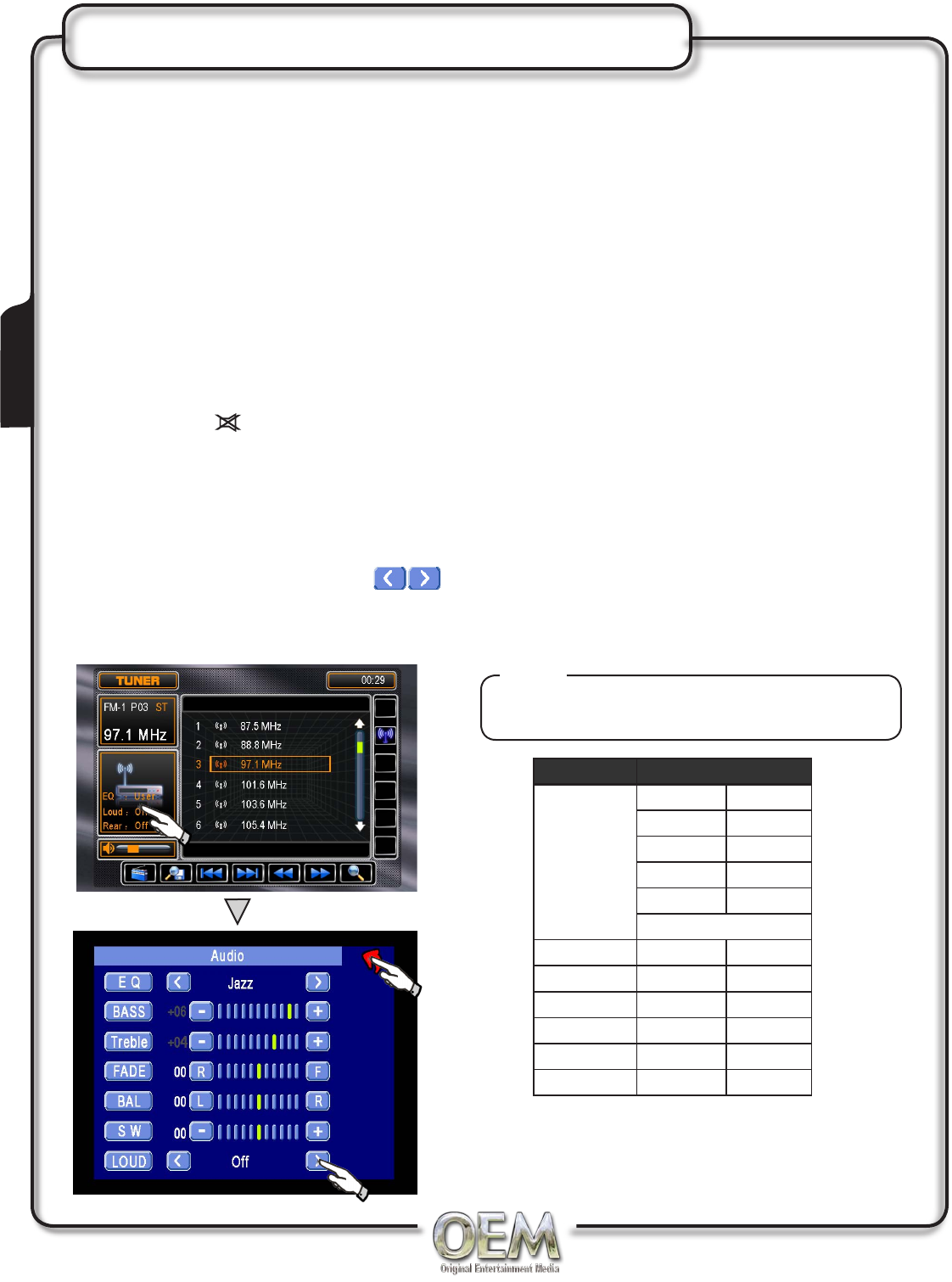
10
General Operation
Power On / Off
Press the VOL/SMART DIAL once to turn on the unit. Once on, press to MUTE sound, press again to
restore sound. To turn off, press and hold. The unit can also be turned on using the remote.
Volume Adjustment
Adjust the Volume using the VOL/SMART DIAL knob or the remote to adjust the volume to the desired
listening level. The volume is set at a default value. This default memory value can be reset by selecting
the desired volume and then holding down the MENU button until you hear a 1 beep.
Mute
The volume will be muted when the following situations occur:
When a telephone call is received by the car phone or when verbal navigation is performed.
When the "MUTE" wire is connected to a cell phone
When the power button on the front panel is pressed once or the MUTE button on the remote is
pressed. The symbol will appear on the Monitor.
Audio Control Menu
You can adjust your audio system to meet the acoustical characteristics of your vehicle which vary on the
type and size of vehicle. To get the best sound quality, be sure to adjust the settings of your speakers.
Properly setting the FADE and BALANCE will enhance the effects of the cabin equalizer. To access the
Audio Control Menu, press Area C, press and hold the Vol/Smart Dial or SEL on your remote. Change
the eqaulizer settings by touching the buttons or by pressing t or u on the remote. Press the p
q buttons on the remote to select an setting to be adjusted or touch screen to adjust settings.
Touch the arrow on the screen or ESC or SEL on the remote to exit.
The Loud function compensates for deficiencies in sound
ranges at low levels. When the Loud function is on, LOUD
is displayed on the screen.
1)
2)
3)
ITEM RANGE
EQ
USER FLAT
JAZZ POP
CLASSIC ROCK
NEWS URBAN
RAVE MOVIE
TECHNO
BASS -7 +7
TREBLE -7 +7
FADE -9 +9
BALANCE -9 +9
SUB -7 +7
LOUD OFF ON
The Bass and Treble levels are only
adjustable when EQ is set to “User” mode.
Notes:
Operation


















