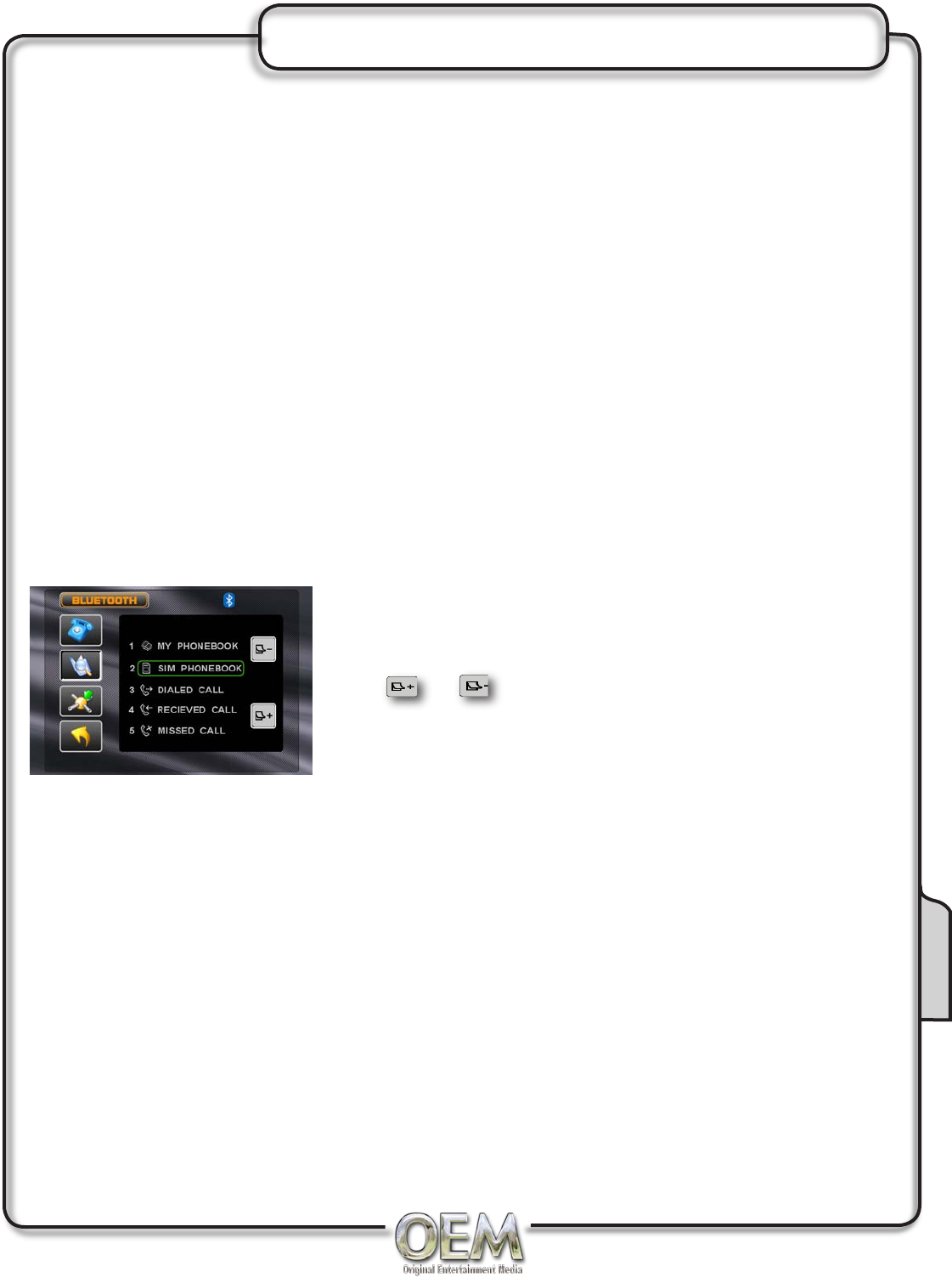
37
Bluetooth Operation
Bluetooth Setup
Pairing
Access Bluetooth setup menu and press YES option on the screen, then "Wait Pairing..." will display.
Now you can pair a mobile device with the unit. When prompted by your mobile device, enter 1234 for
the PIN or pass code. After the pairing process has completed, the Bluetooth icon will turn solid blue.
This unit can remember more than 4 mobile devices. The head unit will delete the phone that was least
used to allow for the new pairing (connection). The mobile device that is initially connected will always
be remembered and set as the default phone.
Auto Connect
The head unit will automatically connect to a previously connected mobile device when the Connect
feature is set to Auto. If the connect feature is set to Manual, the head unit will not automatically
connect to any mobile device. Set the Connect feature the Manual when you do not want to connect to
any Bluetooth mobile device.
Auto Answer
The head unit will automatically answer incoming calls when the Auto Answer feature is set to ON. If
the Auto Answer feature is set to OFF, the Talk Button must be pressed to answer an incoming call.
Bluetooth Phone Book Menu
Phonebook
Press the phone book icon to access the phone book. You can see
the phone book list, SIM book list, dialed call list, received call list
and missed call list. Touch the desired name to call.
Press or to navigate through the phone list.
Making a Phone Call
Phone calls can be completed four different ways:
Enter the desired number using the keypad interface, then press the Talk Button
Enter the desired number using the numeric keypad on the remote, then press OK.
Select a previous call from the phone book menu.
If your phone supports voice dial, access this mode on your phone instead of using the
phonebook.
Answering a Phone Call
When calls come in, the interface will display on the screen. The head unit will answer calls
automatically if the Auto Answer feature is set to ON, otherwise, the Talk Button must be pressed
to answer an incoming call. During an incoming call, the audio is muted for the current source and the
incoming call screen will be displayed. Adjust the volume during the call using the volume controls on
the main unit.
Ending a Phone Call
Press the END Button on the screen or the ESC button on the main remote control to end a call in
progress or to reject an incoming call.
1)
2)
3)
4)
Bluetooth


















