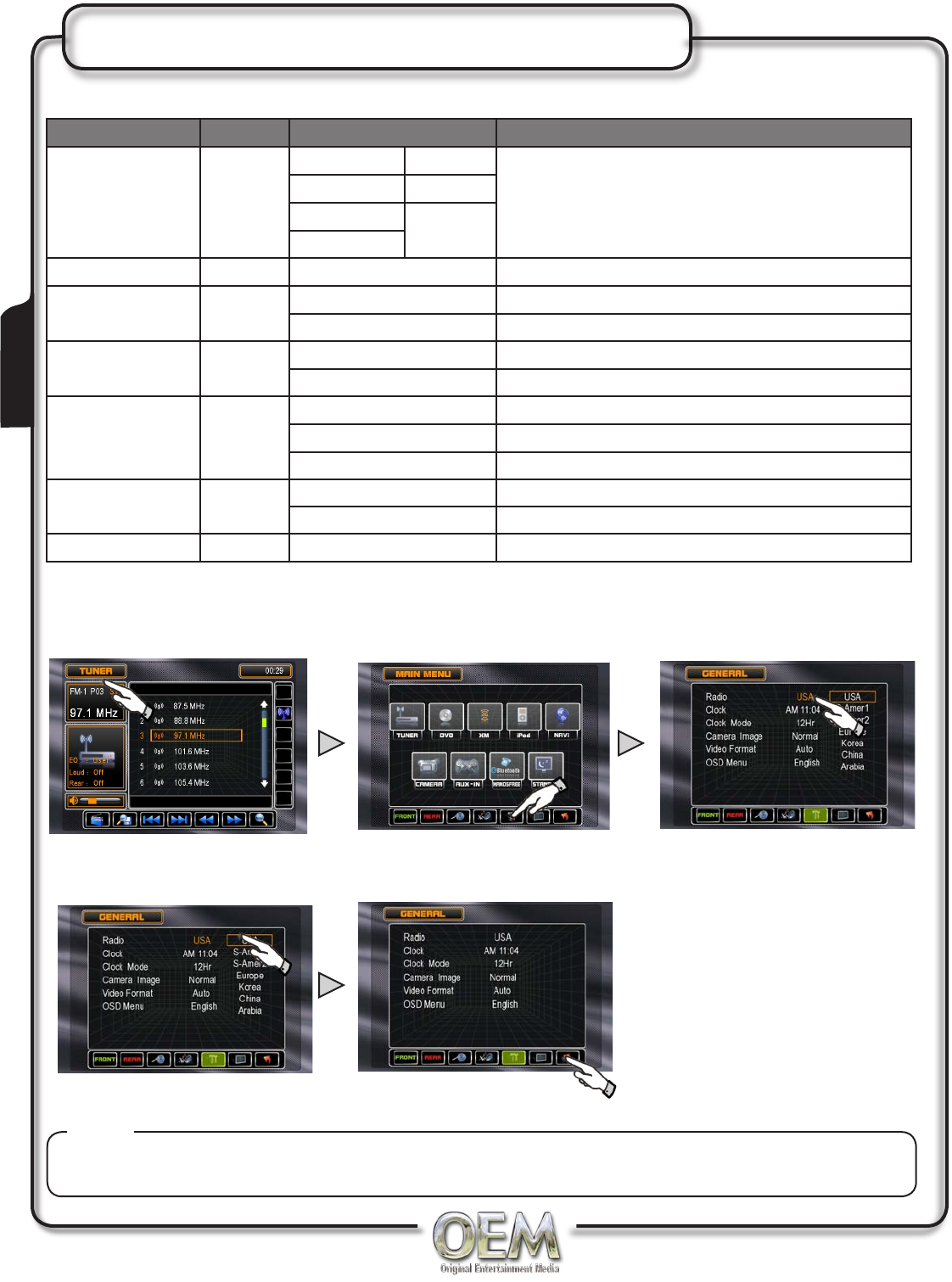
12
GENERAL Setup Menu Table
Adjusting TUNER Frequency
Touch Area A to access Touch GENERAL Setup button Touch USA
GENERAL MENU
Touch setting for your country Touch arrow to EXIT
General Set Up Menu
Settings Default Options Function
Radio
USA
USA Korea
Set to appropriate setting for your Country
S-AMER1 China
S-AMER2
Arabia
Europe
Clock adjust AM HH:MM See adjusting the clock for more details
Clock Mode 12Hr
12Hr PM 6:00
24Hr 18:00
Camera Image Normal
Normal Normal Image
Reverse Mirror camera input image 180 degrees
Video Format Auto
AUTO System will auto detect NTSC or PAL
NTSC For NTSC compatibility
PAL For PAL compatibility
Bluetooth Off
Off Turns off functionality of Bluetooth
On Activates Bluetooth functions
OSD Menu English English The menus are displayed in English only
*Not all GENERAL setup features are described in detail
Operation
The SMART DIAL can also be used by selecting the desired setup button, then pressing to obtain a
submenu. Select the desired value and then pressing again to confirm the setting.
Notes:


















